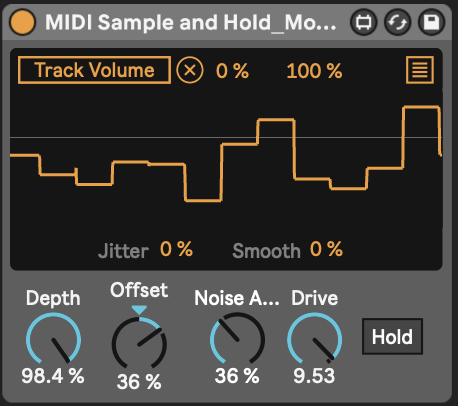Device Details
Overview
| Name | Version: | Modified MIDI Sample and Hold 1.0 |
| Author: | Yogen |
| Device Type: | MIDI Effect |
| Description: | Original device by denisdesantis: https://maxforlive.com/library/device.php?id=6936#19512 Modified by Yogen to allow the user to influence de output value using the input MIDI note. -the "Noise Amount" knob lets you set how random you want the output to be. -the "Drive" knob lets you multiply the output value. This results in an exaggerated movement, which can be useful when using a narrow range of input MIDI notes. |
Details
| Live Version Used: | 11.1.5 |
| Max Version Used: | 8.1.5 |
| Date Added: | Jun 06 2022 13:14:14 |
| Date Last Updated: | Jun 06 2022 13:15:43 |
| Downloads: | 836 |
| ⓘ License: | None |
Average Rating
Log in to rate this device |
-n/a- |
Files
| Device File: | MIDI Sample and Hold_Modded.amxd |
Comments
really cool additions, thank you!
Posted on June 14 2022 by maxHammer |
Report Issue
hmm, it seems to have an issue at the moment, it is missing the map button and the other adjacent buttons at the top of the LCD
Posted on June 14 2022 by maxHammer |
Report Issue
Oh! Does it really?
I'm very new to Max so I don't know what's going on... :(
I tried downloading the device from this very page and it works just fine for me :/
Sorry about the late answer as well, I wasn't really expecting anyone to comment ahahah ^^'
Let me knoe if you found what was causing the issue!
I'm very new to Max so I don't know what's going on... :(
I tried downloading the device from this very page and it works just fine for me :/
Sorry about the late answer as well, I wasn't really expecting anyone to comment ahahah ^^'
Let me knoe if you found what was causing the issue!
Posted on July 22 2022 by Yogen |
Report Issue
@Yogen please can u add a loop function?, it is possible just simple counting half or 1 or 2 bars from the moment is pressed the loop function and after press that interval is looped in sync with the ableton bpm, in does matter how/what values are included, this Pamela’s workout module feature from eurorack, very useful for creates moments and even melodies if quantized to a scale ;) belive me this will add a great value to it :)
Thank you!
Thank you!
Posted on September 09 2022 by pluto |
Report Issue
Hey @pluto
I'm not sure to understand:
You would like, to send a trigger to the S&H in a loop?
So it generates a random note every half, 1 or 2 bars?
If so, you can simply use a Lfo to do that!
If you want the Lfo to only start taking effect when you press a certain note, you can automate the bypass through clip automation
Did I miss anything?
I'm not sure to understand:
You would like, to send a trigger to the S&H in a loop?
So it generates a random note every half, 1 or 2 bars?
If so, you can simply use a Lfo to do that!
If you want the Lfo to only start taking effect when you press a certain note, you can automate the bypass through clip automation
Did I miss anything?
Posted on September 09 2022 by Yogen |
Report Issue
@yogen sorry for my confused message, I just want to be able to “freez” a state of the sh by a press of a button on my midi controller so it will repeat that modulation function to a selected lenght: half a bar, 1 bar, 2 bars, 4 bars. (Actually a button for every length will be ideal for tge midi controller). When preseed again the same lenght value then is going back to the evolving sh routine
I hope now make more sense, thank you
Ps: i dont care if is looping the previous bars or the next one after pressing the button, how is easiest for you to implement (if is the same for you then previous one make more sense)
I hope now make more sense, thank you
Ps: i dont care if is looping the previous bars or the next one after pressing the button, how is easiest for you to implement (if is the same for you then previous one make more sense)
Posted on September 12 2022 by pluto |
Report Issue
by the way I am not able to have/see the maping to add parameters, the original from Deniss is able to do that, is there something I do wrong thx
Posted on September 12 2022 by pluto |
Report Issue
so when i add the original SH device and add this i see the map button i can mapt it but value is not modulated
Posted on September 12 2022 by pluto |
Report Issue
i tried both Max bundled and separate 8.3.1 (latest) on my OSX 10.14.6 (last update on Ableton as well)
Posted on September 12 2022 by pluto |
Report Issue
Login to comment on this device.
Browse the full library