Device Details
Overview
| Name | Version: | JL Basic M4L Map Button 1.2 |
| Author: | JackLion |
| Device Type: | Audio Effect |
| Description: | JL Basic M4L Map Button is an example patch of how to build and use your own Mappings between Live and your Max devices Similar to how the mappings work in other M4L devices such as the standard LFO, this patch will allow you to simply plug in any control signal you like from within a M4L device so that it may control a parameter in Live. When I was trying to learn how to do this initially, I found very little if any information for beginners on how to create your own mappings. Many say you must study the LOM (Live Object Model) in order to understand how to do this but that is not completely necessary. With this patch you can get started on your ideas without worrying about the fussy details or gain insight into how it works so you can make your own. I've included comments to try and make things as clear as possible for anyone who wishes to use or understand mapping with M4L More variations to come! - Simply Input for your own control signal algorithm into a single input to get started immediately! - Minimum and maximum transformations on the range of the parameter by % much like how the mapping system works within Ableton macros. - Un-map button for easy un-mapping. - This patch will know not to map to itself to prevent errors. - Displays selected parameter Watch the video for further exploration: https://www.youtube.com/watch?v=Wy3SYumK5Vg Patreon: https://www.patreon.com/jacklion?fan_landing=true is where I also will be elaborating on this concept further. Everything you need will be in this patch though and it is simple enough so no need to get hung up on any tutorials if you wish to get straight to patching. UPDATE V1.2.1: This simple update fixes the bug where mappings don't save in saved live sets. Now the settings should save as they are left inside of Ableton projects. UPDATE V1.3.1: Solved the clicking issue when Live parameters are changed from the max patch. Now everything should sound smooth UPDATE V1.4.1: Updated so that min and max parameters are available in Live's clip modulation destinations UPDATE V1.2: Fixed a bug where the mapping would break when the device is moved in a Live set. Now the parameter id will be remembered by the device wherever it is moved This device works in Live 9, 10 or 11, Standard (with Max For Live) or Suite. If you like this device, please rate it 5 stars Enjoy! |
Details
| Live Version Used: | 11.0.6 |
| Max Version Used: | 8.1.5 |
| Date Added: | Oct 11 2021 16:37:09 |
| Date Last Updated: | Nov 12 2021 06:09:03 |
| Downloads: | 0 |
| Website: | https://jacklion.gumroad.com/l/basicm4lmapper |
| ⓘ License: | AttributionShareAlike |
Average Rating
Log in to rate this device |
-n/a- |
Comments
Hey Seth, thank you for the feedback!
I just took a look and believe I found the issue. I simply added a live.thisdevice object to the patch and connected its leftmost outlet to the parameters that I want saved (which is all of them). I also added a loadbang going into the live.thisdevice object just in case but it should work find if you just add the live.thisdevice object.
My apologies for overlooking this, I will update the patch and release it with this minor change today an it should work! To put it simply, this device is more of an example patch and assumes the user has knowledge of how m4l works already hence why I didn't include the initialization feature since it's more of a feature you would add to a finished idea. Nonetheless, I should not have assumed this would be common knowledge. So for the sake of posterity it will be fixed and the comments will be updated to explain this.
Thanks again for the feedback Seth! Check back later this evening for the update.
I just took a look and believe I found the issue. I simply added a live.thisdevice object to the patch and connected its leftmost outlet to the parameters that I want saved (which is all of them). I also added a loadbang going into the live.thisdevice object just in case but it should work find if you just add the live.thisdevice object.
My apologies for overlooking this, I will update the patch and release it with this minor change today an it should work! To put it simply, this device is more of an example patch and assumes the user has knowledge of how m4l works already hence why I didn't include the initialization feature since it's more of a feature you would add to a finished idea. Nonetheless, I should not have assumed this would be common knowledge. So for the sake of posterity it will be fixed and the comments will be updated to explain this.
Thanks again for the feedback Seth! Check back later this evening for the update.
Posted on October 18 2021 by JackLion |
Report Issue
Okay the final patch has been updated. This release fixed all reported bugs and now snaps the Live parameter to the mapped value immediately upon mapping it.
Thank you all again for the feedback! Moving forward, this will be something I reuse constantly
Thank you all again for the feedback! Moving forward, this will be something I reuse constantly
Posted on October 23 2021 by JackLion |
Report Issue
Based off of feedback on newer devices that use this patch I have updated one more bug where the mapping would break when the device is moved in a Live set. Now the parameter id will be remembered by the device wherever it is moved.
As always, thanks for the support and send me any feedback if more bugs come up!
As always, thanks for the support and send me any feedback if more bugs come up!
Posted on November 12 2021 by JackLion |
Report Issue
on M4L.apiDeviceParameterRemote_edit file it says "we use live.remote~ to set the value to get a better timing. It lso will not generate any UNDO steps." but when i try it out it actually saves all movements into live and basically clear my undo history.
Posted on May 01 2022 by kokonuts |
Report Issue
on M4L.apiDeviceParameterRemote_edit file it says "we use live.remote~ to set the value to get a better timing. It lso will not generate any UNDO steps." but when i try it out it actually saves all movements into live and basically clear my undo history.
Is there a workaround for such an issue?
Is there a workaround for such an issue?
Posted on May 01 2022 by kokonuts |
Report Issue
@kokonuts, please email me and I'll gladly help if I can! Unfortunately I could not replicate your issue so maybe take a screen recording so I can see and understand.
Thank you
Thank you
Posted on May 01 2022 by JackLion |
Report Issue
Login to comment on this device.
Browse the full library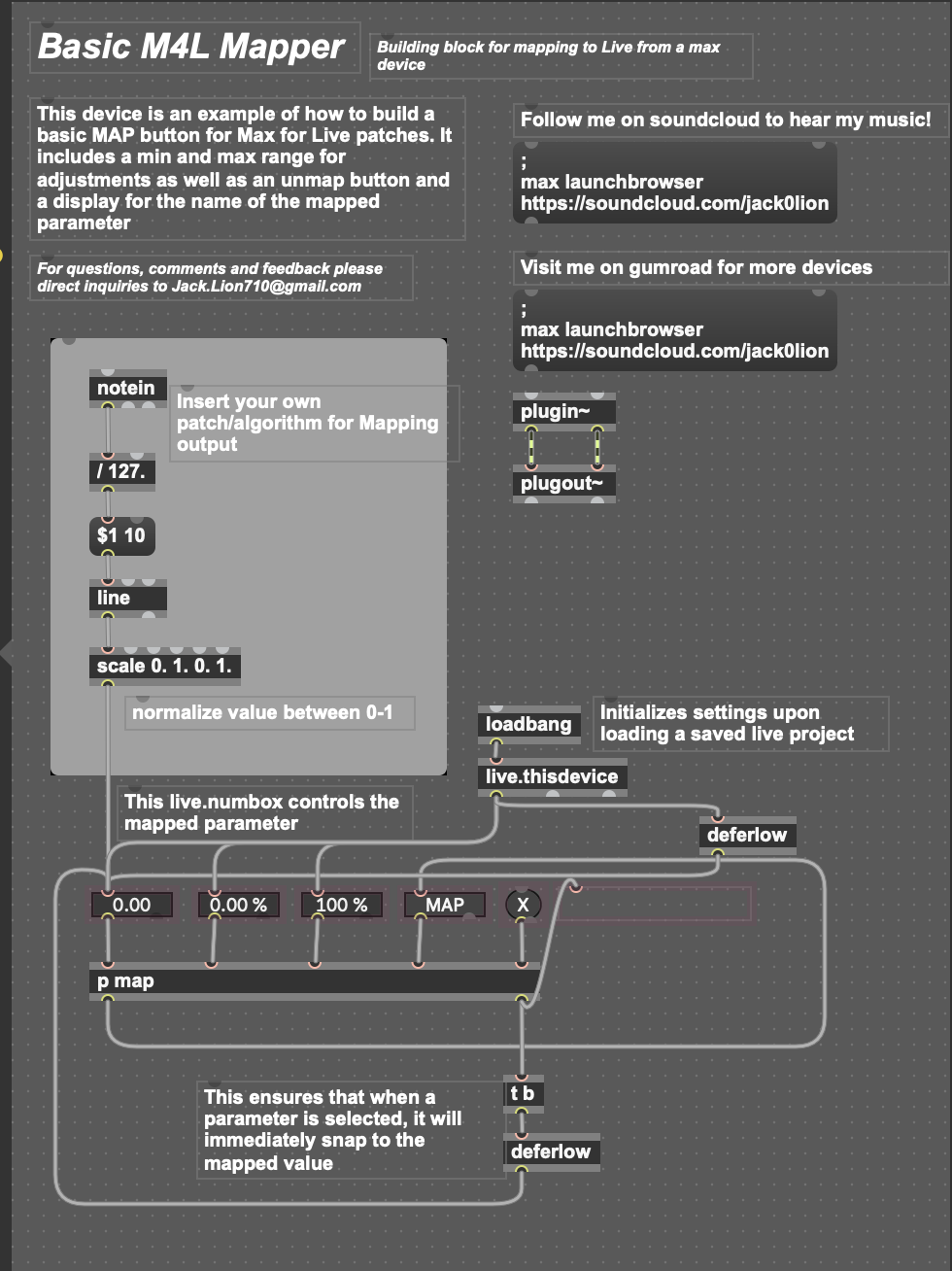
I have tried the device out and it works great. However occasionally when I reload the project the mappings break. The mapped label still remains however the link is broken and it no longer controls that parameter.
Annoyingly I can't work out what causes this, any idea what could break the mappings?
(Running Live 11.0.11)
Thanks,
Seth