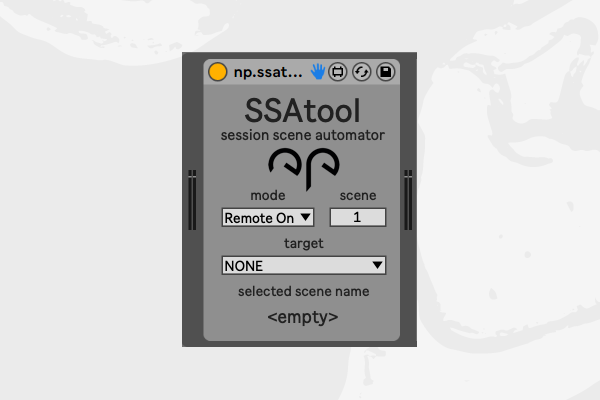Device Details
Overview
| Name | Version: | SSAtool - session scene automator 2.0.0 |
| Author: | NoraPatches |
| Device Type: | Audio Effect |
| Description: | SSAtool is a Max4Live utility device that introduces pseudo-automation in the realm of Ableton Live’s Session View. The device is FREE but donations are highly appreciated! :) https://youtu.be/-7HnYoLchV8 Main Features: SELECT SCENE [numberbox] -Scene range is always equal to the number of scenes currently in the Live Set indexed from 1 to total number of Scenes -In Live we can rearrange the order of Scenes, so in order to assist the user, SSAtool creates a comment box which displays the selected Scene’s name (if any), colour (if any) and tempo change (if any). If there’s no name provided, SSAtool displays "empty". SELECT MODE [dropdown] -Toggle between Remote Off/Remote On -We can remotely turn off or turn on a device SELECT TARGET [dropdown] -If there are no other effects on the Track/Group, SSAtool populates the dropdown menu with “NONE” and “init” – this indicates that there are no other devices than SSAtool on given track -If there is only 1 other device than SSAttol on the Track/Group, the dropdown menu is populated with “NONE” and the other device name -If there are multiple other devices on the Track/Group, SSAtool populates the dropdown menu with the names of the devices in sequence as they are placed on the chain. -Replacing the order of the devices on chain re-populates the menu accordingly SSAtool never populates the dropdown menu with an option resembling itself so the device can’t map to self by accident. |
Details
| Live Version Used: | 11.2.7 |
| Max Version Used: | 8.5.2 |
| Date Added: | Sep 01 2021 00:43:12 |
| Date Last Updated: | Jan 03 2023 16:08:14 |
| Downloads: | 0 |
| Website: | https://norapatches.com/devices/SSAtool |
| ⓘ License: | None |
Average Rating
Log in to rate this device |
-n/a- |
Comments
very useful! thank you for sharing
Posted on February 03 2022 by discoparadis |
Report Issue
Login to comment on this device.
Browse the full library