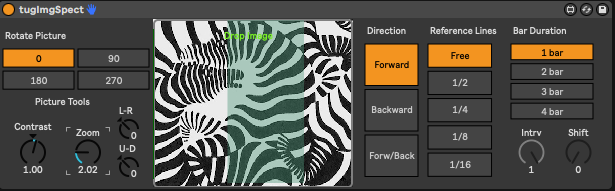Device Details
Overview
| Name | Version: | tugImgSpect 2.1 |
| Author: | 2RuleAk100 |
| Device Type: | Audio Effect |
| Description: | Update: ver2.1 pfft subpatches was lost in version 2.0. Nothing was working. The bug is fixed. If there are some bugs , please let me know. Ctrl + Left Mouse for image translation Shift + Left Mouse for image zooming Audio Effect (MAX MSP) Spectrum modifier of an audio on a track by using an image -Put tugImgSpect to an audio track -Drop an image to tugImgSpect In the image window, time domain is from left to right. Spectrum frequencies which is from low to high is from bottom to top in logarithmic scale. For example in the image top horizontal line is 20KHz middle horizontal line is 10KHz and bottom horizontal line is 0Khz It is recommended that the audio sample has abundant harmonic frequencies contents to get a good result DEMO https://youtu.be/cjQZ7v8tcYI Hope you enjoy with it. |
Details
| Live Version Used: | 10.1.18 |
| Max Version Used: | 8.1.5 |
| Date Added: | Jul 03 2021 10:52:10 |
| Date Last Updated: | Jan 29 2022 19:47:47 |
| Downloads: | 1120 |
| ⓘ License: | None |
Average Rating
(3) Log in to rate this device |
5 |
Files
| Device File: | tugImgSpectVer2.1.amxd |
Comments
Very cool device! Excellent work.
Posted on July 04 2021 by leisurewear |
Report Issue
@leisurewear
Thank you very much.
Thank you very much.
Posted on July 05 2021 by 2RuleAk100 |
Report Issue
Great work on this one! Thank you so much for sharing !
I have 2 suggestions if you are open to them (otherwise, just ignore me haha)
- The image Zoom and Positioning features are a bit hard to get right with the current UX based on knobs. could you try something with sliders ? Or even better: a slider (linked to mouse-wheel) for Zoom, and mouse click & drag for positioning !
- After adjusting a few parameters, the device goes silent and does not output any signal. It is fixed by changing the Bar Duration parameter, so I think there's something going on with a buffer and its lifecycle / refresh rate.
Keep up the fantastic work ! I will happily support a paid version if you keep building over this one !!!
I have 2 suggestions if you are open to them (otherwise, just ignore me haha)
- The image Zoom and Positioning features are a bit hard to get right with the current UX based on knobs. could you try something with sliders ? Or even better: a slider (linked to mouse-wheel) for Zoom, and mouse click & drag for positioning !
- After adjusting a few parameters, the device goes silent and does not output any signal. It is fixed by changing the Bar Duration parameter, so I think there's something going on with a buffer and its lifecycle / refresh rate.
Keep up the fantastic work ! I will happily support a paid version if you keep building over this one !!!
Posted on September 19 2021 by PEEV |
Report Issue
@PEEV
Thank you so much. I'll will go through into your suggestions (about the mouse) . I was already thinking of looking into the max/msp properties regarding mouse movements. I'm not sure I can find a solution. I will try and see :-)
I will also try to find the case related to the bug.
Many thanks for your suggestions.
Thank you so much. I'll will go through into your suggestions (about the mouse) . I was already thinking of looking into the max/msp properties regarding mouse movements. I'm not sure I can find a solution. I will try and see :-)
I will also try to find the case related to the bug.
Many thanks for your suggestions.
Posted on September 21 2021 by 2RuleAk100 |
Report Issue
Update: ver2.0
Ctrl + Left Mouse for image translation
Shift + Left Mouse for image zooming
Ctrl + Left Mouse for image translation
Shift + Left Mouse for image zooming
Posted on November 15 2021 by 2RuleAk100 |
Report Issue
Login to comment on this device.
Browse the full library