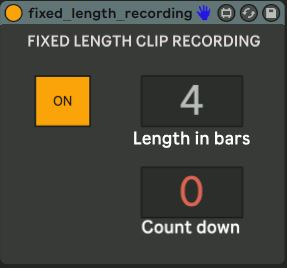Device Details
Overview
| Name | Version: | Fixed Length Clip Recording 1.0 |
| Author: | JaviHerreroMusic |
| Device Type: | Audio Effect |
| Description: | This device will automatically stop the recording in the session view after the selected amount of bars. This feature is by default not available in Ableton but it is included in Push. You can just drop the device in any track and it will work in the whole project while it is on. It works in any time signature and any tempo aswell. |
Details
| Live Version Used: | 10.1.18 |
| Max Version Used: | 8.1.5 |
| Date Added: | Apr 20 2021 12:28:34 |
| Date Last Updated: | Apr 20 2021 12:33:18 |
| Downloads: | 0 |
| Website: | https://gumroad.com/javiherreromusic#GbHCS |
| ⓘ License: | Attribution |
Average Rating
Log in to rate this device |
-n/a- |
Comments
Enjoy!
Posted on April 20 2021 by JaviHerreroMusic |
Report Issue
thank you so much!, there are a few others around here that attempt to do this but yours is the only one that works as it should in all time signatures :)
Posted on June 07 2021 by flariut |
Report Issue
Hi ! Do you have a version for Live 10.1.35. It doesn't work for this one...
Posted on June 09 2021 by RaphMonsieur123 |
Report Issue
this device was tested in that version and worked...
Are you using windows or mac?
Do you have any kind of report from Ableton?
does it show on your Max Audio devices folder?
Have you tried to just drag and drop it to Ableton?
Let me know and lets see if we discover the problem :)
Are you using windows or mac?
Do you have any kind of report from Ableton?
does it show on your Max Audio devices folder?
Have you tried to just drag and drop it to Ableton?
Let me know and lets see if we discover the problem :)
Posted on June 10 2021 by JaviHerreroMusic |
Report Issue
Hey Javi!
The device was working perfectly for the first week or so but then I encountered an error where the device stopped working and a message displayed at the top of the device which said:
"counter: stack overflow --outl..."
That's all the info it gives me, the text seems to truncate after "outl..."
I was able to load a new device and it worked for another week but I just ran into the same error again so it seems to be an error that occurs after a certain number of uses.
I have the device set up in a live set where I have automated the "length in bars" parameter to alternate between 4 and 8 bars depending on what song I am playing in the set. I am doing this by utilitizing a chain selector in ableton.
Let me know if you think you might know how to fix and thanks for your work :)
The device was working perfectly for the first week or so but then I encountered an error where the device stopped working and a message displayed at the top of the device which said:
"counter: stack overflow --outl..."
That's all the info it gives me, the text seems to truncate after "outl..."
I was able to load a new device and it worked for another week but I just ran into the same error again so it seems to be an error that occurs after a certain number of uses.
I have the device set up in a live set where I have automated the "length in bars" parameter to alternate between 4 and 8 bars depending on what song I am playing in the set. I am doing this by utilitizing a chain selector in ableton.
Let me know if you think you might know how to fix and thanks for your work :)
Posted on March 12 2024 by caoimhin |
Report Issue
Love this device. It's been part of my Default Set for ages. Using Live11.
Posted on April 13 2024 by Colourman |
Report Issue
Login to comment on this device.
Browse the full library