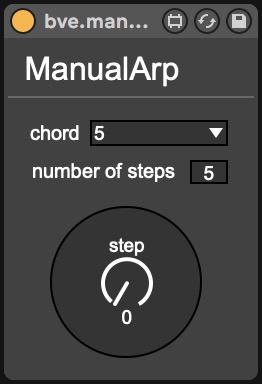Device Details
Overview
| Name | Version: | bve.manualarp 4.0 |
| Author: | ithkaa |
| Device Type: | MIDI Effect |
| Description: | arpeggiate incoming notes (and chords) in accordance with the steps of the selected chord |
Details
| Live Version Used: | 10.1.30 |
| Max Version Used: | 8.1.8 |
| Date Added: | Dec 30 2020 19:44:30 |
| Date Last Updated: | Jan 30 2021 17:15:12 |
| Downloads: | 879 |
| ⓘ License: | None |
Average Rating
Log in to rate this device |
-n/a- |
Files
| Device File: | bve.manualarp v4.amxd |
Comments
thanks! I really apreciate your latest uploads. great stuff!!!!
Posted on December 30 2020 by wakax |
Report Issue
@wakax thanks! Planning to share a couple more devices so stay tuned
Posted on December 31 2020 by ithkaa |
Report Issue
How should this be setup? I insert the device before Analog and play a Chord but no Arp comes out.
Posted on January 02 2021 by sleepcycle |
Report Issue
@sleepcycle insert the device before an instrument and play a note/chord in a MIDI clip or on your keyboard. While playing, move the ‘step’ dial to step through the notes of the selected chord/octave.
Posted on January 02 2021 by ithkaa |
Report Issue
Not working for me either. I insert the device before Operator, I play a chord and move the ?step? But nothing happens.
Posted on January 28 2021 by acapello |
Report Issue
@acapello I forgot to freeze the device before uploading. Try downloading it again and let me know if it works now ...
Posted on January 28 2021 by ithkaa |
Report Issue
Looks really interesting, but I can't get it to work.
Posted on January 30 2021 by macdonald |
Report Issue
@macdonald I uploaded a new version. Should be fixed now. Let me know if it's still broken ...
Posted on January 30 2021 by ithkaa |
Report Issue
Love this idea! I tried modulating the step parameter with an LFO and it wouldn't go past 5 steps, regardless of the 'number of steps' setting, and I had some stuck midi notes once in a while. Would that be an easy fix? thx!
Posted on September 08 2023 by kikkoman |
Report Issue
Login to comment on this device.
Browse the full library