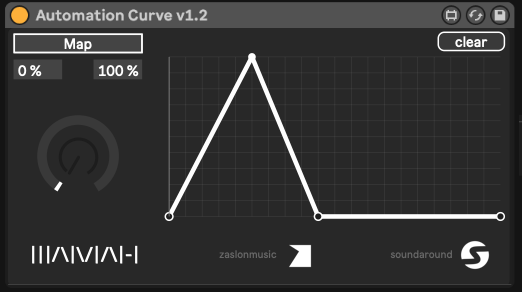Device Details
Overview
| Name | Version: | Automation Curve 1.2 |
| Author: | zaSLON |
| Device Type: | Audio Effect |
| Description: | Draw a custom curve and map it to any device dial. To make the Automation Curve work with third-party plug-ins, we have to insert the third-party plug-in into the ableton rack and bind the necessary plug-in parameters to the rack knobs. Then map the Automation Curve to those rack knobs, not plugin parameters. In this way everything will work without any problems. The idea is to make the third-party plugin look understandable to ableton and maxfor-live Changelog: v2.1 (https://maxforlive.com/library/device.php?id=5776) 4 curves (A, B, C, D) added Each curve has 3 map buttons v1.2 Initial release Hi, everyone! I want to try a donation system for new devices, pay as much as you think fit. I put a piece of myself into every device and spend sleepless nights to make them work perfectly, I like to create interesting and useful devices. Thanks for your support. |
Details
| Live Version Used: | 10.0.1 |
| Max Version Used: | 8 |
| Date Added: | Sep 13 2019 15:19:17 |
| Date Last Updated: | Nov 15 2022 07:05:24 |
| Downloads: | 1679 |
| ⓘ License: | Attribution |
Average Rating
(2) Log in to rate this device |
5 |
Files
| Device File: | Automation Curve v1.2.amxd |
Comments
This is the jam right here! Great device!
Posted on September 13 2019 by itsBREX |
Report Issue
This is exactly what i need. Will test it out! Do you know if it saves settings in a Rack? All similar m4l devices i've tried so far don't save settings in racks.
Posted on September 16 2019 by zeep |
Report Issue
Hey @broah, thanks! Hey @zeep! Yes, it saves its state inside a rack (mapping and curve), you can save a rack preset and drop it with saved settings anytime later :), and of course, it saves its state when you save your project. Cheers!
Posted on September 16 2019 by zaSLON |
Report Issue
Hi zaslon, it works as advertised. Great plugin. Thanks!
A wish for the next version, to be able to map multiple devices and multiple curves, in 1 instance of Automation Curve.
A wish for the next version, to be able to map multiple devices and multiple curves, in 1 instance of Automation Curve.
Posted on September 18 2019 by zeep |
Report Issue
Hey @zeep! Thanks, no problem :)
Posted on September 22 2019 by zaSLON |
Report Issue
Thanks so much for this device, it does exactly what I need, and in a very clear way.
Is there a way to delete points from the curve?!
Is there a way to delete points from the curve?!
Posted on November 14 2020 by BrooksAudio |
Report Issue
Love the device and was using it quite heavily. However, it quit saving the mapped parameters for a preset audio rack a created containing the device. I even went to your site to buy the updated version. Same thing, I created a rack that uses your device inside of it but when I try to save that rack and and reload it, al the mapped parameters are lost. Please fix if you can, your device has become very important for my workflow, thanks so much
Posted on November 11 2022 by rhythmhead |
Report Issue
Hey, rhythmhead, I've just tested device inside the rack and it works fine. Saving, reloading works perfect, parameters are mapped after loading saved rack with this device inside. Please, send me your rack or describe how it mapped at soundaround.tutorials@outlook.com
Posted on November 11 2022 by zaSLON |
Report Issue
To make the Automation Curve work with third-party plug-ins, we have to insert the third-party plug-in into the ableton rack and bind the necessary plug-in parameters to the rack knobs. Then map the Automation Curve to those rack knobs, not plugin parameters. In this way everything will work without any problems. The idea is to make the third-party plugin look understandable to ableton and maxfor-live
Posted on November 15 2022 by zaSLON |
Report Issue
Login to comment on this device.
Browse the full library