Device Details
Overview
| Name | Version: | PlugView 1.5 |
| Author: | VKondakoff |
| Device Type: | Audio Effect |
| Description: | This device populates a list of VST/VST3/AU plugins and M4L devices which were used in any Ableton Live session. Use this device when you want to parse several livesets trying to find these with (or without) the specific plugins. This is useful when you are switching plugins, changing plugin versions or preparing to share the sets. Livesets are not actually loaded into Ableton Live, PlugView is parsing them 'on the fly', so the process is quite quick. Usage: load Ableton Live session (als-file) of your choice by dropping it into PlugView window or by clicking on a big file chooser button. The list of VST/VST3/AU plugins and M4L devices which were used in this Ableton Live session will be displayed in a grid, sorted and counted. Now you can copy this list to system clipboard for further processing. You don’t need to actually open the live set in Ableton Live to populate the plugins list. Just drop any als file from Ableton Live browser or Finder/Explorer into PlugView window. I'm pretty sure this is the first M4L device which extensively use Node For Max. PlugView was tested to work in Ableton Live 10/Max 8.0.3 (macOS Mojave/Windows 10). Note, please, Max 8.0.3 (or later) is required to run PlugView. Short video: https://youtu.be/wdl3eepiWCA (introduction) https://youtu.be/k06zGXXfClo (copy plugins list to system clipboard) Price: $1 Purchase: https://gum.co/IZnyD Version 1.0 (Jan 2019) - Initial release Version 1.1 (March 2019) - Program logic enhancements - Cosmetic changes Version 1.2 (May 2020) - Copy plugins list to system clipboard - Small fixes Version 1.3 (June 2020) - Now PlugView lists AU-plugins correctly Version 1.4 (June 2020) - VST3 plugins are included in the list - Fixed an issue when ‘Default.aupreset’ appears as AU-plugin in he list - Code cleanup Version 1.5 (July 2020) - New option to sort plugins list by their type (AU/VST/VST3/M4L) - Small fixes Here you can view my other M4L devices: https://gumroad.com/valery_kondakoff |
Details
| Live Version Used: | 10.0.1 |
| Max Version Used: | 8.0.3 |
| Date Added: | Jan 09 2019 17:43:20 |
| Date Last Updated: | Jun 30 2020 14:57:04 |
| Downloads: | 1 |
| Website: | https://gum.co/IZnyD |
| ⓘ License: | Commercial |
Average Rating
(1) Log in to rate this device |
5 |
Comments
Since version 1.2 you can copy the plugins list to the system clipboard. Here is a video: https://youtu.be/k06zGXXfClo . Have fun!
Posted on June 05 2020 by VKondakoff |
Report Issue
VST3 plugins are supported since v1.4!
Posted on June 15 2020 by VKondakoff |
Report Issue
I hope you're well Kondakoff, but I'm sorry that 1.5 crashes Live 10, also in a fresh OS and DAW install. Please advise.
I have sent an email to your gmail in August.
I have sent an email to your gmail in August.
Posted on October 25 2020 by Stromkraft |
Report Issue
Hi BREX and Stromkraft
I saw your comment under an old maxforlive plugin.
coulsounds - Sync Tool and Synchronisation Pack 1.0
https://maxforlive.com/library/device/1756/coulsounds-sync-tool-and-synchronisation-pack
It's not on sale right now, if you have it, I'll be glad if you email it to me.
My email; djsoulpower@hotmail.com
I saw your comment under an old maxforlive plugin.
coulsounds - Sync Tool and Synchronisation Pack 1.0
https://maxforlive.com/library/device/1756/coulsounds-sync-tool-and-synchronisation-pack
It's not on sale right now, if you have it, I'll be glad if you email it to me.
My email; djsoulpower@hotmail.com
Posted on January 09 2021 by soulpower |
Report Issue
If only this also listed the track the plug-in is used on, it would be perfect!
Posted on August 08 2022 by spice3d |
Report Issue
Hi.. Does this work with Live 11?
Posted on November 03 2022 by HookySam |
Report Issue
Hey ! Nice little device.
I bought it some months ago, but I found an issue : at some point, when the Live set is too big, it doesn't work anymore and just doesn't display anything...
I sometime use very big sessions, especially on stage, and on these big sessions (when the .als file is more than 10 Mo I would say) plugview doesn't work at all and doesn't show any plugin...
Is there a possible fix to this issue ?
I bought it some months ago, but I found an issue : at some point, when the Live set is too big, it doesn't work anymore and just doesn't display anything...
I sometime use very big sessions, especially on stage, and on these big sessions (when the .als file is more than 10 Mo I would say) plugview doesn't work at all and doesn't show any plugin...
Is there a possible fix to this issue ?
Posted on October 25 2024 by Calagan |
Report Issue
i just bought it becasue i am really needing this but it stays blank after i drag any project on it... is it working nowadays or i am doing somehting wrong? thaks a lot
Posted on April 25 2025 by albertomiguelpadilla |
Report Issue
Login to comment on this device.
Browse the full library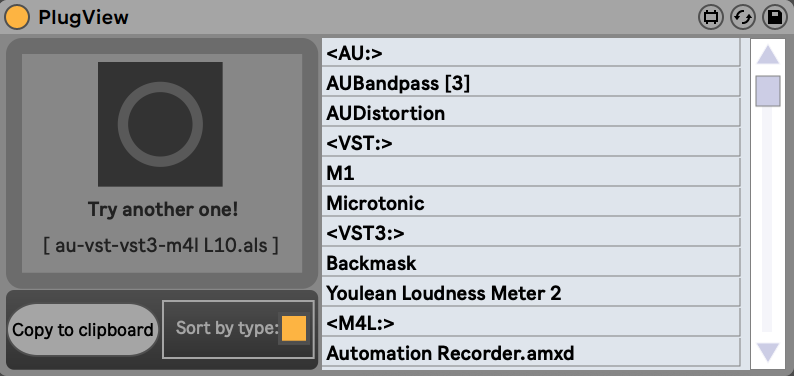
https://maxforlive.com/library/device/2045/playlist
...to add text file output, but am not having much luck. Keeps crashing Max. Any chance you can add this feature?