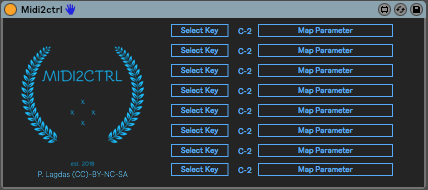Device Details
Overview
| Name | Version: | Note2Ctrl 1.0 |
| Author: | Panosla |
| Device Type: | MIDI Effect |
| Description: | This utility consists of a MIDI device that takes as input midi notes and controls up to 8 parameters in Live. This device is meant to give to the user the ability of working with automation in the piano roll environment. How to use: 1. Load the device in a dummy midi track 2. Select a midi note to use as controller 3. Map the respective parameter by clicking on the map parameter button and then by clicking to any parameter in the live set 4. Repeat for as many as you wish. |
Details
| Live Version Used: | 10.0.1 |
| Max Version Used: | 8 |
| Date Added: | Jul 02 2018 09:12:02 |
| Date Last Updated: | No Updates |
| Downloads: | 597 |
| ⓘ License: | AttributionNonCommercialShareAlike |
Average Rating
Log in to rate this device |
-n/a- |
Files
| Device File: | Midi2ctrl.amxd |
Comments
Can you map a midi note to cut and paste? example: Control+C
Posted on July 02 2018 by audiojet |
Report Issue
hi there. i like this thing. It acts only as a switch though? I see how to toggle pretty much anything, but how would I say, map a series of notes to a knob position? Thanks!
Posted on April 03 2019 by dfodel |
Report Issue
Very cool device.
But it would be great to be able to add a toogle mode, so we can map any note to a parameter exactly like a CC toogle button.
For exemple to trigger on/off message.
It's crazy, but I'm searching since weeks about this very simple function and I couldn't find any M4L device working that way.
It could be coded as a "hold note" function that stays until the note is played again. So the note off message would be only sent at the second note hit...
But it would be great to be able to add a toogle mode, so we can map any note to a parameter exactly like a CC toogle button.
For exemple to trigger on/off message.
It's crazy, but I'm searching since weeks about this very simple function and I couldn't find any M4L device working that way.
It could be coded as a "hold note" function that stays until the note is played again. So the note off message would be only sent at the second note hit...
Posted on October 15 2019 by Calagan |
Report Issue
Hey awesome device man! Is there a way to not have to re-map every time I reopen my project?
Posted on November 16 2019 by mjemusic12 |
Report Issue
Login to comment on this device.
Browse the full library