Device Details
Overview
| Name | Version: | Emu Front Panel Control 3 |
| Author: | bcm70 |
| Device Type: | MIDI Effect |
| Description: | Provides control of most front panel buttons for Emu IV samplers running EOS 4.0 or above. May work on earlier builds of EOS but hasn't been tested. |
Details
| Live Version Used: | 10.0.1 |
| Max Version Used: | 8.0.0 |
| Date Added: | May 19 2018 01:15:48 |
| Date Last Updated: | May 22 2018 10:10:49 |
| Downloads: | 264 |
| ⓘ License: | AttributionNonCommercialShareAlike |
Average Rating
(1) Log in to rate this device |
5 |
Files
| Device File: | Emu Front Panel v3.amxd |
Comments
Can you describe what how you're trying to use it. With as much detail as possible.
Posted on May 21 2018 by bcm70 |
Report Issue
Can you describe what how you're trying to use it. With as much detail as possible.
Posted on May 21 2018 by bcm70 |
Report Issue
A bit confused.
Trying to use it as it should be, but can't insert it to Live at all, do not know why, first time that Live "rejects" a device.
Max 7 or 8 won't open it either...
So, can't really use it.
Trying to use it as it should be, but can't insert it to Live at all, do not know why, first time that Live "rejects" a device.
Max 7 or 8 won't open it either...
So, can't really use it.
Posted on May 21 2018 by encoderaudio |
Report Issue
There seems to be a problem with the upload - I tried several times but only get 0kb-files and they don't work.
Posted on May 21 2018 by FlowID |
Report Issue
OK I've re-uploaded the device. Have a crack at it now and let me know if you're still having issues.
Posted on May 22 2018 by bcm70 |
Report Issue
@bcm70 : now I can download, I'll test it later.
Can we talk VIA mail?
I'm really interested in this project as I love my old Ultra and would use it much more if I could "avoid" some of those encoder rolls :D
Can we talk VIA mail?
I'm really interested in this project as I love my old Ultra and would use it much more if I could "avoid" some of those encoder rolls :D
Posted on May 23 2018 by encoderaudio |
Report Issue
@bcm70: Download works now. Now it's time to hook up my good old e6400 classic, I guess. Or is your Front Panel Control EIV exclusive?
Posted on May 23 2018 by FlowID |
Report Issue
@Encoder - I've sent you an email via your gmail account.
@FlowID - The device works off a combination of sysex (all the front panel buttons) and MIDI CC (preset change). I used the EOS 4.0 sysex document as the basis for the sysex calls. So if your machine is running that you should be fine. If it's running an earlier version of EOS it may or may not work. I don't have a machine with an earlier version of the operating system to check it on. So have a go. I'd be interested in knowing if it does work on older machines.
@FlowID - The device works off a combination of sysex (all the front panel buttons) and MIDI CC (preset change). I used the EOS 4.0 sysex document as the basis for the sysex calls. So if your machine is running that you should be fine. If it's running an earlier version of EOS it may or may not work. I don't have a machine with an earlier version of the operating system to check it on. So have a go. I'd be interested in knowing if it does work on older machines.
Posted on May 24 2018 by bcm70 |
Report Issue
@bcm70 - Preset change works, sysex doesn't. Running e6400 with EOS 4.62, so EOS shouldn't be the problem. Are you using the "7fh" for "all broadcast" as device ID in the sysex header? Not that I know what I'm talking about...
Posted on May 24 2018 by FlowID |
Report Issue
@FlowID - no sorry should have mentioned it in the blurb.
You need to set your sampler up as follows:
1. Push the Master button on the front of the sampler.
2. Press F6 to enter the MIDI page.
3. Press F1 to enter the Mode page.
4. Set the Basic Channel to 1.
5. Set the MIDI mode to omni.
6. Set the MIDI Device ID to 1.
7. Press the Master button again to save the changes.
You need to set your sampler up as follows:
1. Push the Master button on the front of the sampler.
2. Press F6 to enter the MIDI page.
3. Press F1 to enter the Mode page.
4. Set the Basic Channel to 1.
5. Set the MIDI mode to omni.
6. Set the MIDI Device ID to 1.
7. Press the Master button again to save the changes.
Posted on May 25 2018 by bcm70 |
Report Issue
You must be using Live 10 or greater as well as sysex is stripped out in versions below that so the device won't work.
Posted on May 25 2018 by bcm70 |
Report Issue
@bcm70 - sampler midi device ID setup was the crucial thing - it works now, thank you very much. Desperately searching my old zip-disks now, they have to be somewhere ;-)
Please keep up the good work!
Please keep up the good work!
Posted on May 25 2018 by FlowID |
Report Issue
@FlowID - you might like this then :)
http://maxforlive.com/library/device/4761/emu-control
http://maxforlive.com/library/device/4761/emu-control
Posted on May 26 2018 by bcm70 |
Report Issue
@bcm70 - oh yes!
Posted on May 26 2018 by FlowID |
Report Issue
Cool idea! Preset change not working but the rest is great.
Posted on December 04 2018 by eeling |
Report Issue
(works using left and right/inc and dec, but not with number entry)
Posted on December 04 2018 by eeling |
Report Issue
1) Minor bug: It seems like switching the preset from 0 to 1 stays at 0, no MIDI message is sent. But switching the preset from 2 to 1, 1 to 0 works. and you can switch from 0 to 1 and then to 2, and that will get preset 2.
2) Feature issue: The control panel does not allow selecting the ROM presets starting with L instead of P.
3) Bigger issue: The names of the Samples do not appear somehow it's not receiving SysMsg. receive SysMsg does not get triggered. Any idea? Who triggers SysMsg?
2) Feature issue: The control panel does not allow selecting the ROM presets starting with L instead of P.
3) Bigger issue: The names of the Samples do not appear somehow it's not receiving SysMsg. receive SysMsg does not get triggered. Any idea? Who triggers SysMsg?
Posted on May 17 2021 by jim95454 |
Report Issue
1) Gets fixed by removing the gate node under the change preset flow. (The gate stops the MIDI transmission if current preset is 0 and one changes to 1.)
2) ROM presets are accessible by increasing the range of the live.numbox[1] under change preset from 0-999 to 0-1255. Assuming you have 256 presets in ROM. The ROM presets seem to start at 1000 on E-Synth so after the 999 possible RAM presets.
3) Still not receiving any SysMsg. There is a file SysMsg.amxd in your other project that probably needs to be included here and put on another track with IN monitoring and the Midi from set to the E-MU. However, sysexin does not seem to be triggerd.
2) ROM presets are accessible by increasing the range of the live.numbox[1] under change preset from 0-999 to 0-1255. Assuming you have 256 presets in ROM. The ROM presets seem to start at 1000 on E-Synth so after the 999 possible RAM presets.
3) Still not receiving any SysMsg. There is a file SysMsg.amxd in your other project that probably needs to be included here and put on another track with IN monitoring and the Midi from set to the E-MU. However, sysexin does not seem to be triggerd.
Posted on May 17 2021 by jim95454 |
Report Issue
3) SysMsg receiving now. You need SysMsg.amxd from the other project on a seperate MIDI track with IN monitoring and the Midi from set to E-MU.
sysexin to work requires upgrading Max for Live to the latest release (https://cycling74.com/downloads) and the point Live to the correct path in Albeton Lives preferences.
sysexin to work requires upgrading Max for Live to the latest release (https://cycling74.com/downloads) and the point Live to the correct path in Albeton Lives preferences.
Posted on May 18 2021 by jim95454 |
Report Issue
bcm70 - was able to change the device to work with a single device instead of needing two tracks with Live 11. Should I upload the new device somewhere? Also added mappable controllers to control the Master Effects so you can use a control surface to control the FX parameters and mix.
Let me know.
Let me know.
Posted on May 19 2021 by jim95454 |
Report Issue
Login to comment on this device.
Browse the full library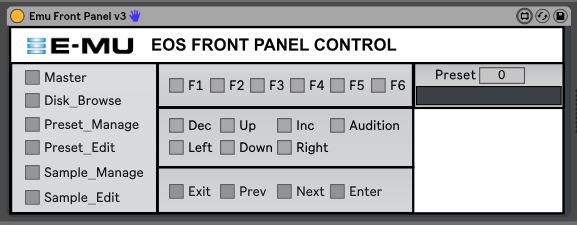
Can't really open...I mean, I can't use it under Live, can't open it with Max 8 or Max 7...