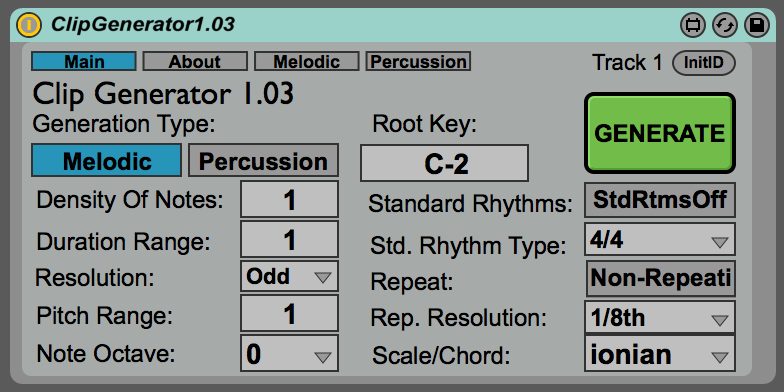Device Details
Overview
| Name | Version: | Clip Generator 1.03 |
| Author: | oscillatedspace |
| Device Type: | MIDI Effect |
| Description: | Clip Generator is a simple melody and rhythm MIDI generator. Its purpose is to be a sort of generative compositionally assistive tool, but it could be used to generate MIDI content in a live setting too. It uses a random generator that can be massaged to make more desirable results. In future more complex algorithms will be added to make for more interesting results. There are no external objects in this patch. It's a Max For Live MIDI Effect that was made entirely with vanilla Max objects. This is a smaller patch from a larger project of mine that generates MIDI clip patterns for multiple instruments for live improvisation. This work has come about from my previous experiences in making generative systems in MaxForLive for research and personal use. Most helpful objects: dict, random, and live.object Operating it is pretty simple: Drop the patch into any MIDI track. In Session View, click an existing MIDI clip or empty clip slot in the track Choose your settings Click Generate |
Details
| Live Version Used: | 9.6.2 |
| Max Version Used: | 7.2.4 |
| Date Added: | Nov 20 2017 02:43:05 |
| Date Last Updated: | No Updates |
| Downloads: | 2228 |
| ⓘ License: | AttributionNonCommercialNoDerivatives |
Average Rating
(1) Log in to rate this device |
5 |
Files
| Device File: | ClipGenerator1.03.amxd |
Comments
I love this. Thank you!
Posted on November 20 2017 by gkillmaster |
Report Issue
Fantastic. Finding some nice things. Would you be able to get it to trigger automatically?
Posted on November 24 2017 by damsonjammer |
Report Issue
This is an early version of the patch, but I am planning on adding some more things and improvements. I realized that the bpatcher doesn't let you access the controls in Live. I'll be moving the controls up a level and change the generate button so that you can automate the clicking of generate. That way it could possibly be triggered automatically by an automation curve in the clip or an external MIDI control. It would make for interesting results if you want to continuously generate to a selected clip and allow you to improvise with new loops live. Right now my setup includes using the patch in a few external instrument tracks hooked to a eurorack modular, then tweaking the hardware.
Posted on November 26 2017 by oscillatedspace |
Report Issue
I'm having trouble getting this to work on my Ableton 9.5. Maybe I am not understanding the directions right. To test it I put the stock grand piano on a midi track and dragged the clip generator onto that track. I adjusted the settings then selected generate and nothing happened. I am in session view like you stated. I also tried recording midi and then selected generate and nothing happened. Can you help me out pl0x.
Posted on December 01 2017 by jhpark12 |
Report Issue
Login to comment on this device.
Browse the full library