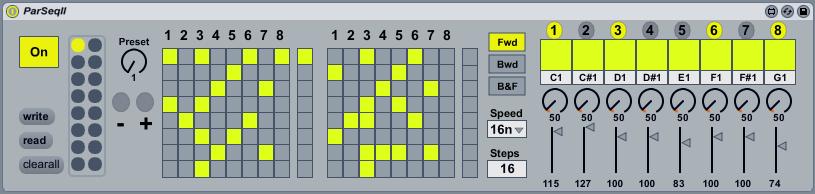Device Details
Overview
| Name | Version: | ParSeqII 2.0 |
| Author: | cooptrol |
| Device Type: | MIDI Effect |
| Description: | ParSeqII is the new and improved version of my previously posted ParSeq. It is a simple 16 step sequencer built with the Launchpad in mind, but that can be easily used with any other grid controller. You simply have to assign the buttons on your controller to the buttons on ParSeqII via midi mapping, including the step indicator rows to the right, which on the Launchpad are to be assigned to the scene launch buttons. The idea is to have steps 1-8 to User1 and 9-16 to User2 on the Launchpad (or two pages on your controller). There is a simple midi mixer to the right, with channel on/off, note, duration, and volume selectors. You can store up to 16 preset sequences (the presets do not affect the mixer or sequencer parameters). There is also a preset knob selector and - & + buttons to navigate the presets. All these are very useful when assigned to hardware midi controllers and buttons. To store the presets Shift+Click on the small grey buttons. To save your preset set, press "Write" and save to an external file. Open it later pressing "Read". I have also made another module called ParSeqRecieve (look for it in the library) which can be placed on other midi channels in Live to receive Note On messages from each ParSeqII channel. A more efficient way to use ParSeqII is to put instruments on other tracks and set their input to receive midi from the channel where the sequencer is at. Then you have to use the "Pitch" Live Midi Effect to filter out all the notes except the one of the corresponding track of the sequencer. Either way, it is fun to place midi clips with note sequences and/or transpose envelopes on the tracks and launch them at the same time. All midi data gets through and the results are interesting. You can even do note sequences longer than the 16 steps of ParSeqII. |
Details
| Live Version Used: | 8.1.3 |
| Max Version Used: | |
| Date Added: | Aug 19 2010 16:31:26 |
| Date Last Updated: | No Updates |
| Downloads: | 8449 |
| ⓘ License: | None |
Average Rating
(2) Log in to rate this device |
5 |
Files
| Device File: | ParSeqII.amxd |
Comments
thank you cooptrol, the v1 was already well, but the v2 is really cool.
Posted on August 19 2010 by dric |
Report Issue
Glad you like it! This version has a better sequencing engine. Fixed some bugs from version 1. Still, the patch is a little bit untidy on the inside. I am lazy to program with straigt patchcords and encapsulating as I should. But in this case I think the engine is pretty simple to understand.
Suggestions for improvements are welcome!
Suggestions for improvements are welcome!
Posted on August 19 2010 by cooptrol |
Report Issue
hi there ...
really like the patch!! ...but
-is it possible to do a fix mapping 4 da launchpad on user 1 button....
-32steps, 32 rows....
-navigate (better scoll like soyuz) throu note matrix with arrow buttons ...
-the round buttons on the right side 2 switch 2 different pages 4 patterns, channel on and off, note matrix, volume, duration, direction, speed, playhead and steps of the pattern... hehe...
this would be really really great !!!
really like the patch!! ...but
-is it possible to do a fix mapping 4 da launchpad on user 1 button....
-32steps, 32 rows....
-navigate (better scoll like soyuz) throu note matrix with arrow buttons ...
-the round buttons on the right side 2 switch 2 different pages 4 patterns, channel on and off, note matrix, volume, duration, direction, speed, playhead and steps of the pattern... hehe...
this would be really really great !!!
Posted on August 27 2010 by muffismurf |
Report Issue
hi there ...
really like the patch!! ...but
-is it possible to do a fix mapping 4 da launchpad on user 1 button....
-32steps, 32 rows....
-navigate (better scoll like soyuz) throu note matrix with arrow buttons ...
-the round buttons on the right side 2 switch 2 different pages 4 patterns, channel on and off, note matrix, volume, duration, direction, speed, playhead and steps of the pattern... hehe...
this would be really really great !!!
really like the patch!! ...but
-is it possible to do a fix mapping 4 da launchpad on user 1 button....
-32steps, 32 rows....
-navigate (better scoll like soyuz) throu note matrix with arrow buttons ...
-the round buttons on the right side 2 switch 2 different pages 4 patterns, channel on and off, note matrix, volume, duration, direction, speed, playhead and steps of the pattern... hehe...
this would be really really great !!!
Posted on August 27 2010 by muffismurf |
Report Issue
Many things you ask for! hehe, well, I wish i had the time to do all this...and to do what you want you have to address the Live API through Max4Live, something I still have to learn about..
I made this seq with the idea of using the basic Launchpad python script in Live.
I made this seq with the idea of using the basic Launchpad python script in Live.
Posted on August 28 2010 by cooptrol |
Report Issue
sry i dont know 2 programm this things at all. but this would really be a dream drum sequencer 4 da launchpad... so im still waiting 4 a patch wich is giving me sence 2handle that button matrix as a drum sequencer...
Posted on August 31 2010 by muffismurf |
Report Issue
how can I get samples in it. It makes no sound. :-(
Posted on December 22 2010 by bumbleroot |
Report Issue
The presets aren't working to me. Anyone with the same problem? I'm using Ableton Suite 8.2.6 + Max 5.1.9
Posted on December 12 2011 by knivesout |
Report Issue
Am i the only one here that has this running 1 16th note behind the clock?
Posted on February 07 2012 by noisedr |
Report Issue
^ same for me. the sequencer is always one beat behind live's click.
Posted on June 11 2012 by emergencyofstate |
Report Issue
preset not working here either!
loving the seq tho!
loving the seq tho!
Posted on February 22 2013 by CLG |
Report Issue
Yes, this doesn't work in Live 9.1/Max 6.1.5
Posted on November 22 2013 by manysounds |
Report Issue
I found many drum Sequencers which don´t work in Live 9.1 and Max for Live 6.1.5.
Do anyone knows which melodic and drum sequencers work in Live 9?
Do anyone knows which melodic and drum sequencers work in Live 9?
Posted on February 11 2014 by Sonoquilibrium |
Report Issue
Same here, it's running one 16th behind the clock. A fix would be awesome, it's my favourite m4l sequencer.
Posted on December 08 2016 by alfonsoberg |
Report Issue
Login to comment on this device.
Browse the full library