Device Details
Overview
| Name | Version: | TIP by K-Devices 1.0 |
| Author: | kdevices |
| Device Type: | Audio Effect |
| Description: | TRAVELER INSTANT PATTERNATOR TIP takes control over all parameters of a device you choose as target. Just drop it on a track, set a device as target via the auto-populating pop up menu, and go for an easy and crazy massive modulation! Once you set your target device, TIP shows parameters number: it can handle up to 264 parameters! You can now randomize, store, and recall all parameters in the target! For quick inspiration or snapshots creation, TIP also offers a smart randomizer section: you can choose to ignore some parameters: integers (menu and selectors), “Dry/Wet”, and “Volume”. These are to better fit random needs according to target. For example, you may not want to randomize “Dry/Wet” in an effect, “Volume” on an instrument device, or a filter type. Then there are snapshots. You can save up to 64 slots with current value for all parameters of target device. In the same live set, you can store a lot of different configurations, then play recalling them with compositional purposes. This works so fine! You can recall snapshots in two modes, using the automatic switch. If automatic is disabled, you get a numbox. You can select snapshots via mouse, controller, or automations. You can write a clip automation where you set a snapshot on first two bars, then others snapshots. One automation line, a whole device automated: it’s so useful and handy! Enabling automatic mode you enter a complex time resolution trigger mode. You get three rich time resolution sections, each one of these is controlled by a dial. The dial is the chance that affected time resolution is selected for next snapshot duration. So you can trigger snapshots at same time resolution, or combining three of these: this gives the chance to create really intricate snapshots chains. In the same section you also choose to trigger linearly or randomly, and if skip empty slots or not. TIP is so powerful and useful. A suggestion for a fun quick start? -load a drums sample on a empty track -load TIP -load Beat Repeat -set Beat Repeat as target -randomize and save several snapshots -enable automatic, random, and actives only -press play -have fun!! |
Details
| Live Version Used: | 9.6 |
| Max Version Used: | 7.2 |
| Date Added: | Mar 17 2016 16:17:52 |
| Date Last Updated: | No Updates |
| Downloads: | 4 |
| Website: | http://k-devices.com/tip/ |
| ⓘ License: | None |
Average Rating
Log in to rate this device |
-n/a- |
Comments
When I save the TIP device as a rack, it doesn't save the grid of saved presets, so it's useless trying to save presets into the grid in the first place.
Posted on May 30 2020 by patrlord |
Report Issue
Login to comment on this device.
Browse the full library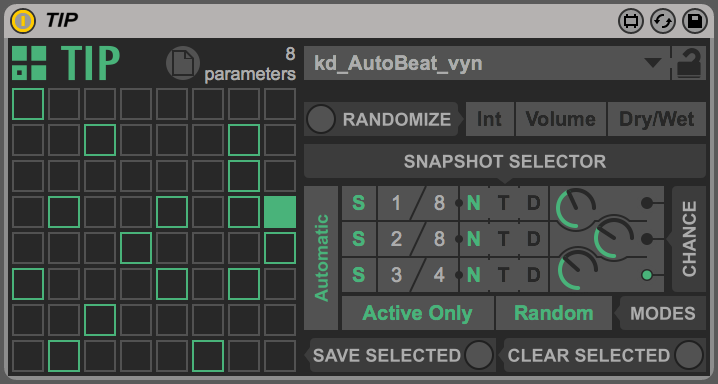
morphing between selected snapshots would be very cool too.