Device Details
Overview
| Name | Version: | Step Recorder 1.2 |
| Author: | Adphi |
| Device Type: | MIDI Effect |
| Description: | A simple step recorder. A master device and a slave are included. Insert the master device on any Midi track. Insert the slave device on any other Midi track if you want to monitor the track's Instrument. v1.1 : various bug fixes. v1.2 : duration's shortcuts ("+" to switch between notes and rests) fixed. |
Details
| Live Version Used: | 9.2 |
| Max Version Used: | 7.0.4 |
| Date Added: | Jan 09 2016 08:07:06 |
| Date Last Updated: | Jan 11 2016 07:32:25 |
| Downloads: | 1000 |
| ⓘ License: | AttributionNonCommercialShareAlike |
Average Rating
(2) Log in to rate this device |
5 |
Files
| Device File: | Step Recorder v1.2.zip |
Comments
I know, but i really dont like it.
Posted on January 10 2016 by Adphi |
Report Issue
Yeah I agree it's a little sketchy, was just saying, sometimes people don't know what's already included.
Peace!
Peace!
Posted on January 10 2016 by Anivia |
Report Issue
Really nice. Ableton's step records is awful and this seems perfect.
One request though, the ability to move where the note is placed would be great. That way you could allow for rests/no notes in certain points. Or maybe just a way to enter no note for the duration of the currently selected note value?
One request though, the ability to move where the note is placed would be great. That way you could allow for rests/no notes in certain points. Or maybe just a way to enter no note for the duration of the currently selected note value?
Posted on January 11 2016 by jonbenderr |
Report Issue
This is already possible : the second line of the durations' tab is the symbols of the corresponding silences/rest durations (you can switch between notes and rests using "+"). It will insert the played note as muted and will be deleted when you stop the recording or when you'll select an other midi clip.
You also can change the insert position of the note during recording by clicking where you want in the clip.
Be sure of using the last version (1.2), some bugs have been fixed.
You also can change the insert position of the note during recording by clicking where you want in the clip.
Be sure of using the last version (1.2), some bugs have been fixed.
Posted on January 11 2016 by Adphi |
Report Issue
Got it! Didn't realize that turning record off deleted the rest notes.
Would you mind if I hacked this into a random clip generator of sorts and released it here on maxforlive.com? Will give credit of course.
No biggie if not. I'll just keep it to myself.
Would you mind if I hacked this into a random clip generator of sorts and released it here on maxforlive.com? Will give credit of course.
No biggie if not. I'll just keep it to myself.
Posted on January 12 2016 by jonbenderr |
Report Issue
Got it! Didn't realize that turning record off deleted the rest notes.
Would you mind if I hacked this into a random clip generator of sorts and released it here on maxforlive.com? Will give credit of course.
No biggie if not. I'll just keep it to myself.
Would you mind if I hacked this into a random clip generator of sorts and released it here on maxforlive.com? Will give credit of course.
No biggie if not. I'll just keep it to myself.
Posted on January 12 2016 by jonbenderr |
Report Issue
Do whatever you want!
Posted on January 12 2016 by Adphi |
Report Issue
Got it! Didn't realize that turning record off deleted the rest notes.
Would you mind if I hacked this into a random clip generator of sorts and released it here on maxforlive.com? Will give credit of course.
No biggie if not. I'll just keep it to myself.
Would you mind if I hacked this into a random clip generator of sorts and released it here on maxforlive.com? Will give credit of course.
No biggie if not. I'll just keep it to myself.
Posted on January 12 2016 by jonbenderr |
Report Issue
Excellent work - I never used Ableton's step recorder because I hated it too, but this is exactly what I need. Many thanks :)
Posted on January 12 2016 by lexvander |
Report Issue
Thank you very much! I'm glad to be helpful :)
Posted on January 13 2016 by Adphi |
Report Issue
Do you have an email address? I have things to send you.
Posted on January 15 2016 by jonbenderr |
Report Issue
You can send me a message via facebook : www.facebook.com/philippeadrien.nousse.
Posted on January 16 2016 by Adphi |
Report Issue
Couldn't extract the zip file on Mac using default OSX Archive Utility. Had to use stuffit.
Other than that, great device!
Other than that, great device!
Posted on February 03 2016 by iloyd |
Report Issue
I was actually about to make something to do this myself--glad you beat me to it! Thanks for making Ableton Step-able!
Posted on October 29 2017 by tunabee |
Report Issue
As of Ableton Live 11 this device doesn't work properly anymore, it needs updating.
And it would be really great if it gets that update!
And it would be really great if it gets that update!
Posted on March 23 2021 by liveusrr |
Report Issue
Login to comment on this device.
Browse the full library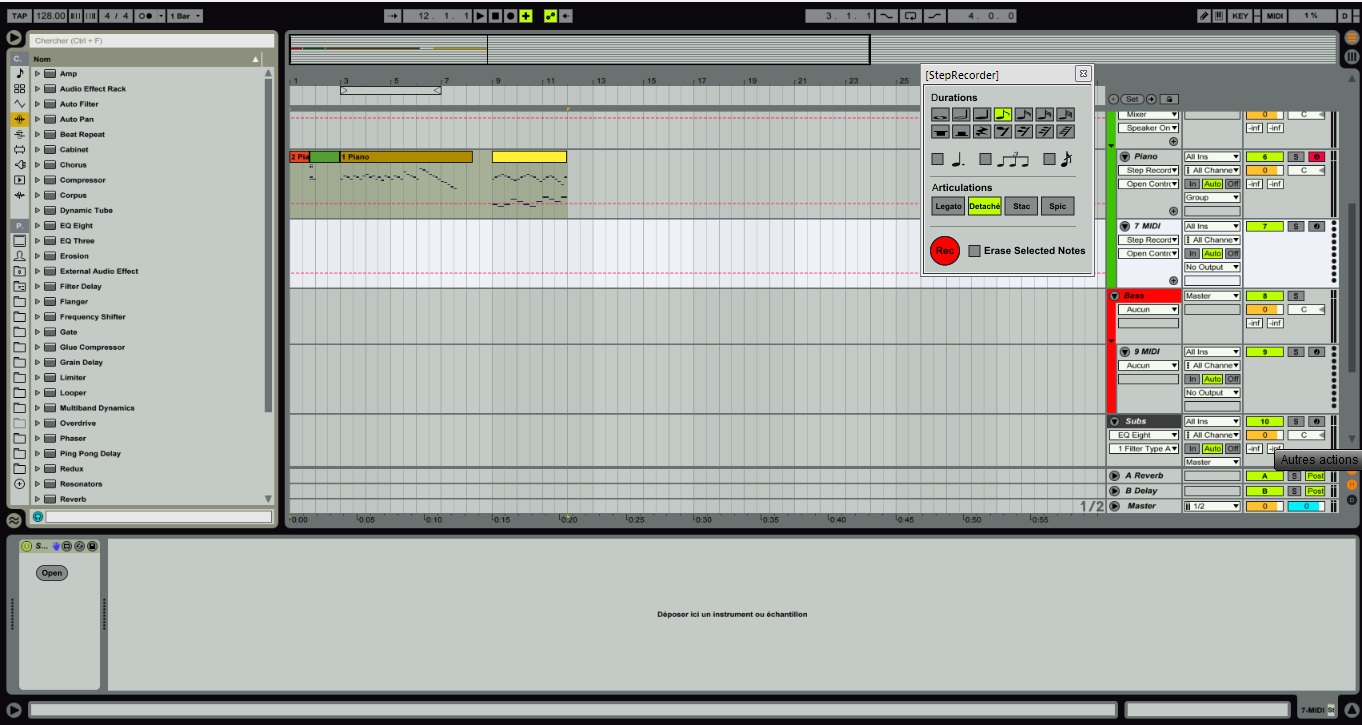
https://www.youtube.com/watch?v=wpJgcGveUTA
Just saying ;)