Device Details
Overview
| Name | Version: | Momentary Param Booster 2.3 |
| Author: | atomictag |
| Device Type: | MIDI Effect |
| Description: | This device allows to modulate controls and effects with a press of a button. As you press the button the mapped control automates until the max (which can be configured) in a set time interval (which can also be configured). If the button is momentary, the control goes back to its original value as you release the button. Essentially this is a knob-twist automator, which always returns the target parameter to its initial position when no input is received. On going modulations can be stopped and reverted at any time (i.e. no need to wait until completion). Also restarting the modulation can be done at any point. Starting points of the automation ramps can be quantized and you can set to which ramps (none, up, down or both) quantization should be applied. It's also possible to loop the automation until the trigger controller key is released, in which case the device acts pretty much like an LFO with a triangular signal shape. One nice feature of this device is that the target parameter is mapped in "transient" mode (much like my other device here http://www.maxforlive.com/library/device/3186/cc-param-control-bank). That means the parameter is locked by M4L when and ONLY when it is transitioning to the target value. Once the animation is completed the parameter is free again to be changed by hand or by other means. You can assign just about anything to each booster strip: MIDI notes, CC numbers, keyboard keys, and even MIDI-map it the usual way (there's a button on the strip to do precisely that). The only requirement is that the input sends a value (e.g. note velocity, cc value etc.) > 0 to start the animation and a 0 value to stop it. The device contains 8 strips that allow to automate 8 parameter anywhere in the Live set. Chain together more instances if you need more slots. Inputs can be assigned to multiple strips, so you can modulate as many parameters as you wish with just one single button / MIDI note / keyboard key. - Map a HW button (MIDI note or CC), a keyboard key or anything MIDI-mappable to a booster strip on this device. You can use the "learn" mode for easy setup if you are using a hw controller that sends MIDI notes and/or CC values. Otherwise CMD-M or CMD-K and MIDI-map the trigger button on the strip you want to control. - Map the strip to any parameter you want to control in Live, in any track you like. - Setup a max value (or leave it at 100% to go until the end). This marks the end point of the modulation. The start value is obviously the current value of the parameter (therefore it is possible to modulate "up" or "down" depending on whether the max value is set above or below the current value). - Set the quantization for the start of the automation. The transition starts only when the quantization point is hit. Use "none" for no quantization - Choose what to quantize. Ramp-up (= key down) or ramp-down (= key up) can be invidually or both quantized - Fine tune the timing. Set the time it should take for the automation to transition between the current parameter value and its max. Duration can be set in bar fractions or manually by selecting the "time" option. Set the time to 0 to jump from current value to max value and back without progression. - Loop or not loop. If "loop" is anabled the automation will keep running forward and backward until the trigger is released. - The automation works also when the live set is not playing (something I find super useful while fiddling with sounds and effects). In this case, of course, quantization is ignored. ======== VERSION 2.3: compute ramp-down time relative to the actual ramp-up value instead of using the absolute time value. This way ramp-downs take exactly the same time as ramp-ups (useful in case ramp-ups have not complete their duty cycle), making the automation curve shape always a symmetrical triangular one. VERSION 2.2: really bypass quantization if "quantize" is set to "none" (values seems to stay more stable this way). Also ensure formats and values of the input trigger (note or CC) is correctly set on set load. VERSION 2.1: fix a bunch of bugs and weird issues. Have to say I am not sure M4L is good at preserving my mental sanity. VERSION 2.0: major upgrade with support for quantized triggers, beat-based durations and looping mode. VERSION 1.1: cleanup to keep Live undo history tidy |
Details
| Live Version Used: | 9.2 |
| Max Version Used: | 7.0.4 |
| Date Added: | Sep 03 2015 04:40:00 |
| Date Last Updated: | Sep 09 2015 05:23:17 |
| Downloads: | 1547 |
| ⓘ License: | Attribution |
Average Rating
Log in to rate this device |
-n/a- |
Files
| Device File: | [dma] Momentary Param Booster 2.3.amxd |
Comments
Yeh, was thinking about adding synch'd values at some point and maybe some fancier ramps with some kind of easing in/out between values.
Glad you like it :)
Stay tuned...
Glad you like it :)
Stay tuned...
Posted on September 03 2015 by atomictag |
Report Issue
I don't seem to be able to open it, it uploads the device but there is nothing in the presentation, anyone had the same thing?
Great idea BTW, I was trying to make something similar but not that experiences with Max. +1 on the BPM sync!
Great idea BTW, I was trying to make something similar but not that experiences with Max. +1 on the BPM sync!
Posted on September 05 2015 by RunDreamer |
Report Issue
Is it possible to quantize / sync the start?
I mean can i use this for transitions when performing, when one clip is ending and i'm starting a new clip, running quantized?
I'd like to use your device to automate a bunch of fx, for like 2 bar's length, that can help during transitions.
Thanks!
I mean can i use this for transitions when performing, when one clip is ending and i'm starting a new clip, running quantized?
I'd like to use your device to automate a bunch of fx, for like 2 bar's length, that can help during transitions.
Thanks!
Posted on September 05 2015 by zeep |
Report Issue
I have uploaded a new build - pls try that to see if it fixes the issue of the device not working as it should.
Thanks for the good feedback, will add quantization at some point (soon). I was thinking about something like:
- You can choose between "free" and "quantized". "Free" will work as it does now, i.e. you set the time, start is immediate, transition interval is proportional to the actual delta between current value and max value. "Quantized" will always start the transition at the next bar (or should that be configurable as well?) and you can choose how long (in beats/bars) the transition between current value and max value will be.
Would that be ok?
Thanks for the good feedback, will add quantization at some point (soon). I was thinking about something like:
- You can choose between "free" and "quantized". "Free" will work as it does now, i.e. you set the time, start is immediate, transition interval is proportional to the actual delta between current value and max value. "Quantized" will always start the transition at the next bar (or should that be configurable as well?) and you can choose how long (in beats/bars) the transition between current value and max value will be.
Would that be ok?
Posted on September 06 2015 by atomictag |
Report Issue
Hey good one but why as soon as you set a parameter up it always return to a mini ou max value? It should return to the latest position engaged imho...
Posted on September 07 2015 by lek |
Report Issue
True. It happens only the first time a parameter is mapped, AFAICT (if you modify the target parameter after it's been mapped it works as expected). Will investigate this further, tho
Posted on September 07 2015 by atomictag |
Report Issue
There you go. Try out 2.1 Things should work fine now.
Posted on September 07 2015 by atomictag |
Report Issue
I was sooo close to understanding this device out of the box! There are some things that I couldn't confirm just from the included description.
For one, I'd get Loop to work on some occasions, and others not. Could be with the type of control-toggle vs momentary- that I was assigning it to. But if loop was toggled with a simultaneous and separate message with the Midi-map'd momentary button, it most typically did not loop, even after waiting the allocated quantization time. Just to make sure I understand this, why does quantization get it's own bang? That's just to visually see when the movement on the parameter kicks in, right?
But in any case, sometimes I did get it to loop. Without looping, it waits until launch quantization, okay. Then it loops at the rate in the ramp value. Then came the next observation: I've found on occasions that I couldn't get the Loop to stop. Even after the Loop button was disengaged, and sometimes even after the Map was unassigned. Weird.
It might be fun if the quantize options also effected the loop, and went directly to the initial value, i.e. without the ramp. That way, if I understand this correctly, you'd already have a sawtooth shape built into the functionality of the loop. In fact, I was exploring the potential of this device as low-overhead and transient takeover LFO for 8 mappable items.
Still, could you volunteer some definitive examples where a momentary control would be better than a dedicated button, and that a ramp is preferred over i/o? Ie, when would you want a button to act as a continuous controller? And I'd love to see how your two devices are designed to work in conjunction. I just couldn't conceptualize it.
Finally, this is another limitation of my own use of Live and devices. What are the implications of the MIDI/CC learn button? Is this like directly assigning values on a VST rather than within ableton's manual midi control? It's just an approach I'm fairly green at so I wonder if anyone could inundate me with it and its merits. How then do the Learn and Map-Me assignments play with each other? Does one takeover for the other, permitting manual control while the other offers timed control? Is the idea that the Learn assignment be an encoder while the map-me remain a button?
So you can see, this was just a shave beyond my ability to incorporate as an intuitive device.
For one, I'd get Loop to work on some occasions, and others not. Could be with the type of control-toggle vs momentary- that I was assigning it to. But if loop was toggled with a simultaneous and separate message with the Midi-map'd momentary button, it most typically did not loop, even after waiting the allocated quantization time. Just to make sure I understand this, why does quantization get it's own bang? That's just to visually see when the movement on the parameter kicks in, right?
But in any case, sometimes I did get it to loop. Without looping, it waits until launch quantization, okay. Then it loops at the rate in the ramp value. Then came the next observation: I've found on occasions that I couldn't get the Loop to stop. Even after the Loop button was disengaged, and sometimes even after the Map was unassigned. Weird.
It might be fun if the quantize options also effected the loop, and went directly to the initial value, i.e. without the ramp. That way, if I understand this correctly, you'd already have a sawtooth shape built into the functionality of the loop. In fact, I was exploring the potential of this device as low-overhead and transient takeover LFO for 8 mappable items.
Still, could you volunteer some definitive examples where a momentary control would be better than a dedicated button, and that a ramp is preferred over i/o? Ie, when would you want a button to act as a continuous controller? And I'd love to see how your two devices are designed to work in conjunction. I just couldn't conceptualize it.
Finally, this is another limitation of my own use of Live and devices. What are the implications of the MIDI/CC learn button? Is this like directly assigning values on a VST rather than within ableton's manual midi control? It's just an approach I'm fairly green at so I wonder if anyone could inundate me with it and its merits. How then do the Learn and Map-Me assignments play with each other? Does one takeover for the other, permitting manual control while the other offers timed control? Is the idea that the Learn assignment be an encoder while the map-me remain a button?
So you can see, this was just a shave beyond my ability to incorporate as an intuitive device.
Posted on October 22 2015 by braduro |
Report Issue
"- You can choose between "free" and "quantized". "Free" will work as it does now, i.e. you set the time, start is immediate, transition interval is proportional to the actual delta between current value and max value. "Quantized" will always start the transition at the next bar (or should that be configurable as well?) and you can choose how long (in beats/bars) the transition between current value and max value will be.
Would that be ok?"
Yes! That would be massively helpful for live performance. Then you can pre-program transitions and be 100% spot on with quantization.
Would that be ok?"
Yes! That would be massively helpful for live performance. Then you can pre-program transitions and be 100% spot on with quantization.
Posted on December 03 2015 by zeep |
Report Issue
Hey, any update to this device? It seems broken in Live 10.
Posted on August 21 2018 by lore |
Report Issue
Login to comment on this device.
Browse the full library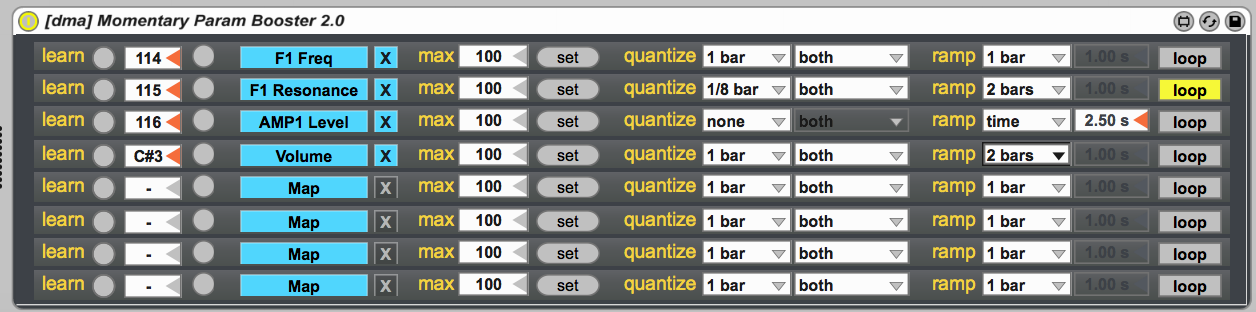
ANy chance to include Synced values for time as well?