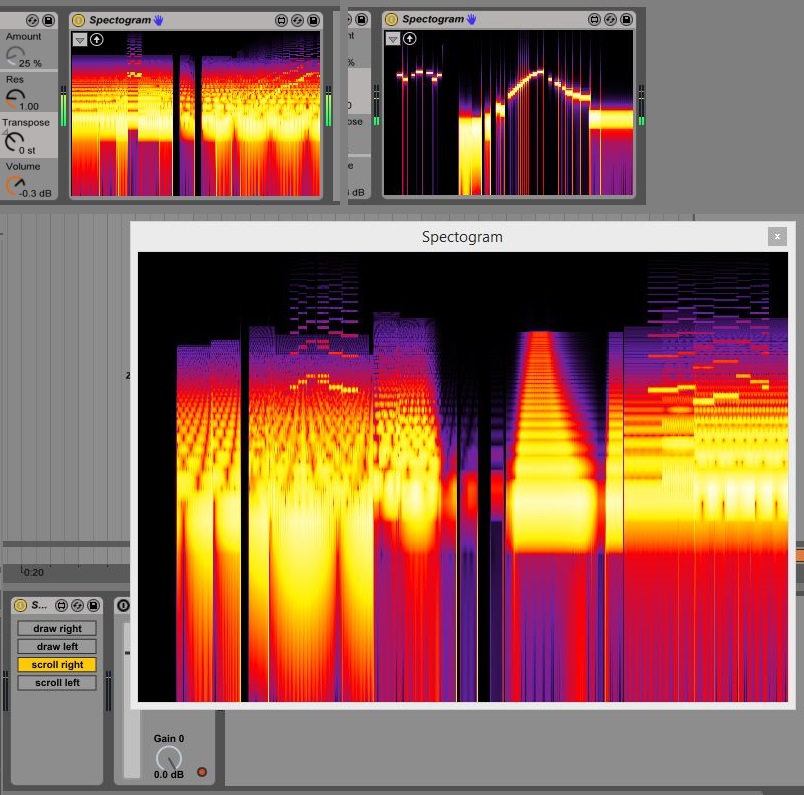Device Details
Overview
| Name | Version: | Spectrogram 2.0.1 |
| Author: | Patrick320 |
| Device Type: | Audio Effect |
| Description: | This is a little Spectrogram - now with an external Window. |
Details
| Live Version Used: | 9.1.7 |
| Max Version Used: | 6.1.9 |
| Date Added: | Apr 13 2015 14:11:07 |
| Date Last Updated: | Apr 16 2015 14:32:34 |
| Downloads: | 4019 |
| ⓘ License: | None |
Average Rating
(1) Log in to rate this device |
5 |
Files
| Device File: | Spectrogram.amxd |
Comments
Wow nice and light on the CPU, works in Max7, thanks a lot for sharing this!
Posted on April 14 2015 by Anivia |
Report Issue
Sorry for 2 posts should always to fast to click submit...
Would be nice if the scroll would stop with the transport so it doesn't get overwritten, and if you could save as picture. Of course you could probably add 1000 more things but those 2 things would be really nice to have.
Cheers!
Would be nice if the scroll would stop with the transport so it doesn't get overwritten, and if you could save as picture. Of course you could probably add 1000 more things but those 2 things would be really nice to have.
Cheers!
Posted on April 14 2015 by Anivia |
Report Issue
God I totally missed that it stops when choosing the draw option and screening it is absolutely fine in that case, my bad xD
Posted on April 16 2015 by Anivia |
Report Issue
No problem, I don't like it that the drawing or scrolling can't be paused though. It would be great if it's only drawn, when you play a midi note, but this element can only be programmed in given ways. Snapshot also isn't a default option, I guess thesse things can only be implemented by writing special code by a real programmer.
But it's something...
But it's something...
Posted on April 16 2015 by Patrick320 |
Report Issue
Finally logarithmic spectrogram! How about adding frequency axis?
Posted on September 13 2015 by Warmonger |
Report Issue
I recently looked for a frequency-axis option, but there is none. Maybe someone can create a patch for it.
Posted on April 18 2017 by Patrick320 |
Report Issue
I have seen that inside new reaper appears spectral editing (smooth, blur, sharpen and other) of selected zones of the spectrogram. Is it theoretically possible to make this opportunities by m4l functionality?
Posted on December 16 2017 by Kuzma |
Report Issue
Cool. It would be a nice feature being able to select the frequency range all the way up to 96 KHz, so you can see if there's anything interesting hiding in 192 KHz recording :)
Posted on September 12 2018 by audiobits |
Report Issue
Login to comment on this device.
Browse the full library