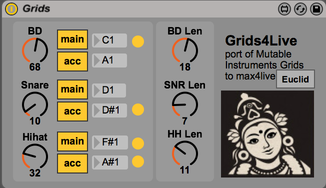Device Details
Overview
| Name | Version: | Grids for Max for Live 1.6 |
| Author: | mots |
| Device Type: | MIDI Effect |
| Description: | Grids (http://mutable-instruments.net/modules/grids) is a topographic drum sequencer module from Mutable Instruments. This device is a port of the Eurorack version to M4L. Most of the original manual ( http://mutable-instruments.net/modules/grids/manual ) applies, with exception to of course cv inputs, clock in, tap tempo and such thing which do not make sense in a DAW. Make sure to automate the parameters with automation or with a max4live LFO, that is where the fun begins! - Compatible and tested with m1 macs - Compatible with Ableton Push (not in standlone mode tough). Push supported based on https://www.maxforlive.com/library/device/9793/grids-4-push License : released under GPL 3.0 |
Details
| Live Version Used: | 11.3 |
| Max Version Used: | 8.2 |
| Date Added: | Sep 21 2014 04:23:08 |
| Date Last Updated: | Jan 09 2024 14:14:27 |
| Downloads: | 14728 |
| ⓘ License: | None |
Average Rating
(11) Log in to rate this device |
5 |
Files
| Device File: | Grids.amxd |
Comments
This looks awesome, but I think something is missing from the download.
Posted on September 21 2014 by jeburkejr |
Report Issue
updated the device. note this is a work in progress for the moment. euclidian mode is not extactly working as it should just yet. and there are some bugs here and there.
comments/help welcome !
comments/help welcome !
Posted on September 21 2014 by mots |
Report Issue
Thanks for sharing!
Posted on September 21 2014 by jeburkejr |
Report Issue
This is great. THANK YOU.
There seem to be some sync issues but I'm hoping they can easily be resolved.
There seem to be some sync issues but I'm hoping they can easily be resolved.
Posted on September 22 2014 by JES |
Report Issue
This is brilliant! I'm really looking forward to the update!
Posted on September 24 2014 by Mountkili |
Report Issue
Thank you so much! Excellent.
Posted on September 30 2014 by batman |
Report Issue
Device doesn't save changed notes in 9.1.1. Could you fix it?
Thank you in advance!
Thank you in advance!
Posted on October 06 2014 by Minikin |
Report Issue
Hi minikin !
this is fixed now. thanks for the report
this is fixed now. thanks for the report
Posted on October 06 2014 by mots |
Report Issue
Hi Mots,
Thanks a lot! Really love this device.
Thanks a lot! Really love this device.
Posted on October 07 2014 by Minikin |
Report Issue
permanent home in my performance template. Wonderful!
Q: Did the original Grids transition to other meters, or remain in 4/4?
The Euclidean toggle is greatly appreciated btw.
Q: Did the original Grids transition to other meters, or remain in 4/4?
The Euclidean toggle is greatly appreciated btw.
Posted on November 02 2014 by braduro |
Report Issue
Looking forward to checking this new code.
One thing that might be nice is if the main and accent toggles were visible to midi range. That way a single button could either go through a range of combinations or the same assignment could toggle the acc and mains entirely, effectively allowing an alternative kit or just an accented fill. I find that unless Im just beefing up the same hits and Ive found a really nice pocket for the sound, the accent button doubles up the mains even on the downbeat and gets a bit overplayed.
Still nothing short of brilliant
One thing that might be nice is if the main and accent toggles were visible to midi range. That way a single button could either go through a range of combinations or the same assignment could toggle the acc and mains entirely, effectively allowing an alternative kit or just an accented fill. I find that unless Im just beefing up the same hits and Ive found a really nice pocket for the sound, the accent button doubles up the mains even on the downbeat and gets a bit overplayed.
Still nothing short of brilliant
Posted on February 23 2015 by braduro |
Report Issue
hi Brilliant, not sure what you mean, but i think what you mean, is changing midi note and on/off with on button press.
i suppose that does not belong in grids and should rather be done in another max4live device.
i suppose that does not belong in grids and should rather be done in another max4live device.
Posted on February 25 2015 by mots |
Report Issue
Plus you can always assign the button press in midi using the normal methods.
I have a little bugglet: When you use the skin DISCO you cannot see the note numbers as you are changing them. Other skins do not have the problem.
I have a little bugglet: When you use the skin DISCO you cannot see the note numbers as you are changing them. Other skins do not have the problem.
Posted on March 11 2015 by herrprof |
Report Issue
Hi Mots,
Looking forward to the update.
What I meant by the range, was in the MIDI assignment list in Ableton, due to my own M4L incompetence, I can't invert the range on the main acc buttons. If I could, one button could instead of adding a fill pad, could replace the mains with the fills entirely.
Unless, I'm intentionally doubling up a kick for example,
I find that having the fill on for the pattern at all times sounds pretty exhausting for most sounds. In part, I think this is because the fill is also adding to the down beats, and is being evaluated every single measure (so it accents a bit more than an occasional fill.)
I'd rather give myself two separate 3-piece kits entirely by toggling a button (all toms for example) and use the alternate set as a fill, not an accent.
Looking forward to the update.
What I meant by the range, was in the MIDI assignment list in Ableton, due to my own M4L incompetence, I can't invert the range on the main acc buttons. If I could, one button could instead of adding a fill pad, could replace the mains with the fills entirely.
Unless, I'm intentionally doubling up a kick for example,
I find that having the fill on for the pattern at all times sounds pretty exhausting for most sounds. In part, I think this is because the fill is also adding to the down beats, and is being evaluated every single measure (so it accents a bit more than an occasional fill.)
I'd rather give myself two separate 3-piece kits entirely by toggling a button (all toms for example) and use the alternate set as a fill, not an accent.
Posted on March 23 2015 by braduro |
Report Issue
I keep writing "fill". I mean your ACC
Posted on March 23 2015 by braduro |
Report Issue
Braduro - you might feel less fatigue on the accent if you setup your drum rack to use choke groups:
http://www.samplepacks.ca/how-to-use-the-choke-feature-in-abletons-drum-rack
http://www.samplepacks.ca/how-to-use-the-choke-feature-in-abletons-drum-rack
Posted on March 23 2015 by herrprof |
Report Issue
I like that idea, herrprof. I've never tried to apply it on a drum rack.
Good to hear from you
Good to hear from you
Posted on March 24 2015 by braduro |
Report Issue
Hi there,
patch doesn't seem to be working correctly in Live 9.2 with Max7 - just wondering if this is me or something to do with the update? Really interested in trying this out if possible - thanks!
The issue is I don't seem to be getting varying midi data when turning the dials to get different patterns or fills.
Cheers.
patch doesn't seem to be working correctly in Live 9.2 with Max7 - just wondering if this is me or something to do with the update? Really interested in trying this out if possible - thanks!
The issue is I don't seem to be getting varying midi data when turning the dials to get different patterns or fills.
Cheers.
Posted on October 13 2015 by YpsiKid |
Report Issue
hi just tried. and it worked for me. i have live 9.2.2 and max7.
not sure what it could be
cheers
not sure what it could be
cheers
Posted on October 13 2015 by mots |
Report Issue
Always a pleasure to see this very worthy device getting a new wave of attention.
I'm curious: what is the resolution of patterns on the x/y grid? I tried a more critical listen and it seems like both axis go through just a few boundaries where the rhythm changes; maybe 4 to 6 each. Is that correct? So there really is a fairly finite (16 to 36 or so) resulting rhythms that cover any quadrant of the grid. Would that be the story?
I'm curious: what is the resolution of patterns on the x/y grid? I tried a more critical listen and it seems like both axis go through just a few boundaries where the rhythm changes; maybe 4 to 6 each. Is that correct? So there really is a fairly finite (16 to 36 or so) resulting rhythms that cover any quadrant of the grid. Would that be the story?
Posted on October 13 2015 by braduro |
Report Issue
i could check the code again, but if i am not wrong it continously morph between a few points on each axis. if recall correctly 4 or 5.
Posted on October 13 2015 by mots |
Report Issue
Thanks for the quick reply, will give it another go.
Posted on October 14 2015 by YpsiKid |
Report Issue
Oh man, now that I'm recounting it, there's well over a dozen stages that the point is either traveling along the x or y, not just 5 or 6. Couple that with changing the occurrences of kick/snare/HH along with the chaos knob, and there's a banquet of resulting rhythms...
Posted on October 14 2015 by braduro |
Report Issue
I love this device! It works perfect on my Windows 8.1 laptop running live 9.5, however it is crashing live on my Windows 7 (Home Premium) laptop when running in "drums" mode, but not in "euclid" mode (obviously not very helpful for creating drum patterns). Any insight or suggestions would be much appreciated! Thanks again for this device.
Posted on November 10 2015 by holladaymark |
Report Issue
hey,
my trial licence of visual studio expired. so i cannot re-build it. anymore :/ shame.
if someone wants to give it a shout, feel free ! the code is on github.
my trial licence of visual studio expired. so i cannot re-build it. anymore :/ shame.
if someone wants to give it a shout, feel free ! the code is on github.
Posted on November 12 2015 by mots |
Report Issue
@braduro It's a 5x5 two dimensional array of static patterns (hard coded). The axis resolution is 8 bits, i.e. there are 256 steps along each axis. For each coordinate, the closest pattern from the 5x5 array is determined along with 3 neighboring patterns. These are then linearly interpolated to compute a pattern for the chosen coordinate.
Each step of a pattern is an 8 bit-value that encodes the "height" of the terrain at the coordinate in the map. The density parameter works like a sea level setting, i.e. it defines a threshold where the terrain becomes visible/audible. The height of the terrain is additionally modified dynamically by a random value.
I couldn't find any indication of how the array of static patterns was chosen or generated. That would have been very interesting, because the Mutable Instruments product page mentions "a healthy dose of machine learning and graph algorithms, megabytes of drum loops, hours of intensive computations".
@mots VS Community Edition is now free. I don't have time to try this, but another idea would be to use emscripten to port the code to javascript and get rid of the external.
Each step of a pattern is an 8 bit-value that encodes the "height" of the terrain at the coordinate in the map. The density parameter works like a sea level setting, i.e. it defines a threshold where the terrain becomes visible/audible. The height of the terrain is additionally modified dynamically by a random value.
I couldn't find any indication of how the array of static patterns was chosen or generated. That would have been very interesting, because the Mutable Instruments product page mentions "a healthy dose of machine learning and graph algorithms, megabytes of drum loops, hours of intensive computations".
@mots VS Community Edition is now free. I don't have time to try this, but another idea would be to use emscripten to port the code to javascript and get rid of the external.
Posted on July 05 2019 by mganss |
Report Issue
Hey man, really good stuff. Your efforts are genuinely appreciated! Thanks for making such a great device available for free - you're a good soul :)
Posted on July 28 2019 by thebrokenone |
Report Issue
Thanks for this device. Very useful!
Mine doesn't seem to record MIDI though when I send the triggers to a different MIDI track, when I hit record on that track no notes are recorded, even though the sliders show MIDI coming through. So strange. Any ideas why?
Mine doesn't seem to record MIDI though when I send the triggers to a different MIDI track, when I hit record on that track no notes are recorded, even though the sliders show MIDI coming through. So strange. Any ideas why?
Posted on September 12 2019 by pizu123 |
Report Issue
Yeah, great work. Really works well, specially with the TRs
Posted on July 26 2020 by gaziola |
Report Issue
very nice module :-)
unfortunately doesnt work on apple silicon in native mode
(tested on ableton beta 11.1)
unfortunately doesnt work on apple silicon in native mode
(tested on ableton beta 11.1)
Posted on November 17 2021 by kost4 |
Report Issue
Hi, thanks for this incredible module, i use it a lot!
Unfortunately, it doesn't work since I upagrate from Os el capitan to High sierra :'(
Is anyone have any idea to fix this problem?
I tried to reinstall Ableton and max, bue it hasn't fixed the problem..
I can pu the module on a track but no midi note is sent from the module.
Thanks to read me, schuuss
Unfortunately, it doesn't work since I upagrate from Os el capitan to High sierra :'(
Is anyone have any idea to fix this problem?
I tried to reinstall Ableton and max, bue it hasn't fixed the problem..
I can pu the module on a track but no midi note is sent from the module.
Thanks to read me, schuuss
Posted on August 31 2023 by flozski |
Report Issue
i just tried on ventura with live 11 (the version released few days ago). it does generate midi fine.
maybe the issue is that you are on m1, i dont have a m1 mac, and never could compile the source for m1
maybe the issue is that you are on m1, i dont have a m1 mac, and never could compile the source for m1
Posted on August 31 2023 by mots |
Report Issue
Wonderful device. Added a version of this to the library with Push mapping. Hope you don't mind :)
Posted on November 30 2023 by halfman73 |
Report Issue
Is there any way to make it record the patterns as midi clips?
Posted on February 27 2024 by DMNM4L |
Report Issue
yep just make a new track with the MIDI IN from the track that Grids is on if you haven't worked it out yet, DMNM4L.
Great device! thanks! Not sure if you're still maintaining it but the 'Chaos' parameter doesn't seem to do anything on Live 11.3.22, running on apple M1 pro. Still lots of fun without it though and everything else works fine!
Great device! thanks! Not sure if you're still maintaining it but the 'Chaos' parameter doesn't seem to do anything on Live 11.3.22, running on apple M1 pro. Still lots of fun without it though and everything else works fine!
Posted on April 23 2024 by ianpv |
Report Issue
Thanks, ianpv! This will have to do.
Posted on April 23 2024 by DMNM4L |
Report Issue
I love this device! How hard would it be to add a clock divider or a BPM dial that can slow down the tempo (like the Ableton SQ Sequencer)? I am trying to do it myself but have no experience with M4L patching.
Posted on April 14 2025 by lukeesh |
Report Issue
Login to comment on this device.
Browse the full library