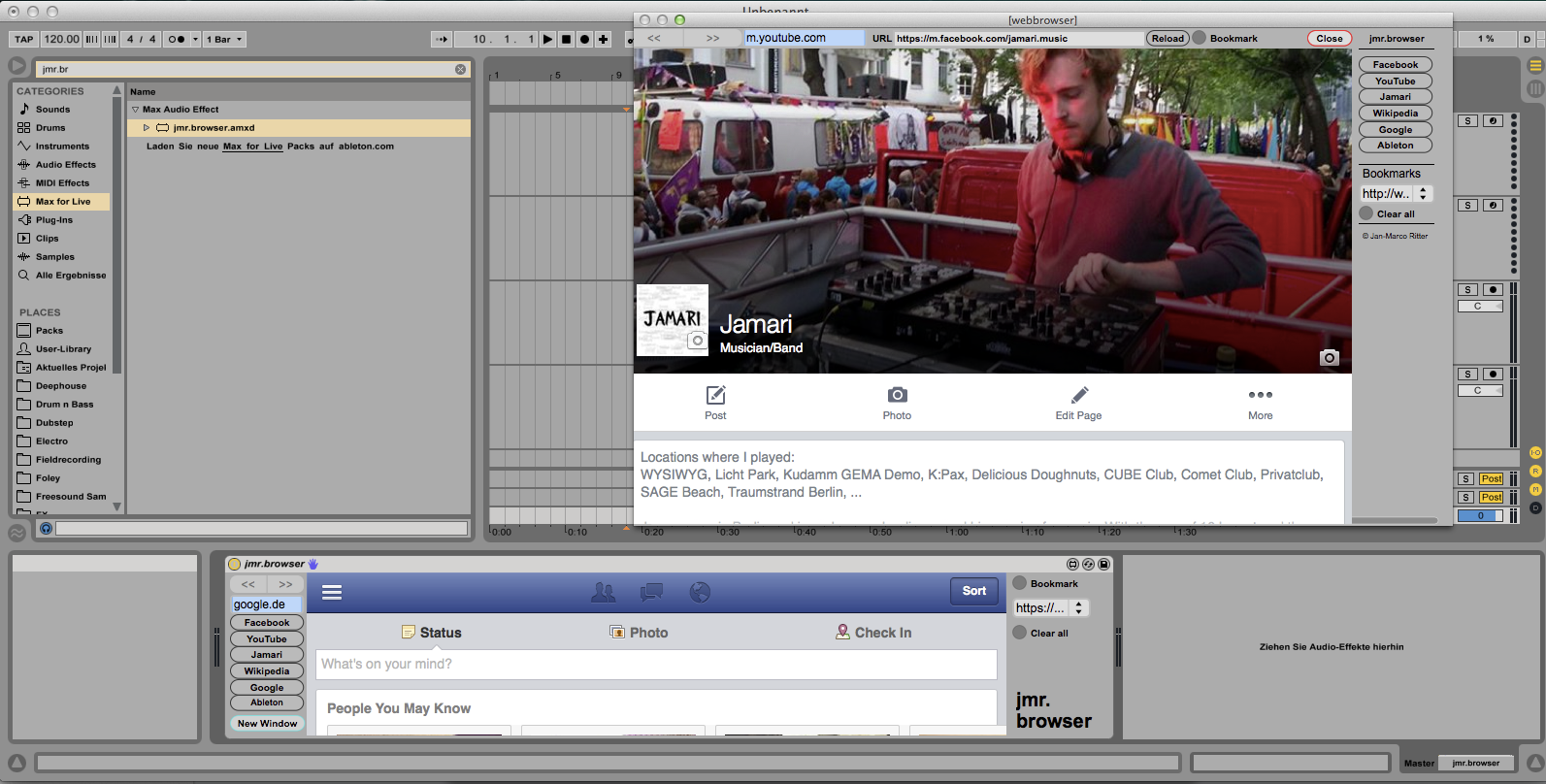Device Details
Overview
| Name | Version: | jmr.browser 1.0 |
| Author: | jamari |
| Device Type: | Audio Effect |
| Description: | Ever wanted to use Max for Live as a Webbrowser? Cause now you can! Based on Max's "jweb" object integrated into a m4l device with useful controls. It is very straight forward and self-explanatory. It is made in an audiodevice so you can put it on any kind of track in live. The audio doesn't get modified and gets direct through. Just put it on any track you like (for instance the master channel). Wanna check your Facebook/Twitter Stream while working on a project in Live without using a browser like Firefox? With jmr.browser this is very easy! You can even open up a floating window by clicking on "New Window" that will stay on top all the time. (as shown in the screenshot) The shortcuts to some webpages can be easily modified with some basic m4l knowledge but if you're not that good in m4l you can also easily add your own bookmarks in the bookmarks-section. I recommend using the mobile webpages with the device because they load quicker and are better to read with such little space. The shortcuts are all loading the mobile versions of the pages. If you have some ideas how to improve the device feel free to contact me! Also if you used this in any of your works it would be nice to hear about that :-) To-Do List: 1.) Make it possible to store webpages/bookmarks with sets, so you can have webpages as notes in your Live sets. 2.) Clean Up ;-) |
Details
| Live Version Used: | 9.0.6 |
| Max Version Used: | 6.1.6 |
| Date Added: | Mar 27 2014 13:03:47 |
| Date Last Updated: | Mar 27 2014 15:06:42 |
| Downloads: | 792 |
| ⓘ License: | AttributionNonCommercial |
Average Rating
Log in to rate this device |
-n/a- |
Files
| Device File: | jmr.browser.amxd |
Comments
That is awesome!
Posted on March 27 2014 by snaper |
Report Issue
@snaper: Thx :-) Hope it might be handy for some people!
Posted on March 27 2014 by jamari |
Report Issue
Sounds like a spork.
Posted on March 27 2014 by jimlette |
Report Issue
Ok, but why is it in the effect secretion again? Shouldn't be in experimental or utility?
Posted on March 27 2014 by NeonBreath |
Report Issue
''secretion'' lol! Damn auto corrector… ''SECTION'', of course… ;-)
Posted on March 27 2014 by NeonBreath |
Report Issue
Is there a way to record from a browser?
It will simplify the sampling from YouTube.
It will simplify the sampling from YouTube.
Posted on March 31 2014 by max4volzoy |
Report Issue
Holy feces!
Ableton did an Aprils Fools with a 'Facebook for Live', but this is real!!!
Ableton did an Aprils Fools with a 'Facebook for Live', but this is real!!!
Posted on April 13 2014 by MaxOI |
Report Issue
Holy feces!
Ableton did an Aprils Fools with a 'Facebook for Live', but this is real!!!
Ableton did an Aprils Fools with a 'Facebook for Live', but this is real!!!
Posted on April 13 2014 by MaxOI |
Report Issue
Brilliant device but as someone stated earlier: it would be very nice to get the sound from the browser routed to the track in live, to be able to use it as a sound source.
Could anyone help with how to solve that?
Thanks!
Could anyone help with how to solve that?
Thanks!
Posted on January 15 2016 by laserbov |
Report Issue
Really cool, but where would a file be placed if I were to download something while using this browser... (nothing goes to my PC downloads folder )??
Posted on November 21 2023 by beatsbymillionaire |
Report Issue
Login to comment on this device.
Browse the full library