Device Details
Overview
| Name | Version: | Parameter Masher 1.3 |
| Author: | Because789 |
| Device Type: | MIDI Effect |
| Description: | Send 64 fixed values to 8 possible parameters by one of three triggering modes (two different momentary ones). The device was made for Ableton Push but you can use your standard MIDI controller. Features: - map any parameter in Live to one of the 8 slots - trigger the fixed values by a standard MIDI controller, Ableton Push or just a MIDI clip - three triggering modes: 1. Tri: a button press sends the value to the parameter, in Push mode the note off message is ignored 2. Mo1: a button press sends the value to the parameter, the note off message sets the parameter back to the last triggered value (which produces some unpredictable stuff, more of a fun tool) 3. Mo2: a button press sends the value to the parameter, the note off message sets the parameter to the value set below "Mo2 Val" - route every button row (8 values) to the parameter you like (wich gives you a fancy light show in Push mode and the possibility of 64 fixed values per parameter) - all 64 values are automapped for easy adjusting The Push part is based on Florian Zand's dev kit (thanks to him!) and comes with its limitations. You can also use Push in Normal or in User Mode (in User Mode you have to set "MIDI from" in your track to "Ableton Push (Port 2)"). Idea by soulnaut (filter_7), he also provided a lot of valuable feedback, a big thanks to him! Release notes: ---------------- v1.3 - added a function to easily set all value boxes to a specific value - added observation of the current value (this should make it easier to find the appropriate integer between 0 and 127 for a certain parameter setting) - removed stripnote function in Tri mode when Push control is set to "off" (would love to remove it in Push mode too, but it often leads to stuck notes) v1.2 - increased note lengh of Tri when in Push mode - in Push mode, when switching to User mode and back, the button leds would not update properly (had to add a delay to make it working, it flickers but you end up with a lighted grid) v1.1 - when in Push mode, the button light indicates now where the value is (in Tri an Mo1 mode). Thanks to lo.key for the suggestion! - fixed a bug in the ignore notes routine for Mo1 and Mo2 (when several row were routed to one parameter, not all button presses were ignored) v1.0 - complete rework with new concept: the idea isn't anymore to map the values with Live's mapping system, instead you can trigger the values with a standard keyboard or Ableton Push - added two momentary modes - renamed device from Fixed Values Mapper to Parameter Masher v0.9.1 - fixed stuck button issue - set automapping index of the number boxes - cleaned up the naming of the buttons and numberboxes v0.9 - initial release |
Details
| Live Version Used: | 9.0.5 |
| Max Version Used: | 6.1.3 |
| Date Added: | May 09 2013 10:15:49 |
| Date Last Updated: | Oct 06 2013 16:30:46 |
| Downloads: | 3374 |
| ⓘ License: | None |
Average Rating
(1) Log in to rate this device |
5 |
Files
| Device File: | ParameterMasher v1.3.amxd |
Comments
Login to comment on this device.
Browse the full library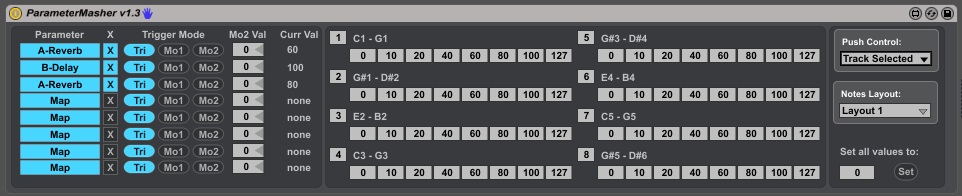
Great work on this patch! I'm definitely going to use this in my live performance setup.
One thing I would love though is to be able to rename the parameters, so that the Push displays a name for each knob. Right now they say BtnVal01 etc. It would be amazing if one could rename it Cutoff or Reverb Time, etc. I have so many parameters going in my live set that it would make a huge difference.
An easy way to do it would be to add a knob per parameter, then group the patch in a Midi Effect Rack and use Macros to rename the different parameters. But there are no knobs in ParameterMasher that can be attached to Macros.
I am not a Max pro and can't make these changes. I would be super stoked if it was something you'd update in the future.
All the best,
-Esben