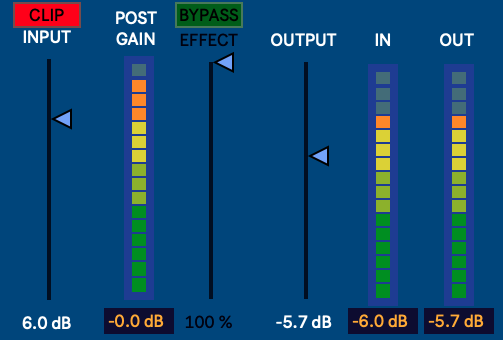Device Details
Overview
| Name | Version: | Cambridge Bloatationizer 1.0 |
| Author: | OspreyInstruments |
| Device Type: | Audio Effect |
| Description: | I intended to make a video on this one again with the reverse engineering process, and but then I really didn't want to download the trial of the Oxford Inflator and mess around with iLok licences... so I didn't. So I guess this is a "blind clone"... that is to say, how I think the Inflator PROBABLY works. Lazy, I know... but hey, I made another desmos graph, so be happy! :D www.desmos.com/calculator/fwfyfat197 There really isn't much to this one. I honestly spent more time making the GUI pretty colors than I did on the signal path. The intended use is to adjust the input gain until it is approximately 0dB. This pushes the signal into the "expansion" phase of the sine waveshaper. Too much lower, and its not doing much shaping, its just a lower amplitude signal. Much higher and it starts wavefolding (or hardclipping if enabled). (Of course this might be what you want, you sick freaks!) But assuming you do set it somewhere close to 0dB, the "Effect" slider does a good job of blending the expanded signal with the dry. It only adds a handful of harmonics, so its pretty controllable in this range. The output slider adjusts... well... the output gain. I added meters for the level into the plugin (pre-input gain) and the level leaving the plugin (post-output gain) so that they can be matched. This way, you can bypass the device with minimal level jump. |
Details
| Live Version Used: | 10.1.18 |
| Max Version Used: | 8.1.5 |
| Date Added: | May 07 2023 21:39:04 |
| Date Last Updated: | May 07 2023 21:39:17 |
| Downloads: | 0 |
| Website: | https://ko-fi.com/s/39a90c966e |
| ⓘ License: | None |
Average Rating
(3) Log in to rate this device |
4 |
Comments
it works and sounds great - thank you!
Posted on May 08 2023 by FreddyFingaz |
Report Issue
Thanks Freddy :)
Posted on May 28 2023 by OspreyInstruments |
Report Issue
Hi, thanks for this amazing work! I used it, sounds great!
But there is a small problem for me, I run it in ableton live 11.3.20, once I launch it, the ableton live cannot undo, in the edit menu, the undo always said undo Change “ Output Loudness”. Whatever I do any process, it keeps the same undo option. And if I delete the Cmbridge Bloatationizer, undo works normally.
I’m not sure if the problem is only happened in my system. But hope it will helps to improve this great tool!
But there is a small problem for me, I run it in ableton live 11.3.20, once I launch it, the ableton live cannot undo, in the edit menu, the undo always said undo Change “ Output Loudness”. Whatever I do any process, it keeps the same undo option. And if I delete the Cmbridge Bloatationizer, undo works normally.
I’m not sure if the problem is only happened in my system. But hope it will helps to improve this great tool!
Posted on January 22 2024 by marchseventh2 |
Report Issue
Good Products from this guy, truly useful and powerful tools. This on has a bug that restricts u from undoing actions throughout Ableton. Please fix, great product
Posted on January 28 2024 by Labstrak |
Report Issue
CAN CAMBRIDGE BLOATINIZER WORK WITH REAPER DAW
Posted on April 10 2024 by garyrocks |
Report Issue
Login to comment on this device.
Browse the full library