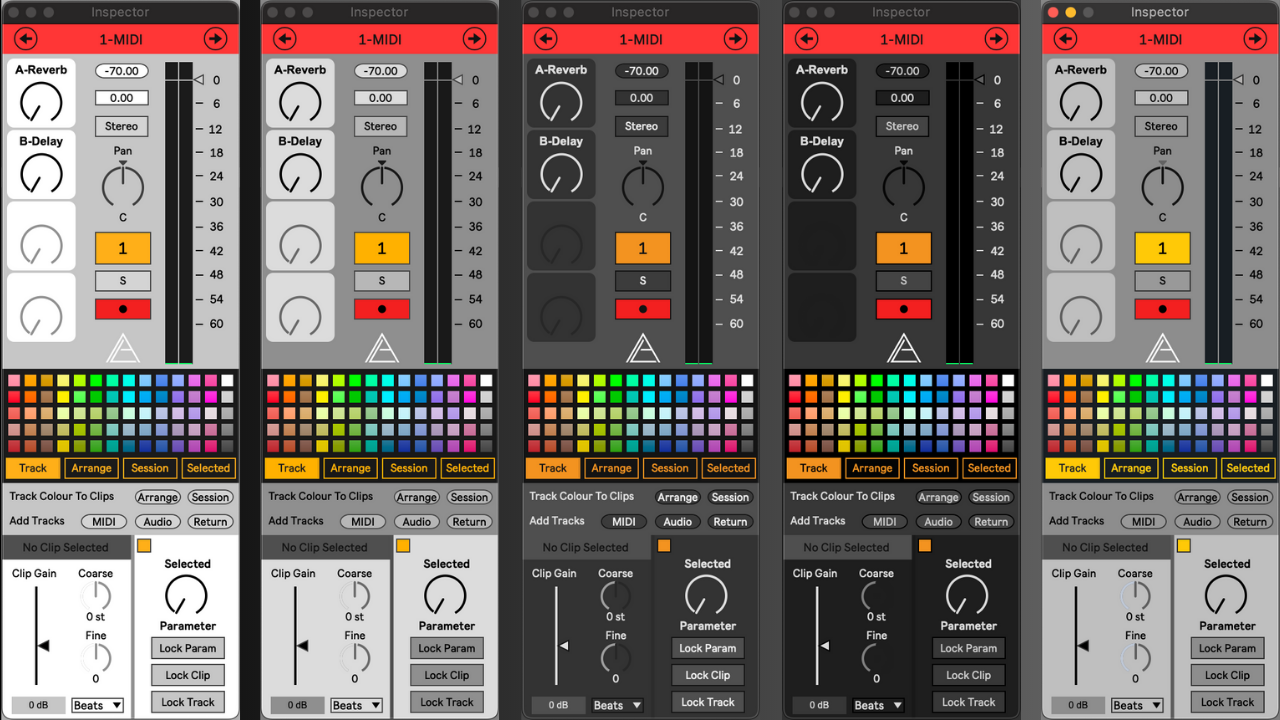Device Details
Overview
| Name | Version: | Inspector 1.1 |
| Author: | AudioLord |
| Device Type: | MIDI Effect |
| Description: | Inspired by the inspector panels of other DAWs the Audio Lord Inspector works on the currently selected track, clip or parameter and aims to bring all of the essential functions into one place. The key features of the device are: Control of the selected tracks volume, pan (stereo or split), sends, mute, solo and record arm. Change the name and colour of the track from the device. Control of the selected clips gain, coarse and fine pitch and select the warp mode. Change the name and colour of the clip. Control the currently selected parameter with a MIDI controller. The track and all of its clips (session and arrangement) can be changed colour at the same time. Add MIDI, audio and return tracks. Most of the UI can be MIDI mapped allowing dynamic control of the selected track or clip without creating a custom MIDI controller script. This also makes it possible to add key commands to functions hidden in right click menus that have no keys assigned. Updated to V1.1 with bug fixes and added new features requested by users. For support, bug reporting, or feature/device requests email: audiolorddev@outlook.com |
Details
| Live Version Used: | 11.2.11 |
| Max Version Used: | 8.3.3 |
| Date Added: | Apr 30 2023 13:50:27 |
| Date Last Updated: | May 16 2023 20:17:25 |
| Downloads: | 0 |
| Website: | https://audiolord.gumroad.com/l/Inspector |
| ⓘ License: | Commercial |
Average Rating
Log in to rate this device |
-n/a- |
Comments
Video to see this in action?
Posted on April 30 2023 by sleepcycle |
Report Issue
Hey Im definitely interested in this but I would love to see it in a screen vid in use
Posted on May 01 2023 by itsjustbrenno |
Report Issue
This thing is soooo good and much needed.
definitely worth the price
Thanks
definitely worth the price
Thanks
Posted on May 03 2023 by rt |
Report Issue
Hi everyone, I will be making a video on Inspector as soon as possible. Thank you for your interest and a really big thank you to everyone who has purchased it so far.
Posted on May 03 2023 by AudioLord |
Report Issue
Hi, I like your device and I already have it in use. I have one more suggestion. I use the device to control the peak in the arrangement view, it would be great if there was a function to "capture" the peak at the top, like it happens in the session view in Ableton. Maybe that is possible. Best regards
Posted on May 04 2023 by toberaum |
Report Issue
Hi toberaum, do you mean have the peak level reading always display the maximum peak until it’s clicked on, as it does in Live?
This is definitely possible, I prefer getting a readout of the current values but I could make it so users can choose between current and max!
Thank you for purchasing Inspector and feel free to email with any other suggestions, I usually reply faster there.
James @AudioLord
This is definitely possible, I prefer getting a readout of the current values but I could make it so users can choose between current and max!
Thank you for purchasing Inspector and feel free to email with any other suggestions, I usually reply faster there.
James @AudioLord
Posted on May 06 2023 by AudioLord |
Report Issue
exactly. that would be wonderful :)
Posted on May 07 2023 by toberaum |
Report Issue
Login to comment on this device.
Browse the full library