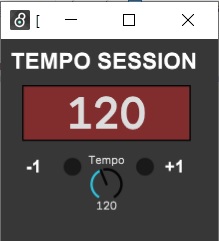Device Details
Overview
| Name | Version: | Tempo Session Up Down 1.0 |
| Author: | tricky145 |
| Device Type: | MIDI Effect |
| Description: | This device allows you to decrease and increase BPM one point at a time, i.e. from 120 to 121. This is great for users that needs to change tempo session step by step in real time. Buttons and knob can be assign with midi CC or with keyboard. In addiction, this device will display a new window where you will keep under control BPM. |
Details
| Live Version Used: | 11.0 |
| Max Version Used: | 8.1.5 |
| Date Added: | Jan 06 2022 18:44:47 |
| Date Last Updated: | No Updates |
| Downloads: | 599 |
| ⓘ License: | AttributionNonCommercialShareAlike |
Average Rating
(1) Log in to rate this device |
5 |
Files
| Device File: | tempo-session-up-down.amxd |
Comments
Thanks for this - simple and direct - so useful!
Posted on February 03 2022 by miltonline |
Report Issue
can you make it as audio fx, please?
Posted on June 07 2022 by teehaa |
Report Issue
Hi! It's a very good device!
However, in 11.1,
1. The window disappears when I click within Ableton. I have to find it "behind" Ableton.
2. The window always opens when I open an Ableton set.
3. The MIDI assignments of the device's button cannot be deleted.
Can you fix these?
Thanks!
However, in 11.1,
1. The window disappears when I click within Ableton. I have to find it "behind" Ableton.
2. The window always opens when I open an Ableton set.
3. The MIDI assignments of the device's button cannot be deleted.
Can you fix these?
Thanks!
Posted on October 21 2022 by dustyjune |
Report Issue
Login to comment on this device.
Browse the full library