Device Details
Overview
| Name | Version: | TR-6S CC Controller 3.0 |
| Author: | Elbo |
| Device Type: | MIDI Effect |
| Description: | MIDI Controller device for Roland TR-6S. Features: Send and receive all possible MIDI data to and from the TR-6S. Controls for every MIDI-available feature including FX. Mute and Solo buttons for each instrument. MIDI CC in button allows dials on device to respond to motion data from the TR-6S. Easily change patterns using the program change selector or scroll through patterns using the arrows. Randomise button instantly sets parameters to random values. Capture button stores the parameter values. Recall button instantly reverts back to the captured position. Toggle buttons to include or exclude instruments or the FX from the Capture, Recall and Randomise buttons. FX Kill button to instantly turn off all of the FX. Mappable trigger buttons for each instrument with velocity control for quickly testing sounds (if sending MIDI notes the standard way the TR-6S will respond to velocity anyway). All parameters are named and automatable from Live. Detailed README is available here: https://pastebin.com/7bwrFF79 -- -- -- -- -- -- -- -- -- -- -- -- -- -- -- -- -- -- -- -- -- Warning: Using more than once instance of the Device froze my TR-6S and I had to pull out the batteries to reset it. Only use ONE instance of the device in a session. My TR-6S was fine once I cut the power but I thought I had bricked it. It might not actually be at risk but it's better to err on the side of caution and not take the chance! -- -- -- -- -- -- -- -- -- -- -- -- -- -- -- -- -- -- -- -- -- Version history -- -- -- -- -- -- -- -- -- -- -- -- -- -- -- -- -- -- -- -- -- v1.0 - 2021-07-04 - Initial release. v2.0 - 2021-07-15 - Added missing label to Open Hi-Hat Tune dial. v3.0 - 2021-10-09 - Added Solo Buttons. - Added FX Kill button. - Added Kit change functionality. - Added Capture and Recall parameter buttons. - Added buttons to exclude instruments and FX from Capture, Recall and Randomise. - Removed Initialise button. - Updated GUI. - Updated README on Pastebin. - Reviewed and updated Hints and Info view text. v4.0 - fixed behaviour of program change arrows where they would increment the program on device load. Also affected Kit Change arrows. |
Details
| Live Version Used: | 11.0.11 |
| Max Version Used: | 8.1.11 |
| Date Added: | Jul 04 2021 23:59:27 |
| Date Last Updated: | Jan 23 2023 00:05:13 |
| Downloads: | 455 |
| ⓘ License: | None |
Average Rating
Log in to rate this device |
-n/a- |
Files
| Device File: | TR-6S_CC_Controller_v4.0.amxd |
Comments
Hey Stakk3r! I'm glad you like the device, thanks for your comment :)
So what I meant was if you try and use the Kit Change button while using the Ext. Instrument it will change the pattern instead of just the Kit. However changing the pattern will also change the kit because patterns have kits saved along with them too, if that makes sense. So I think that might be what's happening to you, maybe you could confirm for me?
While using the Ext Instrument test if the Program change selector has the same behaviour as the Kit change selector.
Then set the up device on a MIDI track without the Ext Instrument and see if the kit change selector only changes the kit and not the pattern too.
I'd be grateful if you could let me know.
Basically the pattern change and the kit change features both use program change events in order to change them over MIDI. The only difference is that they are on different MIDI channels. I had to make it quickly change the MIDI channel to the Kit channel, send the program change and quickly switch back to the pattern channel but this only works if you're using a MIDI track and not the External instrument. I'm using Live Object Model API to do this and unfortunately the Ext. Instrument doesn't allow you to change the MIDI output channel on the device via the LOM. Also the device overrides the MIDI To section of a MIDI track blocking the kit change feature from working so there wasn't really anything I could do to account for this problem.
BTW don't use more than one version of the device at a time, I tested this and it froze my TR-6S and I had to take the batteries out to reset it! You'd probably just need to cut the power to the TR-8S in this scenario since it doesn't have batteries but be careful anyway!
So what I meant was if you try and use the Kit Change button while using the Ext. Instrument it will change the pattern instead of just the Kit. However changing the pattern will also change the kit because patterns have kits saved along with them too, if that makes sense. So I think that might be what's happening to you, maybe you could confirm for me?
While using the Ext Instrument test if the Program change selector has the same behaviour as the Kit change selector.
Then set the up device on a MIDI track without the Ext Instrument and see if the kit change selector only changes the kit and not the pattern too.
I'd be grateful if you could let me know.
Basically the pattern change and the kit change features both use program change events in order to change them over MIDI. The only difference is that they are on different MIDI channels. I had to make it quickly change the MIDI channel to the Kit channel, send the program change and quickly switch back to the pattern channel but this only works if you're using a MIDI track and not the External instrument. I'm using Live Object Model API to do this and unfortunately the Ext. Instrument doesn't allow you to change the MIDI output channel on the device via the LOM. Also the device overrides the MIDI To section of a MIDI track blocking the kit change feature from working so there wasn't really anything I could do to account for this problem.
BTW don't use more than one version of the device at a time, I tested this and it froze my TR-6S and I had to take the batteries out to reset it! You'd probably just need to cut the power to the TR-8S in this scenario since it doesn't have batteries but be careful anyway!
Posted on November 02 2021 by Elbo |
Report Issue
Ahh yes, I see what you mean. I wasn't paying precise enough attention to what it was doing... It works exactly as you said. On the same track with External Instrument, it changes the pattern and on a separate MIDI track it works as it should (just the kit changes).
If only the kit channel was the one where it sends all other MIDI data, and not pattern channel... :-/ Maybe should ask Roland for that option. They have been doing updates after all, so it's not totally impossible :-) I mean, the ultimate option would be if that new TR Editor was not standalone but a plugin that would capture and recall full hardware state... But in real life, I'm glad to have this device :-)
If only the kit channel was the one where it sends all other MIDI data, and not pattern channel... :-/ Maybe should ask Roland for that option. They have been doing updates after all, so it's not totally impossible :-) I mean, the ultimate option would be if that new TR Editor was not standalone but a plugin that would capture and recall full hardware state... But in real life, I'm glad to have this device :-)
Posted on November 02 2021 by Stakk3r |
Report Issue
OK great thanks for testing it! Yeah it's a shame, I'm not sure why they decided to give the kit its own channel, maybe it could have been just a MIDI CC event on the main channel but there's probably some reason it has to be a program change event, possibly to with the MIDI standard itself.
I was actually shocked that the new editor wasn't also a plugin, initially I thought I was out of the job :) But it's not even MIDI mappable as a stand-alone application?! Very strange. I had thought that maybe it was impossible but then I remembered that Elektron have Overbridge as VST and AU options so either Roland just didn't want to bother or maybe the way the TRs were designed makes them too difficult to try and control via a DAW? I really have no idea tbh, just one of life's great mysteries.
I was actually shocked that the new editor wasn't also a plugin, initially I thought I was out of the job :) But it's not even MIDI mappable as a stand-alone application?! Very strange. I had thought that maybe it was impossible but then I remembered that Elektron have Overbridge as VST and AU options so either Roland just didn't want to bother or maybe the way the TRs were designed makes them too difficult to try and control via a DAW? I really have no idea tbh, just one of life's great mysteries.
Posted on November 02 2021 by Elbo |
Report Issue
Moog's official plugin for the Sub 37 is also perfect — it automatically always reflects what the hardware is doing and vice versa. Perfect recall of the hardware state when you save/load your project, no patch saving needed. It's exactly like using a soft synth, except it's hardware :-) I also have a 3rd party Ctrlr plugin for the Korg Prologue that does this.
So, dunno if it's a hardware thing or not. I also tried this Ctrlr plugin for the TR-8S, which goes a bit further in that it recalls the knob positions when you load the project, but it doesn't really work because it doesn't recall everything and you still have to use kits. It was just too much hassle for me, so I prefer your device :-) https://tr-8s-editor-controller.jimdofree.com
So, dunno if it's a hardware thing or not. I also tried this Ctrlr plugin for the TR-8S, which goes a bit further in that it recalls the knob positions when you load the project, but it doesn't really work because it doesn't recall everything and you still have to use kits. It was just too much hassle for me, so I prefer your device :-) https://tr-8s-editor-controller.jimdofree.com
Posted on November 03 2021 by Stakk3r |
Report Issue
Oh cool I didn't know that VST controller existed, I might get it myself because I've been interested in getting into the plugin side of things. It might also give me an idea of how to pull the state from the TR, if it's possible to do in M4L I'll have a look at implementing it.
Anyway glad you like my device and I hope you find it useful in your productions :)
Anyway glad you like my device and I hope you find it useful in your productions :)
Posted on November 04 2021 by Elbo |
Report Issue
BTW, you can set the kit change to the same channel as the pattern. The downside is that then both kit and pattern change at the same time, but it does work as kit recall in the DAW as long as you don't care about the pattern.
Posted on November 24 2021 by Stakk3r |
Report Issue
Oh interesting, yeah you could clear all the pattern and motion data and just use the pattern slots to store the kits, good idea. Sequencing is much better from Ableton anyway and I suppose if you wanted to save a pattern on the device you could just get it to record the incoming MIDI from Ableton.
Also I found out that you can run the TR Editor software at the same time as the M4L device. It even updates the knobs and sliders if you move them on the device. It's good to have it open if you want to edit stuff like insert FX and pan during a sound design session.
Also I found out that you can run the TR Editor software at the same time as the M4L device. It even updates the knobs and sliders if you move them on the device. It's good to have it open if you want to edit stuff like insert FX and pan during a sound design session.
Posted on November 27 2021 by Elbo |
Report Issue
Yeah that is nice.
Posted on November 30 2021 by Stakk3r |
Report Issue
Elbo,
I'm using SSmooker's TR-8S version of your patch. Great patch, by the way.
My main question is about the Program Change on initialization. For some reason, any time I load my main template containing the TR-8S controller, it always starts on program 01-02 instead of 01-01. Any ideas why? (it seems trivial, but really jacks up my template workflow).
A less important question is about a live.bank I added to the patch. The bank names show up per my live.bank setting, but the controllers that I assign to each bank using live.banks do not show up when using the Push. Also, in live.bank I'm able to see all controls except for the controls for these:LT, MT, HT, RS, CC, RC. Any insights on the live.bank this too?
Thanks in advance for taking the time to help.
I'm using SSmooker's TR-8S version of your patch. Great patch, by the way.
My main question is about the Program Change on initialization. For some reason, any time I load my main template containing the TR-8S controller, it always starts on program 01-02 instead of 01-01. Any ideas why? (it seems trivial, but really jacks up my template workflow).
A less important question is about a live.bank I added to the patch. The bank names show up per my live.bank setting, but the controllers that I assign to each bank using live.banks do not show up when using the Push. Also, in live.bank I'm able to see all controls except for the controls for these:LT, MT, HT, RS, CC, RC. Any insights on the live.bank this too?
Thanks in advance for taking the time to help.
Posted on January 22 2023 by Oddeo |
Report Issue
Hi Oddeo. I'm not exactly sure why but the live.arrows object would increment the program change whenever the device is loaded. The workaround I found was to simply disable parameter mode in the inspector for the live.arrows object. It should be easy enough for you to change that yourself in SSmooker's TR-8S version, although you might ask them if they would make the fix too. I updated this device already.
As for the live.banks thing I'm afraid I can't really help you there, mainly because I don't have a push to experiment and test. I did notice that an object's "long name" is the one that shows up in the parameter slots in a bank and that it would only show up in the live.banks list when I saved and reopened the patch, if that's any help to you. If you still don't have any luck maybe ask on the cycling 76 forums or possibly Reddit too.
As for the live.banks thing I'm afraid I can't really help you there, mainly because I don't have a push to experiment and test. I did notice that an object's "long name" is the one that shows up in the parameter slots in a bank and that it would only show up in the live.banks list when I saved and reopened the patch, if that's any help to you. If you still don't have any luck maybe ask on the cycling 76 forums or possibly Reddit too.
Posted on January 23 2023 by Elbo |
Report Issue
Elbo, I greatly appreciate you taking the time to respond. Learning that the live.arrow object was the culprit was super helpful! parameter mode was already disabled on SSmooker's device. Since the incr/decr buttons are not important to me, I went ahead and just amputated them altogether. Which fixed the issue.
Regarding the live.dials that are not showing up in live.banks, I played around with it some more and still haven't figured out why some are missing. For me, it's not that big of an issue, as I do most of my TR-S8 tweaks on the actual unit, not Push, so I won't loose sleep over it. The initial program change was the main focus, and you helped me resolve that. Thank you again!
Regarding the live.dials that are not showing up in live.banks, I played around with it some more and still haven't figured out why some are missing. For me, it's not that big of an issue, as I do most of my TR-S8 tweaks on the actual unit, not Push, so I won't loose sleep over it. The initial program change was the main focus, and you helped me resolve that. Thank you again!
Posted on January 24 2023 by Oddeo |
Report Issue
For what it's worth, I just downloaded a fresh copy of SSmooker's version to double-check and it seems that the live.arrows objects do still have parameter mode enabled. But if you don't need the arrows then absolutely get rid of them, that flexibility is one of the great things about Max patches. Glad I could help anyway and thanks for pointing out the bug.
Posted on January 24 2023 by Elbo |
Report Issue
Login to comment on this device.
Browse the full library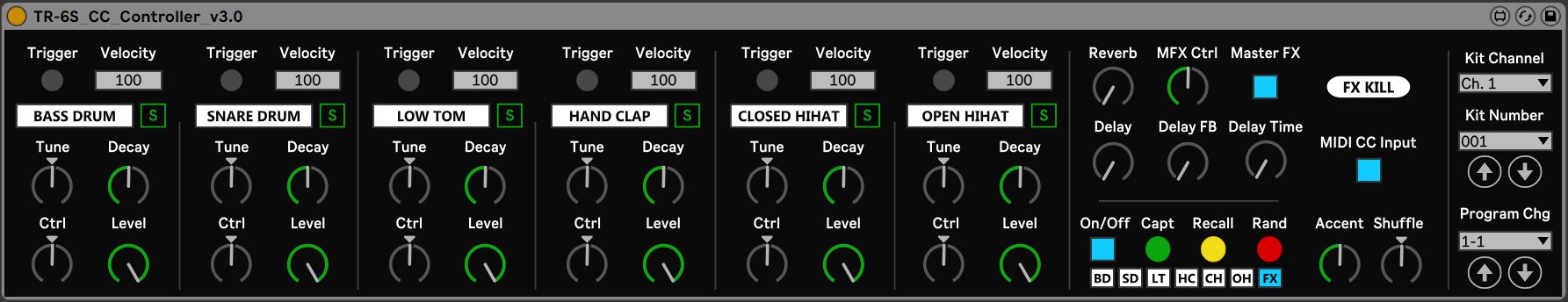
The kit change seems to work for me on the same track as the External Instrument, not sure if I misunderstood what you meant in the readme?