Device Details
Overview
| Name | Version: | Audio Clip Tools 1.42 |
| Author: | all4live |
| Device Type: | Audio Effect |
| Description: | Audio Clip Tools - additional panel that allows you to control the parameters of the audio clip .... warning : this device must be on the master track !!!! up 1.2: sоme - fix, add - "multi clip" tool ... up 1.21: sоme - fix update #ACT 1: completely redesigned the concept of the patcher 2: buttons are now "LCD" 3: add control panel transparency in "pin" mode 4: add "Follow To Cursor" function 5: add "Track" panel 6: add "Link" function for "Track" panel in "Follow To Cursor" mode 7: add alternative solo mode, button -"Solo" 8: add "Select" - mode 9: add Track Monitoring in "Solo" mode 10: add Track-Clip vertical zoom and sensitivity for zoom buttons 11: add Track number in "Track" panel 12: add "Fold" function 14: add "Gain freez" function 15: "multi clip" temporarily disabled 16: renamed from Audio Clip Tools to #ACT all previous versions are available and will not be removed watch the video on the product page !!!! warning : this device must be on the master track !!!! #ACT_28_07_2021 : add x2 zoom for panels, add "List" - panel that displays all tracks of the project .... https://www.facebook.com/100007549153534/videos/814281792611671/ to be continued :) .... |
Details
| Live Version Used: | 10.1.18 |
| Max Version Used: | 8.1.5 |
| Date Added: | Mar 06 2021 06:58:04 |
| Date Last Updated: | Jul 27 2021 23:51:30 |
| Downloads: | 0 |
| Website: | https://gumroad.com/l/AuClTo |
| ⓘ License: | Commercial |
Average Rating
Log in to rate this device |
-n/a- |
Comments
Great device really speeds up audio editing.. Two things would make this absolute perfect.
1) resizable
2) Not sure if possible but the ability to control multiple clips.
Also the "r" is for reverse right?? Seems to not be working for me in Live 11
Love the "pin" feature
1) resizable
2) Not sure if possible but the ability to control multiple clips.
Also the "r" is for reverse right?? Seems to not be working for me in Live 11
Love the "pin" feature
Posted on March 07 2021 by rhythmhead |
Report Issue
Torley, the automation of these parameters is disabled...
rhythmhead,
1) are you talking about scaling options ? (zoom)
2) yes, in work, thinking about the concept ...
R. = reset audio clip parameters to default, does not work with track parameters
rhythmhead,
1) are you talking about scaling options ? (zoom)
2) yes, in work, thinking about the concept ...
R. = reset audio clip parameters to default, does not work with track parameters
Posted on March 08 2021 by all4live |
Report Issue
@all4live Thanks for clarifying, I was hoping you figured a way around it.
Posted on March 08 2021 by Torley |
Report Issue
coming soon in the next update ....
check the video on :
https://gumroad.com/l/AuClTo
check the video on :
https://gumroad.com/l/AuClTo
Posted on March 08 2021 by all4live |
Report Issue
Hey all4live
Yes scaling os zooming would be nice, I feel the controls are a bit small
That looks really awesome, I like the implementation of being able to edit across different tracks. That a huge workflow improvement!!!
Keep it up, thanks
Yes scaling os zooming would be nice, I feel the controls are a bit small
That looks really awesome, I like the implementation of being able to edit across different tracks. That a huge workflow improvement!!!
Keep it up, thanks
Posted on March 10 2021 by rhythmhead |
Report Issue
https://www.facebook.com/mail.aux.send/videos/2797676537160624/?notif_id=1623502676928284¬if_t=video_processed&ref=notif
Posted on June 12 2021 by all4live |
Report Issue
Login to comment on this device.
Browse the full library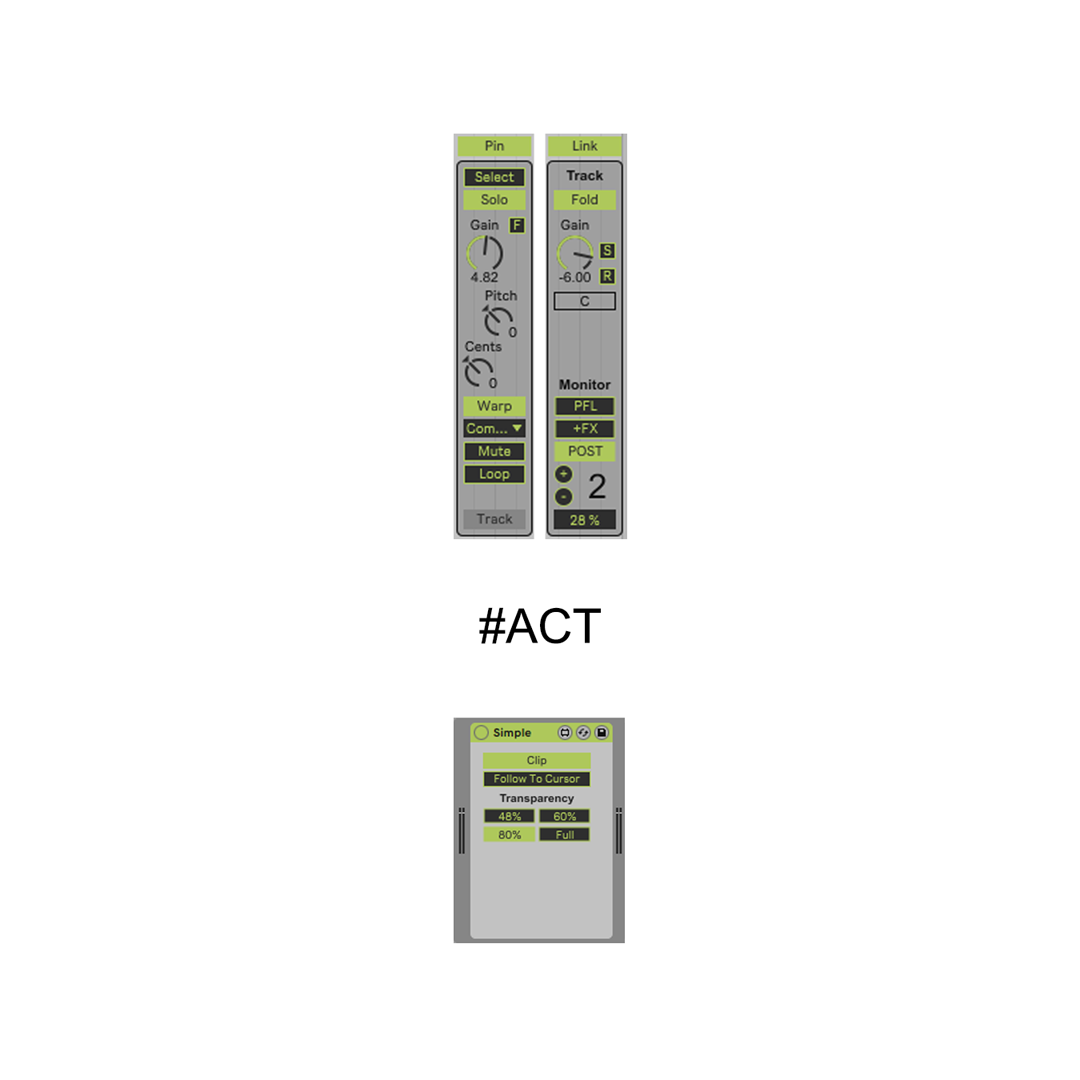
I've been looking for an easier way to set those directly in the timeline, without having to open the clip view.