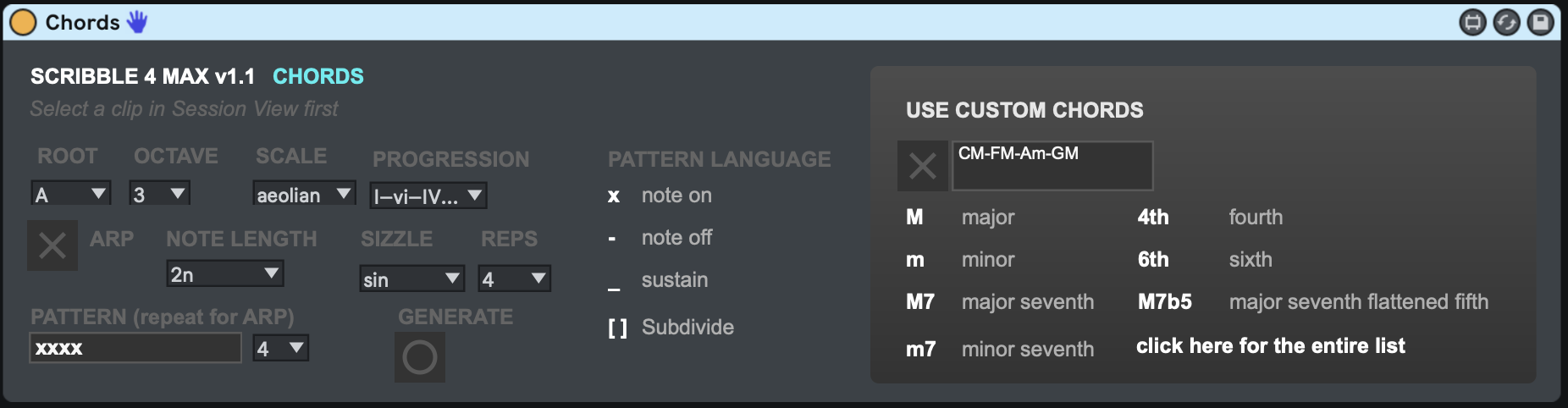Device Details
Overview
| Name | Version: | Chords 1.2 |
| Author: | scribbletune |
| Device Type: | MIDI Effect |
| Description: | Made with Scribbletune (the free and open source JS lib for creating musical patterns with JavaScript) This device is created to use the chords, progressions and arp methods of Scribbletune to generate quick Chord progressions. You can choose from over 100+ scales to generate interesting chord progressions based on scale degrees. It also has AB parts (and ABC parts) to create variations. It's free and open source: https://github.com/scribbletune/scribble4max Learn more about Scribbletune: https://scribbletune.com/ |
Details
| Live Version Used: | 10.0.1 |
| Max Version Used: | 8 |
| Date Added: | Apr 11 2020 17:42:31 |
| Date Last Updated: | Feb 05 2021 00:37:02 |
| Downloads: | 1432 |
| ⓘ License: | None |
Average Rating
(1) Log in to rate this device |
5 |
Files
| Device File: | Chords.amxd |
Comments
Please comment here if you have any issues with using this device and I ll try to help out.
Posted on April 12 2020 by scribbletune |
Report Issue
When I select a clip and press Generate nothing happens. Riff works fine, and I assume this works the same way, but I get nothing.
Win10, Live 10.1.9, Max 8.1.1
Win10, Live 10.1.9, Max 8.1.1
Posted on April 18 2020 by anoptic |
Report Issue
Hi @anoptic I ve not yet tested on Windows but am curious to know if you could share the error that must ve populated in the max4live console.
To see the error, please open the device in Max by clicking the Edit button on the top right of the device title bar (in case you re not familiar with it, then its like a small square next to the Hot Swap and Save icons).
Once Max is initialized, then select Window (in Max) > Max Console. It should open up and you should be able to see the error messages there. Would be really nice if you could share those with me. I can try and add some fix for it.
To see the error, please open the device in Max by clicking the Edit button on the top right of the device title bar (in case you re not familiar with it, then its like a small square next to the Hot Swap and Save icons).
Once Max is initialized, then select Window (in Max) > Max Console. It should open up and you should be able to see the error messages there. Would be really nice if you could share those with me. I can try and add some fix for it.
Posted on April 23 2020 by scribbletune |
Report Issue
Thanks dev for offering to take a look at the error from Windows. Here it is for me:
js: Bb3 major,i-III-v-VII,xxxx,4,1m,none,4,0,0,CM-FM-Am-GM
jsliveapi: call remove_notes 0 1 258 127: no valid object set
jsliveapi: call set_notes: no valid object set
jsliveapi: call notes 48: no valid object set
jsliveapi: call note 58 0.00 4.00 100 0: no valid object set
jsliveapi: call note 61 0.00 4.00 100 0: no valid object set
jsliveapi: call note 65 0.00 4.00 100 0: no valid object set
jsliveapi: call note 62 4.00 4.00 100 0: no valid object set
jsliveapi: call note 66 4.00 4.00 100 0: no valid object set
jsliveapi: call note 69 4.00 4.00 100 0: no valid object set
jsliveapi: call note 65 8.00 4.00 100 0: no valid object set
jsliveapi: call note 68 8.00 4.00 100 0: no valid object set
jsliveapi: call note 72 8.00 4.00 100 0: no valid object set
jsliveapi: call note 69 12.00 4.00 100 0: no valid object set
jsliveapi: call note 73 12.00 4.00 100 0: no valid object set
jsliveapi: call note 76 12.00 4.00 100 0: no valid object set
jsliveapi: call note 58 16.00 4.00 100 0: no valid object set
jsliveapi: call note 61 16.00 4.00 100 0: no valid object set
jsliveapi: call note 65 16.00 4.00 100 0: no valid object set
jsliveapi: call note 62 20.00 4.00 100 0: no valid object set
jsliveapi: call note 66 20.00 4.00 100 0: no valid object set
jsliveapi: call note 69 20.00 4.00 100 0: no valid object set
jsliveapi: call note 65 24.00 4.00 100 0: no valid object set
jsliveapi: call note 68 24.00 4.00 100 0: no valid object set
jsliveapi: call note 72 24.00 4.00 100 0: no valid object set
jsliveapi: call note 69 28.00 4.00 100 0: no valid object set
jsliveapi: call note 73 28.00 4.00 100 0: no valid object set
jsliveapi: call note 76 28.00 4.00 100 0: no valid object set
jsliveapi: call note 58 32.00 4.00 100 0: no valid object set
jsliveapi: call note 61 32.00 4.00 100 0: no valid object set
jsliveapi: call note 65 32.00 4.00 100 0: no valid object set
jsliveapi: call note 62 36.00 4.00 100 0: no valid object set
jsliveapi: call note 66 36.00 4.00 100 0: no valid object set
jsliveapi: call note 69 36.00 4.00 100 0: no valid object set
jsliveapi: call note 65 40.00 4.00 100 0: no valid object set
jsliveapi: call note 68 40.00 4.00 100 0: no valid object set
jsliveapi: call note 72 40.00 4.00 100 0: no valid object set
jsliveapi: call note 69 44.00 4.00 100 0: no valid object set
jsliveapi: call note 73 44.00 4.00 100 0: no valid object set
jsliveapi: call note 76 44.00 4.00 100 0: no valid object set
jsliveapi: call note 58 48.00 4.00 100 0: no valid object set
jsliveapi: call note 61 48.00 4.00 100 0: no valid object set
jsliveapi: call note 65 48.00 4.00 100 0: no valid object set
jsliveapi: call note 62 52.00 4.00 100 0: no valid object set
jsliveapi: call note 66 52.00 4.00 100 0: no valid object set
jsliveapi: call note 69 52.00 4.00 100 0: no valid object set
jsliveapi: call note 65 56.00 4.00 100 0: no valid object set
jsliveapi: call note 68 56.00 4.00 100 0: no valid object set
jsliveapi: call note 72 56.00 4.00 100 0: no valid object set
jsliveapi: call note 69 60.00 4.00 100 0: no valid object set
jsliveapi: call note 73 60.00 4.00 100 0: no valid object set
jsliveapi: call note 76 60.00 4.00 100 0: no valid object set
jsliveapi: call done: no valid object set
js: Bb3 major,i-III-v-VII,xxxx,4,1m,none,4,0,0,CM-FM-Am-GM
jsliveapi: call remove_notes 0 1 258 127: no valid object set
jsliveapi: call set_notes: no valid object set
jsliveapi: call notes 48: no valid object set
jsliveapi: call note 58 0.00 4.00 100 0: no valid object set
jsliveapi: call note 61 0.00 4.00 100 0: no valid object set
jsliveapi: call note 65 0.00 4.00 100 0: no valid object set
jsliveapi: call note 62 4.00 4.00 100 0: no valid object set
jsliveapi: call note 66 4.00 4.00 100 0: no valid object set
jsliveapi: call note 69 4.00 4.00 100 0: no valid object set
jsliveapi: call note 65 8.00 4.00 100 0: no valid object set
jsliveapi: call note 68 8.00 4.00 100 0: no valid object set
jsliveapi: call note 72 8.00 4.00 100 0: no valid object set
jsliveapi: call note 69 12.00 4.00 100 0: no valid object set
jsliveapi: call note 73 12.00 4.00 100 0: no valid object set
jsliveapi: call note 76 12.00 4.00 100 0: no valid object set
jsliveapi: call note 58 16.00 4.00 100 0: no valid object set
jsliveapi: call note 61 16.00 4.00 100 0: no valid object set
jsliveapi: call note 65 16.00 4.00 100 0: no valid object set
jsliveapi: call note 62 20.00 4.00 100 0: no valid object set
jsliveapi: call note 66 20.00 4.00 100 0: no valid object set
jsliveapi: call note 69 20.00 4.00 100 0: no valid object set
jsliveapi: call note 65 24.00 4.00 100 0: no valid object set
jsliveapi: call note 68 24.00 4.00 100 0: no valid object set
jsliveapi: call note 72 24.00 4.00 100 0: no valid object set
jsliveapi: call note 69 28.00 4.00 100 0: no valid object set
jsliveapi: call note 73 28.00 4.00 100 0: no valid object set
jsliveapi: call note 76 28.00 4.00 100 0: no valid object set
jsliveapi: call note 58 32.00 4.00 100 0: no valid object set
jsliveapi: call note 61 32.00 4.00 100 0: no valid object set
jsliveapi: call note 65 32.00 4.00 100 0: no valid object set
jsliveapi: call note 62 36.00 4.00 100 0: no valid object set
jsliveapi: call note 66 36.00 4.00 100 0: no valid object set
jsliveapi: call note 69 36.00 4.00 100 0: no valid object set
jsliveapi: call note 65 40.00 4.00 100 0: no valid object set
jsliveapi: call note 68 40.00 4.00 100 0: no valid object set
jsliveapi: call note 72 40.00 4.00 100 0: no valid object set
jsliveapi: call note 69 44.00 4.00 100 0: no valid object set
jsliveapi: call note 73 44.00 4.00 100 0: no valid object set
jsliveapi: call note 76 44.00 4.00 100 0: no valid object set
jsliveapi: call note 58 48.00 4.00 100 0: no valid object set
jsliveapi: call note 61 48.00 4.00 100 0: no valid object set
jsliveapi: call note 65 48.00 4.00 100 0: no valid object set
jsliveapi: call note 62 52.00 4.00 100 0: no valid object set
jsliveapi: call note 66 52.00 4.00 100 0: no valid object set
jsliveapi: call note 69 52.00 4.00 100 0: no valid object set
jsliveapi: call note 65 56.00 4.00 100 0: no valid object set
jsliveapi: call note 68 56.00 4.00 100 0: no valid object set
jsliveapi: call note 72 56.00 4.00 100 0: no valid object set
jsliveapi: call note 69 60.00 4.00 100 0: no valid object set
jsliveapi: call note 73 60.00 4.00 100 0: no valid object set
jsliveapi: call note 76 60.00 4.00 100 0: no valid object set
jsliveapi: call done: no valid object set
Posted on October 15 2020 by oscdrift |
Report Issue
Hi @oscdrift Sorry for the delay in responding here! It s possible that you may not have selected a clip. This device injects notes in the selected device.
Posted on February 05 2021 by scribbletune |
Report Issue
hello
do you have a tutorial of how programming on max for live
like this device you created ?
regards
leo
do you have a tutorial of how programming on max for live
like this device you created ?
regards
leo
Posted on July 04 2021 by leomac |
Report Issue
hello
is there a version for ableton 11?
is there a version for ableton 11?
Posted on July 05 2021 by leomac |
Report Issue
Login to comment on this device.
Browse the full library