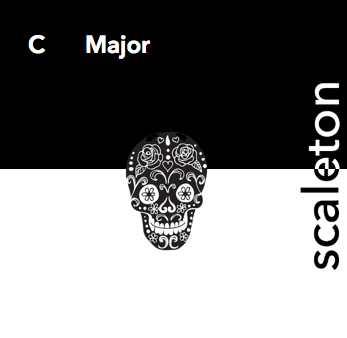Device Details
Overview
| Name | Version: | Push-Scaleton 1.2 |
| Author: | Crampe |
| Device Type: | MIDI Effect |
| Description: | The Push-Scaleton maxforlive midi device is used to dynamically and automatically change the Scale layout on your Push. It means that you can use as many different scales in your set or even in a single clip; this device will automatically managed the scale layout changing/updating on your Push. Updates: v1.2: -added the new Live 10.1 scales v1.1 - the device wasn't frozen correctly... so it was probably not working correctly for most of you. Sorry! |
Details
| Live Version Used: | 10.1 |
| Max Version Used: | 8 |
| Date Added: | Dec 27 2018 02:49:13 |
| Date Last Updated: | May 24 2019 07:22:30 |
| Downloads: | 1 |
| Website: | https://gum.co/rTFhc |
| ⓘ License: | AttributionShareAlike |
Average Rating
Log in to rate this device |
-n/a- |
Comments
I think I understand this device. So each MIDI track that has one of these on it you can select the scale and then when you select that track Push will automatically have that scale selected?
Posted on December 28 2018 by itsBREX |
Report Issue
Btw, I know it's unrelated to this device, but do you by chance have an updated version of Futility II that doesn't have the (what I think is related to the ) loadbang issue? http://www.maxforlive.com/library/device/1851/futility-ii
:D
:D
Posted on December 28 2018 by itsBREX |
Report Issue
@broah
As I've posted on the other device's page:
Check this out: https://goo.gl/aW3d1x
Happy Late Xmas xD
As I've posted on the other device's page:
Check this out: https://goo.gl/aW3d1x
Happy Late Xmas xD
Posted on December 29 2018 by OCH |
Report Issue
@Crampe - I wasn’t able to get this to work with Push 2 on Live 10. Is the scale selection supposed to update on the Push 2 screen itself?
I tested by playing the blue root note after selecting the scale on the device itself (tried clicking on it directly and setting it by selecting the device from the Push’s menu and choosing the scale) but it never took. :/
Do you have a video demo?
I tested by playing the blue root note after selecting the scale on the device itself (tried clicking on it directly and setting it by selecting the device from the Push’s menu and choosing the scale) but it never took. :/
Do you have a video demo?
Posted on December 29 2018 by itsBREX |
Report Issue
Hey broah,
The Scale mode display on Push can't be accessed for tracks that uses Scaleton. That's the only solution Iv'e found to avoid a loop when automating a scale change within a clip (normally the Scale button should be unlit, and pressing it should select Scaleton if not's already selected).
Just go to Device mode on Push and choose your scale from the device. Doesn't work?
Which Live/Max versions are you using?
Are you using the correct Scaleton version (there's one for each Push model)?
The Scale mode display on Push can't be accessed for tracks that uses Scaleton. That's the only solution Iv'e found to avoid a loop when automating a scale change within a clip (normally the Scale button should be unlit, and pressing it should select Scaleton if not's already selected).
Just go to Device mode on Push and choose your scale from the device. Doesn't work?
Which Live/Max versions are you using?
Are you using the correct Scaleton version (there's one for each Push model)?
Posted on January 02 2019 by Crampe |
Report Issue
Device update.
You know why it didn't worked as intented?
Because I'm stupid, so I didn't freeze the device correctly.
You know why it didn't worked as intented?
Because I'm stupid, so I didn't freeze the device correctly.
Posted on February 06 2019 by Crampe |
Report Issue
Hello! How to add custom scales? That would be GREAT!
Posted on December 14 2020 by 8E |
Report Issue
It's not possible 8E, sorry.
Posted on January 21 2021 by Crampe |
Report Issue
Login to comment on this device.
Browse the full library