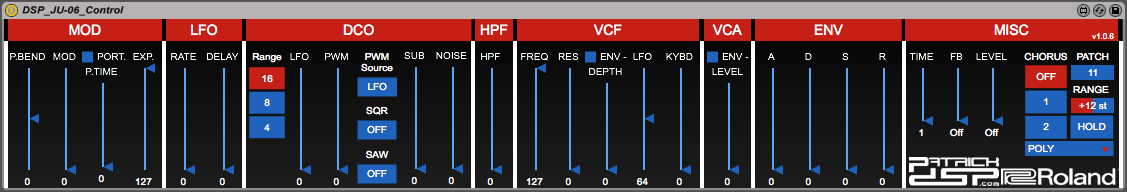Device Details
Overview
| Name | Version: | DSP Roland JU-06 Control 1.0.6 |
| Author: | PatrickDSP |
| Device Type: | MIDI Effect |
| Description: | Roland JU-06 Max For Live Control You can now control your Roland Boutique JU-06 Synth in Ableton Live! Update your synth to firmware system 1.10 and use this Max for Live patch to control and automate it. No more fiddling with tiny knobs or sliders. DSP_JU-06_Control.amxd Note: Remember to set your synth to MIDI Mode 3 or 4 to send and receive MIDI Messages. You can find out how from this PDF by Roland: https://static.roland.com/assets/media/pdf/JP-08_JU-06_JX-03_l_ver110_e01_W.pdf https://gumroad.com/l/ju-06 **1.0.2 update** Some extra debugging and testing. Download the updated version from the Gumroad.com site. **1.0.4 update** Added Assign mode for Poly, Solo & Unison modes **1.0.5 update** More uniform layouts of banks for Push & Push 2 **1.0.6 update** On rare occasion the Expression Pedal fader would start at 0, making the synth silent. this has now been fixed. |
Details
| Live Version Used: | 9.7 |
| Max Version Used: | 7.2.4 |
| Date Added: | Aug 11 2016 22:12:23 |
| Date Last Updated: | Jan 16 2019 07:50:54 |
| Downloads: | 3 |
| Website: | https://gumroad.com/l/ju-06 |
| ⓘ License: | Commercial |
Average Rating
Log in to rate this device |
-n/a- |
Comments
Works pretty well - just one small feature request, a send button so that I can save presets in live then send all the parameters to the JU-06 after loading.
Posted on August 14 2016 by benway |
Report Issue
This is great! Should the controls on the device (1.0.5) update when patches are changes, either on the JU-06 itself or on the patch window on the device? Meaning, when program changes are transmitted. Thanks!
Posted on August 15 2016 by hypnosapien |
Report Issue
best fiver i've ever spent :) well played and thank you very much!
Posted on January 09 2017 by gaa |
Report Issue
Login to comment on this device.
Browse the full library