Device Details
Overview
| Name | Version: | Bang my Twister 1.0 |
| Author: | audioutlaw |
| Device Type: | MIDI Effect |
| Description: | With DJTechTools Midi Fighter 3D You have 4 banks that are accessible two ways. One is through small recessed side buttons. Unfortunately I find them a bit weird to work with. The second way to access the four banks is through Midi control. basically, Twister receives certain midi notes through a predefined midi channel and voila! You have bank change! And thus, Bang my Twister was born. Developed by Aaron Levitz (The designer behind my Spy Guitar Visualizer) It is a simple device that sends those bank change messages to Twister. Its four buttons accept input from your first four number keys on your qwerty (without having to keymap them!). They are also midi mappable. This of course gives you two ways to change banks (three if you use the side buttons too). Instructions: Place Bang my Twister on a midi track and send it's output to your Twister (to channel 4). Click on the buttons a few times to refresh and it should work. You can now use it with your querty numbers or Midimap. You can also use Keymap just for that extra reassurance if you would like. |
Details
| Live Version Used: | 9.1.2 |
| Max Version Used: | 6.1.7 |
| Date Added: | Jun 19 2014 00:59:50 |
| Date Last Updated: | Jun 20 2014 04:06:45 |
| Downloads: | 367 |
| ⓘ License: | None |
Average Rating
Log in to rate this device |
-n/a- |
Files
| Device File: | bang my twister.amxd |
Comments
Thank you for making this device – super useful!
I have one request: I have the device in my template project and when it loads, it always switches to bank 4... Would it be easy to fix this so that it wouldn't switch the bank or would default to bank 1 instead?
Cheers!
I have one request: I have the device in my template project and when it loads, it always switches to bank 4... Would it be easy to fix this so that it wouldn't switch the bank or would default to bank 1 instead?
Cheers!
Posted on September 27 2019 by Stakk3r |
Report Issue
Login to comment on this device.
Browse the full library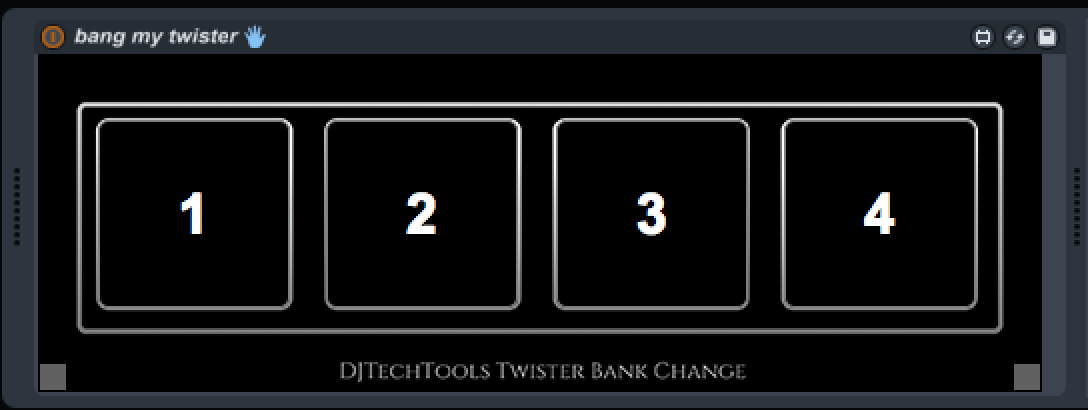
One note; This device has flaky controls when not key mapped but once key mapped it works flawlessly.