Device Details
Overview
| Name | Version: | Selected Track Control by Kyubu Records 1.0.0 |
| Author: | withakay |
| Device Type: | Audio Effect |
| Description: | Selected Track Control is a simple utility device that allow you to control the Mute, Solo and Arm functions of the selected track in Ableton Live via key commands or midi mapping. |
Details
| Live Version Used: | 9.1.1 |
| Max Version Used: | 6.1.4 |
| Date Added: | Apr 07 2014 07:18:57 |
| Date Last Updated: | Apr 07 2014 07:40:54 |
| Downloads: | 1089 |
| ⓘ License: | AttributionNonCommercialShareAlike |
Average Rating
(2) Log in to rate this device |
5 |
Files
| Device File: | Selected Track Control.amxd |
Comments
Amazing!
Thank you.
To be perfect i just wish it work with minimized tracks. Here it work just when all tracks are opened, with big vertical zoom.
And i wish it works with exclusive solo slso.
but thank you!
Thank you.
To be perfect i just wish it work with minimized tracks. Here it work just when all tracks are opened, with big vertical zoom.
And i wish it works with exclusive solo slso.
but thank you!
Posted on July 26 2016 by fuziohm |
Report Issue
Perfect just where I was looking for, easier then using the Push2 for this, especially in arrangement view. Thanks!!!
Posted on August 01 2018 by miyaru |
Report Issue
I love this, it saves me so much time. However, I do have a suggestion. There should also be an unmute all tracks and unsolo all tracks shortcut. For example, if one has just solod 8 tracks that are not consecutive a quick shortcut to unsolo all of them would be very handy. I got this idea from logic where the shortcut to unsolo all is ctrl+opt+cmd+s. And to unmute all muted tracks is ctrl+opt+cmd+m. Would be super dope if yall added something like this, until then I will be using this device everyday. Thanks!
Posted on June 24 2021 by leommusic |
Report Issue
Woah... does this replace the need to install Selected_Track_Control within the Live.app/Contents/App-Resources/MIDI\ Remote\ Scripts folder? To use keyboard shortcuts do you still need to install Kimidi separately? Can the shortcuts still be assigned/customized similarly? I've been using STC & Kimidi for many years. Pretty excited at the prospect of the functionality being moved to a M4L device so I don't need to worry about migrating the folder each time I upgrade the Live app.
Posted on February 14 2022 by EarHax |
Report Issue
Login to comment on this device.
Browse the full library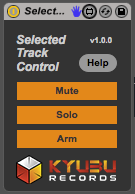
Been reading 50 pages of devices, 10 per pages, to find your device!
It fills the non-understandable lack of KB shortcuts in Live for these simple & basic functions (mainly the solo button for me).
I began asking for this on Ableton's forum 10 years ago for several years, but unfortunately they don't care about these simple requests.