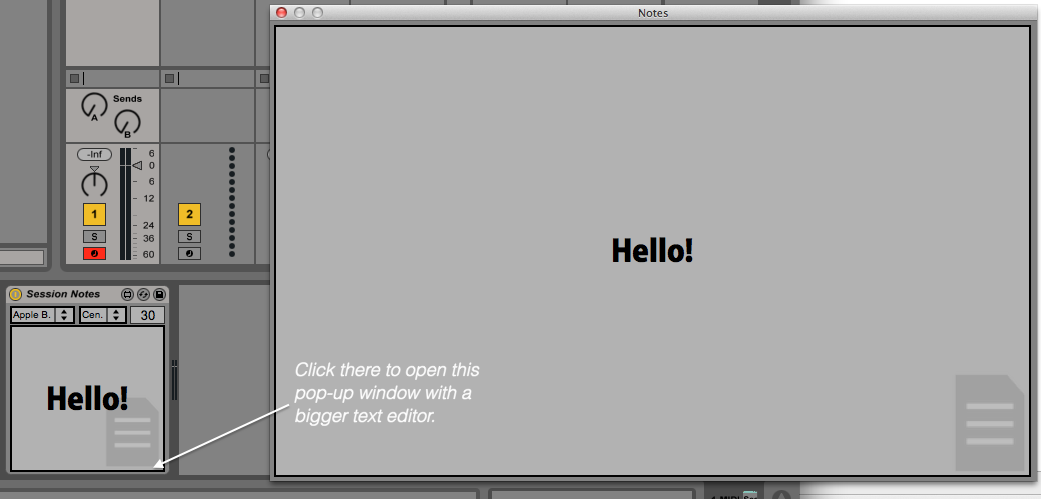Device Details
Overview
| Name | Version: | Session Notes 1.0 |
| Author: | kevinkripper |
| Device Type: | Audio Effect |
| Description: | Hi! The other day I had to write some notes within the Session and I realized that Live's notes/reminders system wasn't comfortable enough for me, so I've built this simple device to save with the Session any thought I could have. I added controls to change the font, the justification and the text size to make it more user configurable! Also if the standard space isn't enough for you, click on the lower right corner to open a pop-up window with a bigger text editor. |
Details
| Live Version Used: | 9.0.3 |
| Max Version Used: | 6.1.1 |
| Date Added: | May 22 2013 20:48:12 |
| Date Last Updated: | May 23 2013 21:00:58 |
| Downloads: | 5075 |
| ⓘ License: | AttributionShareAlike |
Average Rating
(6) Log in to rate this device |
5 |
Files
| Device File: | Session Notes.amxd |
Comments
just what I needed thanks ;-)
Posted on July 26 2013 by specialkay |
Report Issue
coOL!
Posted on August 23 2013 by hitchhikerX |
Report Issue
Sweet Nibblets! This was one thing that drove me nuts about Live. Thanks for fixing it!!
Posted on January 12 2014 by vampyre45 |
Report Issue
just what i was looking for ! thank u so so much !!)
Posted on October 17 2016 by Ice |
Report Issue
Stopped working in live 10. pop-up window not working and can't see fonts :(
Posted on July 31 2018 by atari |
Report Issue
Dude, is fantastic!!
But with my fav Ableton template the text is not clearly visible :(
https://i.snipboard.io/SDhE5l.jpg
Is it fixable in someway?
But with my fav Ableton template the text is not clearly visible :(
https://i.snipboard.io/SDhE5l.jpg
Is it fixable in someway?
Posted on March 24 2020 by Nezu612 |
Report Issue
Seconded about the text color. Very hard to read. Otherwise this is the perfect device. If there's any way to fix it that would be awesome because i use this constantly. Thanks yo.
Posted on March 31 2020 by 112309812 |
Report Issue
Thanks for this! Re text colour, just open M4L, edit, and change the colour to whatever you want and 'save as"?
Posted on June 12 2020 by weareborg |
Report Issue
Login to comment on this device.
Browse the full library