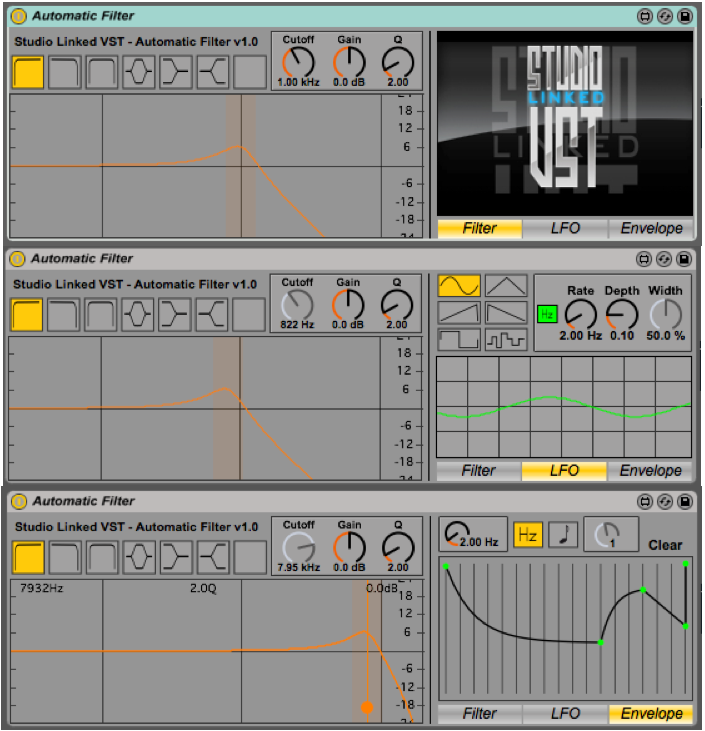Device Details
Overview
| Name | Version: | Automatic Filter 1.0 |
| Author: | kevinkripper |
| Device Type: | Audio Effect |
| Description: | Automatic Filter is a free & simple-to-use graphical filter that can be controlled by an LFO or a customised Envelope. It has a friendly UI to make things really easy but, just in case, each parameter has a description in Live's Info View. It was developed by Kevin Kripper for StudioLinked VST (http://studiolinkedvst.net). We hope you enjoy this device! |
Details
| Live Version Used: | 9.0.1 |
| Max Version Used: | 6.1 |
| Date Added: | Apr 17 2013 21:50:50 |
| Date Last Updated: | Apr 18 2013 14:57:39 |
| Downloads: | 2703 |
| ⓘ License: | AttributionNonCommercialShareAlike |
Average Rating
(1) Log in to rate this device |
5 |
Files
| Device File: | Automatic Filter.amxd |
Comments
Good device. You might want to change the highpass and lowpass pictures on the filter selector as they are backwards. I have already done this on the device, but I don't know how to upload it..
Posted on April 18 2013 by dkrivda |
Report Issue
Done, sorry about that!
Posted on April 18 2013 by kevinkripper |
Report Issue
All good. It a nice device! Thank you.
Posted on April 18 2013 by dkrivda |
Report Issue
As always, a very nice GUI and a really clean and organised code. Keep it up!
Posted on April 18 2013 by hitchhikerX |
Report Issue
I'm not sure if it's supposed to do this or not, but the "Envelope" setting seems to be controlled by the LFO parameters, rather than an ADSR of any sort. Without digging into it yet, I don't know why, but when I turn on the "Envelope" tab, the LFO doesn't stop.
Posted on June 13 2013 by guitarguy93 |
Report Issue
Login to comment on this device.
Browse the full library