Device Details
Overview
| Name | Version: | AudioReactiveVideoSynth reworked 1.0 |
| Author: | Sevetamryn |
| Device Type: | Audio Effect |
| Description: | With permission from Supertramp162. I started to further develop this M4L device. 1st release has a AV recorder now, some internal work was done and a new UI. Enjoy Demo Track: https://youtu.be/GW951CoEjf4 https://youtu.be/m0fzrX3LgxI WARNING ** Update 1.4.2024** - My default template contained Amplitibe-5 in one track. As soon as i remove Amplitube 5 from my live set, all crashes, when loading a jitter/gl M4L device, are resolved. **Update 29.3.2024** - I just upgraded to Ableton 12 and - it crashes Ableton 12. However, it works as intended when opening a Live Set that contains already the plugin. What is strange. Once you have a Live Set loaded with the plugin active, you can even choose to make a "New Live Set" and add the plugin without problems. Very strange indeed ... Same happens with other jitter/gl plugins in Ableton 12. I added a Live Set here that already contains the plugin and seems to be working with Ableton 12. This M4L device is heavy! It may eat a lot of CPU, it uses GPU. This is especially so if you use it for the 1st time. It is probably not possible to have it running in an already CPU expensive live set, depending on your system. You can now drop your own cubemap for the skybox over the recorder preview. |
Details
| Live Version Used: | 12.0.1 |
| Max Version Used: | 8.6.2 |
| Date Added: | Mar 26 2024 16:47:19 |
| Date Last Updated: | Apr 01 2024 20:58:13 |
| Downloads: | 0 |
| Website: | https://github.com/th-m-vogel/Max-Patches/tree/main/M4L-Devices/AudioReactiveVideoSynth |
| ⓘ License: | Attribution |
Average Rating
Log in to rate this device |
-n/a- |
Comments
I made this heavy plugin a little lighter. Now only one cubemap (skybox) is included and downsized from 2k to 1k. Also, the skybox is off by default.
I hope this will help to conserve some resources.
However, if you want and have the power, ad whatever skybox you like on demand. Just drop the cubemap file on the VCR preview in the plugin.
I hope this will help to conserve some resources.
However, if you want and have the power, ad whatever skybox you like on demand. Just drop the cubemap file on the VCR preview in the plugin.
Posted on March 28 2024 by Sevetamryn |
Report Issue
Update on crash reports: Check if your live set contains any 3rd party plugins. You may want to test using the clean Ableton-default live set.
I can confirm, if my live set contains Amplitube-5 in any track, adding this plugin will crash Ableton.
I can confirm, if my live set contains Amplitube-5 in any track, adding this plugin will crash Ableton.
Posted on April 01 2024 by Sevetamryn |
Report Issue
hey Sevetamryn, good to see your working on the issues, still not sure that it isnt just on my end.
i havent had a chance to check until today but the latest version from your github cannot be imported into Ableton for me. the zip version also registers as invalid
i havent had a chance to check until today but the latest version from your github cannot be imported into Ableton for me. the zip version also registers as invalid
Posted on April 05 2024 by siblus |
Report Issue
for comparison , the latest .amxd file on github is only 146kb, compared to the 7.1mb file that is causing the crash for me
Posted on April 05 2024 by siblus |
Report Issue
Login to comment on this device.
Browse the full library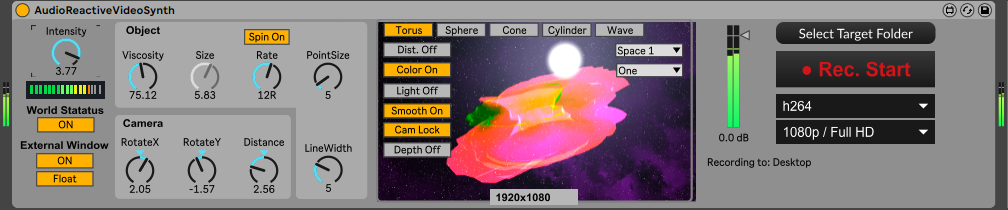
The video window is responsive to audio, I just can´t select anything or interact with Ableton in any way.
It does look very nice from what I can see though