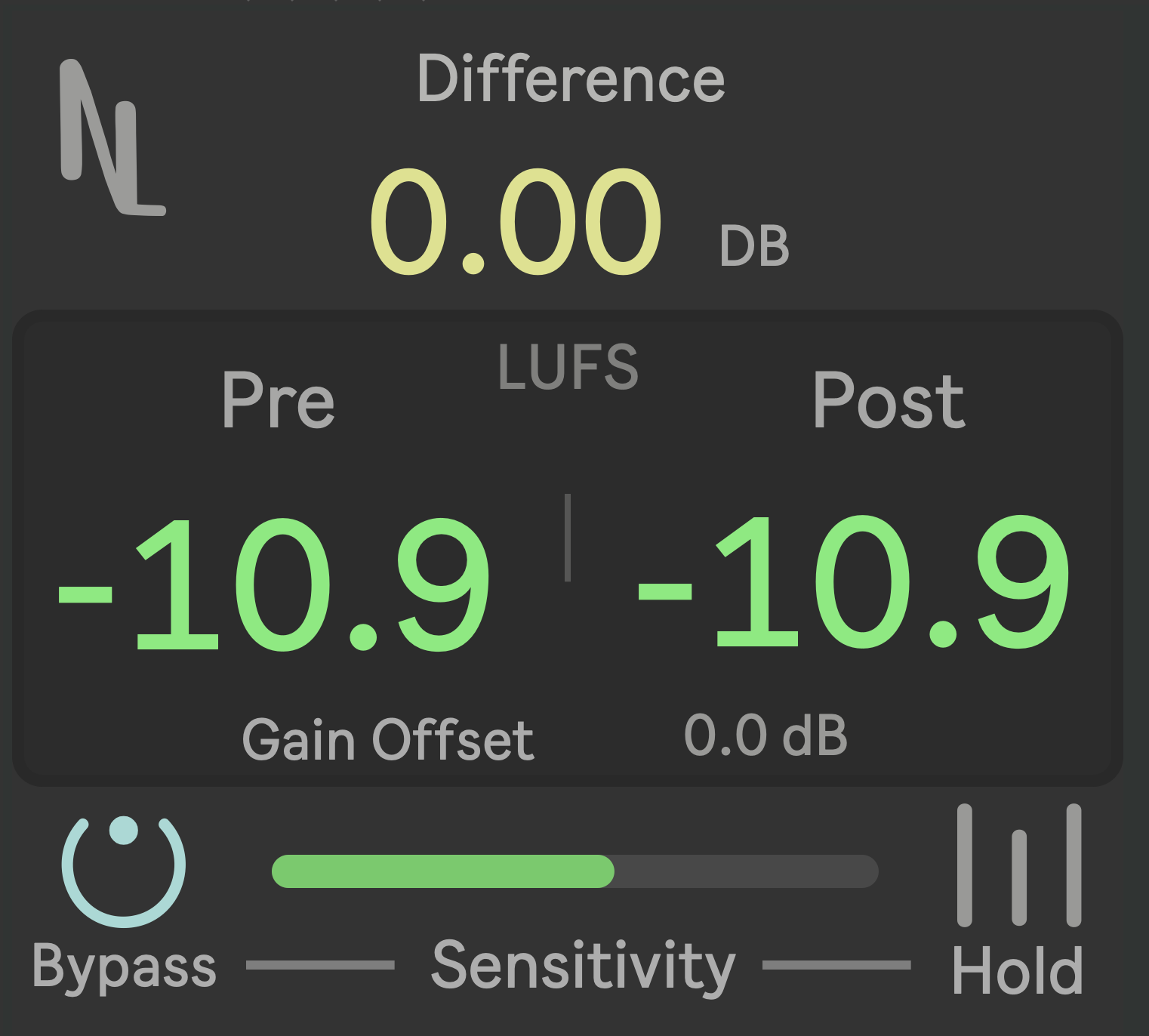Device Details
Overview
| Name | Version: | Volume Buddy 2.5.2 |
| Author: | NoirLabs |
| Device Type: | MIDI Effect |
| Description: | Volume Buddy is a one of a kind LUFS auto gain plugin that will change the way you mix and create music. Demo Video: https://www.youtube.com/watch?v=IQJCj78QB94&feature=youtu.be FEATURES: - The only volume compensation plugin to do all routing within one plugin. It's no longer necessary for a send and receive pair of plugins. - Remove volume bias from your mixing by automatically compensating the difference in volume introduced by plugins with extreme quickness and stability. - Volume Buddy gain stages in LUFS which is the measurement closest to how the human ear perceives sound. Post-effect perceived volume should sound equivalent to pre-effect perceived volume and LUFS measures precisely that. - Train your ears to listen to how effects and plugins change your sound and not the volume. - Increase the speed at which you work and mix without the need to manually gain stage. - Target Mode allows you to specify a specific LUFS level you want Volume Buddy to maintain. Volume Buddy automatically raises or lowers incoming audio to meet that level. - Works with all plugin types (VST, AU, native Ableton effects). - CPU Friendly. - A Max for Live plugin for Ableton 10 Suite, Ableton 11 Suite and Ableton 12 Suite only. Please email support@noirlabs.co for support. |
Details
| Live Version Used: | 11 |
| Max Version Used: | 8. |
| Date Added: | Apr 18 2023 20:02:52 |
| Date Last Updated: | Sep 03 2024 18:08:43 |
| Downloads: | 0 |
| Website: | https://bit.ly/NL_volumebuddy |
| ⓘ License: | Commercial |
Average Rating
(8) Log in to rate this device |
5 |
Comments
hola soy fabian y quiero el plug in
Posted on January 10 2024 by fabian1811 |
Report Issue
when will this be updated to work with ableton 12?
Posted on July 29 2024 by k4r33m |
Report Issue
Login to comment on this device.
Browse the full library