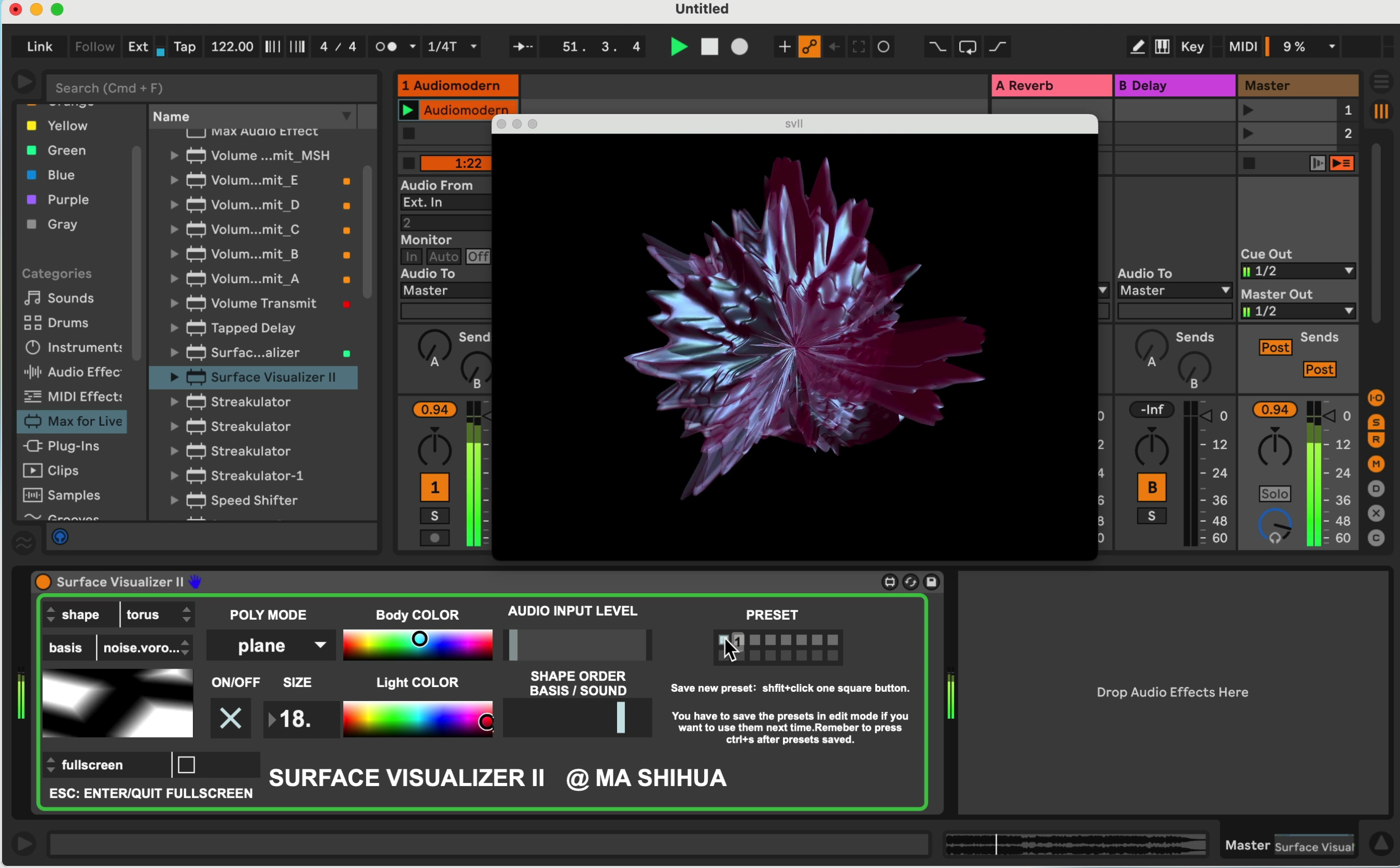Device Details
Overview
| Name | Version: | Surface Visualizer 2.0 |
| Author: | MAShihua |
| Device Type: | Audio Effect |
| Description: | This device can provide you with a convenient audiovisual performance function. All you need to do is drag and drop it to the Master track of the Live set, select a preset, or adjust a few parameters. |
Details
| Live Version Used: | 11.0 |
| Max Version Used: | 8.3.1 |
| Date Added: | Mar 31 2023 08:42:35 |
| Date Last Updated: | No Updates |
| Downloads: | 4673 |
| ⓘ License: | Attribution |
Average Rating
(8) Log in to rate this device |
3 |
Files
| Device File: | Surface Visualizer II.amxd |
Comments
Ser bra ut
Posted on March 31 2023 by Trondheimtreservice |
Report Issue
There's always just a blank/black screen
Posted on April 05 2023 by Breity |
Report Issue
Same--nothing but a black screen for me too. Windows 10/Live 11
Posted on April 05 2023 by CarlSolovox |
Report Issue
Awesome concept but the window appears as just black even after messing with the parameters. A fix would be appreciated!
Posted on April 14 2023 by AIEZO |
Report Issue
no no no no no !! your device just broke my ableton live and i cant reboot it now because of you, why did you code a daw destroyer like this, stop coding now
Posted on May 15 2023 by antichrone |
Report Issue
very cool, thanks.
However:
- 1st start -nothing, just black screen, even with audio input level set to max.
- had a Ableton crash when trying to remove the device from Ableton
- opened it in max and found the slider adjustment by scale 0. 127. 0. 0.2 - after increasing the last argument to 0.5 it is working
- having the meter~ as part of the visualization would help for black screen situations to understand (i did this for my copy)
System: Ableton 11, Max 8 on Windows 11 (all up to date)
However:
- 1st start -nothing, just black screen, even with audio input level set to max.
- had a Ableton crash when trying to remove the device from Ableton
- opened it in max and found the slider adjustment by scale 0. 127. 0. 0.2 - after increasing the last argument to 0.5 it is working
- having the meter~ as part of the visualization would help for black screen situations to understand (i did this for my copy)
System: Ableton 11, Max 8 on Windows 11 (all up to date)
Posted on March 22 2024 by Sevetamryn |
Report Issue
same as Sevetamryn. ABLETON 12 on MacOS
Posted on November 15 2024 by tini2n |
Report Issue
Hi from Bern, Switzerland. I have to say a big big thanks for your amazing work with the surface 2.0 visualizer. Very precise and versatile visualizer. I was searching a long time to find a tool like this. If we take some time and gonna check out the parameters in the patch area, you're able to tweak this analyzer exactly for what you need. Keep on the good work man...
Best
Sascha
Best
Sascha
Posted on July 10 2025 by JoshSax |
Report Issue
Can someone help? i tried to use this device on the main channel and the monitor window stayed black no matter what i did. I tried to change color of the "body" using the body color feature but still black screen. I noticed that if i drag the mouse on the black window a grid appears that makes possible to see a black shadow moving, so i'm assuming that is the wave that should be seen but still i was not able to figure out how to change its color. Someone on the comments suggested to tweak some parameters but i'have never used max so if someone could help it would be amazing. Thanks!
Mac OS 15.6.1 ,Live 12
Mac OS 15.6.1 ,Live 12
Posted on October 16 2025 by Dado880 |
Report Issue
Login to comment on this device.
Browse the full library