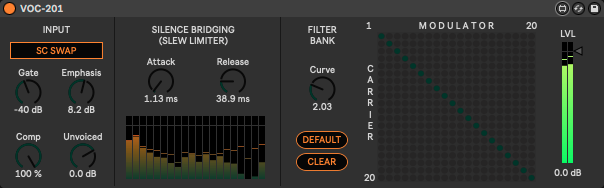Device Details
Overview
| Name | Version: | VOC-201 1.0 |
| Author: | OspreyInstruments |
| Device Type: | Audio Effect |
| Description: | This is a 20-band vocoder inspired by the famed Sennheiser VSM-201. The filters span the same range as the original (~100Hz to ~8kHz), but the band distribution can be adjusted with the exponential "Curve" parameter. This shifts the bands to have a higher concentration at low frequencies with a lower "Curve" value, or a higher concentration of bands at higher frequencies with a higher "Curve" value. The optimal range seems to be between 1.1 and 2.5, and venturing beyond this can result in unpredictable behaviour, such as feedback/ringing at higher "Curve" values, or band cramping at lower "Curve" values. The latter case is the result of the crossover frequencies' close proximity deforming the filter, as the Q and filter order is static. I included all of the quality-of-life features necessary to start vocoding, so there should be no need for additional pre-processing! This includes a noise-gate ("Gate"), Compressor/Soft Saturator ("Comp"), and High Frequency Tilt EQ ("Emphasis") applied to the carrier signal in that order. The Emphasis parameter also controls a DeEmphasis parameter on the resulting vocoded signal. Some common vocoder controls are difficult to understand completely, and admittedly, I did not have a complete understanding of their function before embarking on this project. I will provide higher and lower level descriptions of some of the confusing functions below, and in conjunction with the signal flow diagram, this should clarify the functions of each parameter. There are two identical filter banks, one for the carrier (synth) signal, and one for the modulator (voice) signal. The frequency bands are constructed sets of adjacent (and somewhat overlapping) bandpass filters covering the desired frequency range. Each band of the carrier is rectified into a positive RMS/power value that represents the "level" of that band of voice signal at any given point in time. The strength of this signal determines (modulates) the gain of the equivalent band of the carrier signal. The Voltage-Controlled Amplifier (VCA) acts as a multiplier, so a low band-level of the modulator will result in a low band-level of the carrier. "SILENCE BRIDGING" is a fancy vocoder term for a slew limiter. This is really just an envelope follower. This follows the level profile of the carrier (voice) signal after rectification, but the "Attack" and "Release" controls can introduce some lag. For normal use, "Attack" should be kept relatively short, but playing medium/longer values on the "Release" control can let the vocoder ring out a bit, so it is not ending so abruptly. This fills the gaps ("bridges the silence") and can help the vocoder sound more natural. The matrix sets the cross-modulation between different bands. By default, the matrix is diagonal, with a 1:1 band correlation, but you can add modulation from any modulator band to any carrier band. By clicking and dragging on a cell, you can control the modulation level. If you need to clear the matrix, hit the "CLEAR" button. The "DEFAULT" button returns the matrix to its original diagonal form. "Unvoiced" sets the level of consonant sounds ('s', 't', 'k', 'p', 'd', etc.) and plosives. The vocoder filter-bank imparts the frequency response of vowel resonance onto the carrier, but it does not translate consonants adequately. To solve this, we branch off a portion of the modulator (voice) signal and apply a high-pass filter (HPF) at 6kHz. This alone isolates many of the consonant sounds. We rectify the signal (average positive level) so that we can follow its envelope. We use this envelope profile to drive a VCA with a white noise input, so that it will output noise only when there are consonant sounds. This sends the noise to the input of the carrier filter bank, and proportionally reduces the level of the carrier itself in this instant. We also mix a small portion of the HPF carrier audio directly to the output. Both actions are controlled by the single "Unvoiced" knob. CAUTION: DO NOT DOUBLE CLICK THE CURVE PARAMETER TO RESET! This can result in a large value jump that I couldn't account for, and can result in blowing up the outputs. I did my best to add protection, but couldn't find anything that was a "sure thing" for this case. If I figure out something later, I will update the device. This device took A LOT of time to make, so if you like it, please consider donating. As usual, I listed it as "Pay What You Want" as usual, but any voluntary contributions really help me out and are hugely appreciated! Note: Additional screenshots are hosted on the Ko-Fi page with usage instructions. |
Details
| Live Version Used: | 10.1.18 |
| Max Version Used: | 8.1.5 |
| Date Added: | Oct 30 2022 21:01:01 |
| Date Last Updated: | No Updates |
| Downloads: | 0 |
| Website: | https://ko-fi.com/s/9344f0b5c9 |
| ⓘ License: | None |
Average Rating
Log in to rate this device |
-n/a- |
Login to comment on this device.
Browse the full library