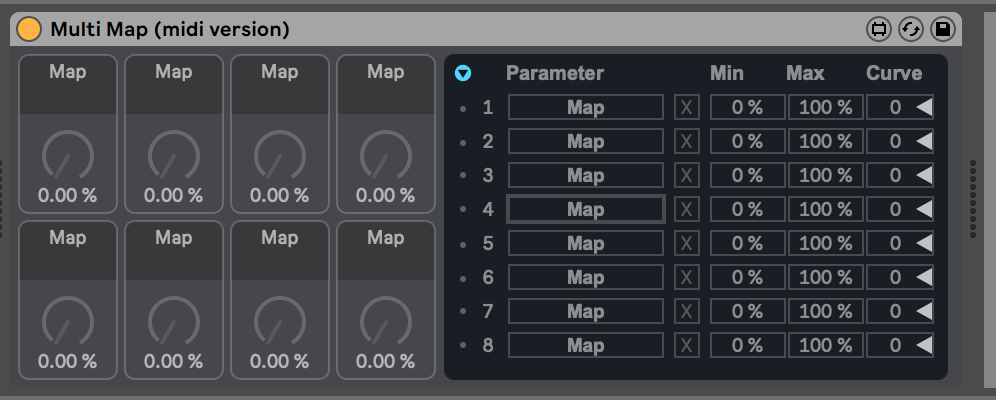Device Details
Overview
| Name | Version: | Multi Map midi version 1.0 |
| Author: | connorpogue |
| Device Type: | MIDI Effect |
| Description: | its the Multi Map m4l but a midi device instead of an audio device |
Details
| Live Version Used: | 10.1.18 |
| Max Version Used: | 8.1.5 |
| Date Added: | Nov 12 2021 17:38:54 |
| Date Last Updated: | No Updates |
| Downloads: | 802 |
| ⓘ License: | None |
Average Rating
(1) Log in to rate this device |
5 |
Files
| Device File: | Multi Map (midi version).amxd |
Comments
hi - nice stuff, but doesn´nt work with my Live-11. Does´nt show min-max & Map Button
Posted on November 12 2021 by toberaum |
Report Issue
Hi there, I'm using live 10 so that is probably why. if you have M4L, this type of conversion (audio device to midi device) is fairly easy to do:
1. open the device you want to convert in max.
2. select all and copy to clipboard
3. in Live, under Max For Live in the bowser, put a new "Max Midi Effect" on a midi track.
4. open it in Max and paste the contents of the device you wanted to convert.
5. find the "plugin & plugout commands and delete them.
6. hit CMD + shift + I and find "open on presentation. Make sure that is on
7. save the new midi device.
Hope this helps!
1. open the device you want to convert in max.
2. select all and copy to clipboard
3. in Live, under Max For Live in the bowser, put a new "Max Midi Effect" on a midi track.
4. open it in Max and paste the contents of the device you wanted to convert.
5. find the "plugin & plugout commands and delete them.
6. hit CMD + shift + I and find "open on presentation. Make sure that is on
7. save the new midi device.
Hope this helps!
Posted on November 13 2021 by connorpogue |
Report Issue
phuuhh. i´m absolutely not a max boy :) i wait until you got live 11 - it´s worth - thank you!
Posted on November 14 2021 by toberaum |
Report Issue
Hello,
I would love to use this device for Live 11 too. But I have never used Max alone, and I couldn't get past step 5. Any chance you can repost a version for 11?
thanks!
I would love to use this device for Live 11 too. But I have never used Max alone, and I couldn't get past step 5. Any chance you can repost a version for 11?
thanks!
Posted on August 16 2022 by willieraylewis |
Report Issue
This seems to be a clone of the Map8 audio effect from the pack "Max for Live Essentials". It is simply copied to a Midi effect.
It should work fine with Live 11, but you may need to make sure that the patch can find some necessary files like a bpatcher and some javascripts and svg files.
Suggestion:
Get the Max for Live Essentials pack.
Open the demo set Map8 DEMO.
Try edit the Map8 device.
set up your Max search path in "Options - File Preferences":
- add a path to C:\Users\USERNAME\Documents\Max 8\Max for Live Devices. Select "Subfolders" (Windows path)
Open this patch for editing. Check the console for hints of any errors
It should work fine with Live 11, but you may need to make sure that the patch can find some necessary files like a bpatcher and some javascripts and svg files.
Suggestion:
Get the Max for Live Essentials pack.
Open the demo set Map8 DEMO.
Try edit the Map8 device.
set up your Max search path in "Options - File Preferences":
- add a path to C:\Users\USERNAME\Documents\Max 8\Max for Live Devices. Select "Subfolders" (Windows path)
Open this patch for editing. Check the console for hints of any errors
Posted on January 30 2024 by BuzzDK |
Report Issue
Addition to my last comment:
This device is distributed unfreezed, which causes dependencies to not be included.
This device is distributed unfreezed, which causes dependencies to not be included.
Posted on January 31 2024 by BuzzDK |
Report Issue
Login to comment on this device.
Browse the full library