Device Details
Overview
| Name | Version: | tRemap Beta 0.1 |
| Author: | redmattre |
| Device Type: | Audio Effect |
| Description: | Want to manipulate the time stretch of your ableton clips with high precision one click algorithms? This new max for live device tRemap allows you to rearrange the transients of your audio material according to two standard functions: acceleration and deceleration. An extreme draw function algorithm is also available (it's very stupid and glitchy). All this is in beta version and soon it will be reorganized into a more user friendly and complete plugin. By now it's just a violent Sound Design tool created with booth Javascript and Max/MSP. Enjoy! if you are so kind to donate I have some ideas for further development, like: - Stop using an internal max stretch engine (groove~) and control directly the warps of clips. This way you can use ableton's deeper algorithms - Strip down the UI and make more user friendly visualization of what's going on |
Details
| Live Version Used: | 11.0.1 |
| Max Version Used: | 8.1.5 |
| Date Added: | Nov 05 2021 07:15:23 |
| Date Last Updated: | Nov 05 2021 07:16:00 |
| Downloads: | 0 |
| Website: | https://redmattre.gumroad.com/l/hsCaW |
| ⓘ License: | None |
Average Rating
Log in to rate this device |
-n/a- |
Comments
Login to comment on this device.
Browse the full library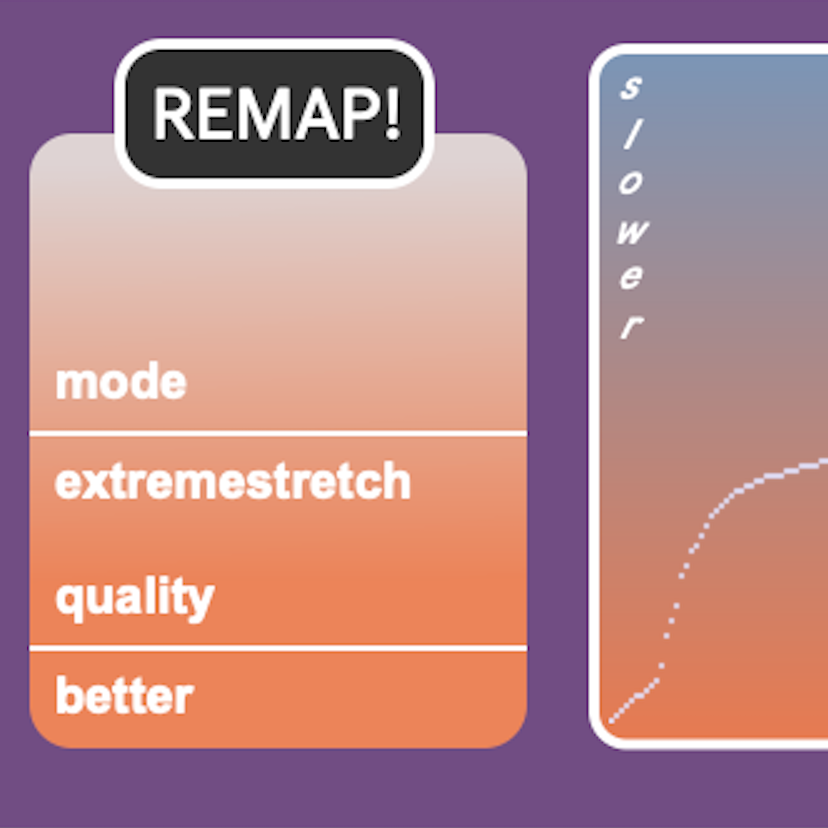
How do you use the device ?
I didn't manage to make it working..
I put the device in an audio track with an audio clip
I click everywhere in the device : nothing happens..
Can you explain more ?
Thank you !
Julien