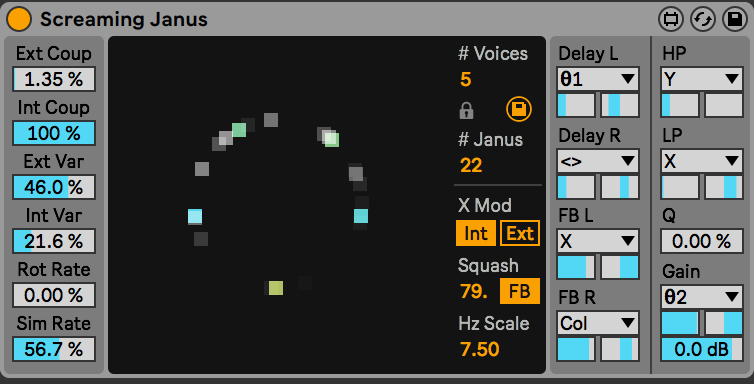Device Details
Overview
| Name | Version: | Screaming Janus 1.0 |
| Author: | ndivuyo |
| Device Type: | Instrument |
| Description: | FREE FREE DEVICE! It has 2 main components: a simulation of Janus Bunch Oscillators and a corresponding bank of brutal oscillators. I will describe both below. PROMO: https://www.youtube.com/watch?v=7PSzlC-Q03U WALKTHROUGH: https://youtu.be/n356mKtxnbo JANUS BUNCH OSCILLATORS: To best understand what these are I recommend going to this interactive webpage, which is where I was inspired and grabbed the model from: https://www.complexity-explorables.org/explorables/janus-bunch/ I will briefly explain (skipping over details) in case you don't want to read. A Janus Bunch oscillator state is made of two phases. The model can describe synchronization (between the internal phases as well as external oscillators) by coupling both internally and externally. This allows for very interesting and complex movements of the phases. Additionally for this implementation, the oscillators are given XY positions determined by the two phases and a rotational speed. Their colors and Z positions are also determined based on the deltas of the phases. So all in all we get from each Janus Bunch oscillator voice: 2 running phases, an XYZ position, and a color value. These are visualized in the center of the device by squares. NOTE: The Janus Bunch oscillators in this device DO NOT CREATE SOUND themselves, but the positions, phases, and colors are used to drive and modulate sound in the brutal oscillators described below. THE BRUTAL OSCILLATORS: This is what we hear in the device. Each brutal oscillator voice corresponds with an associated Janus Bunch oscillator. Here is roughly the signal path of each brutal oscillator voice: - The original signal comes from the 2 running phases of the associated Janus Bunch oscillator. These are sent through a cosine function to create a stepped sine wave (which is more aliased and has more harmonics). Both of the resulting sine waves are panned hard left and right. - Next, the signal is cross-modulated (optionally) by the previous frame's sum of all of the brutal oscillators. - Next, the signal is cross-modulated (optionally) by the previous frame output of the voice - Next is a highpass and then lowpass filter - Next is a stereo delay line with different times for the left and right signals respectively - Next is a brutal wave-shaping of the signal - Next is the feedback for the delay, which has an option for being with the wave-shaped signal or the signal right after the delays - Ends with a tanh function and gain reduction There are parameters on the device for applying modulation to the following parameters: Delay time Left and Right, Feedback amount Left and Right, Highpass and Lowpass filter cutoffs, Gain. The modulation sources include the Janus Bunch oscillator positions, colors, and phases as well as a static spread between each voice. VERSION INFO: Works with Live 10 and up! TO INSTALL AND USE PRESETS: Drop the entire folder called "Screaming Janus" (NOT the folder called "Screaming Janus v.x.x.x") into the folder called "ableton/user library/presets/instruments/max instrument". This is found in the "Places" section in Live's browser or in your finder/file browser. If you are going through finder (mac) the Ableton folder is typically in your "Music" folder. If you are going through your file browser (windows) it is typically in the "My Music" folder. IF THERE ARE ISSUES: Make sure you have the latest version of Live 10 or Live 11. If that doesn't resolve things then download the latest version of Max/MSP from cycling74.com (you don't need a license to download it), then in Live's preferences, set max to that version and reset Live (if you have an old crack of Live then you will have to add a line in the options.txt text to make that work, google for more info). If you still have issues after that then reach out to me (email is below). MORE STUFF: dillonbastan.com CONTACT ME: dillonbastan@gmail.com |
Details
| Live Version Used: | 10.1.18 |
| Max Version Used: | 8.1.5 |
| Date Added: | Jun 30 2021 21:41:29 |
| Date Last Updated: | No Updates |
| Downloads: | 0 |
| Website: | https://gumroad.com/l/HsjPw |
| ⓘ License: | None |
Average Rating
Log in to rate this device |
-n/a- |
Comments
chasing cyberpunk robots :) like a good 90s scifi novel. thanks Dillon!
Posted on June 30 2021 by wakax |
Report Issue
where do i download this?
Posted on June 19 2022 by Umair1 |
Report Issue
https://dillonbastan.com/store/maxforlive/index.php?product=screaming-janus
Posted on March 17 2023 by ndivuyo |
Report Issue
Login to comment on this device.
Browse the full library