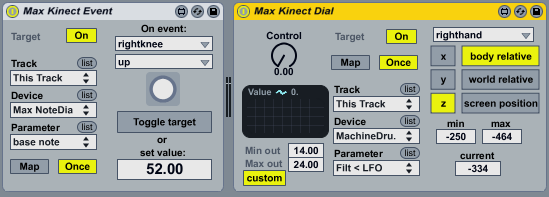Device Details
Overview
| Name | Version: | Synapse for Kinect 1.1 |
| Author: | awwbees |
| Device Type: | Audio Effect |
| Description: | Synapse for Kinect is a series of patches that gives you a user-friendly interface to control Live via Kinect joint positions and events generated by sharp movements in a direction. Go to http://synapsekinect.tumblr.com for more information and to download. |
Details
| Live Version Used: | 8.2.2 |
| Max Version Used: | 5.1.8 |
| Date Added: | Jun 21 2011 09:01:51 |
| Date Last Updated: | Jul 05 2011 14:29:25 |
| Downloads: | 5 |
| Website: | http://synapsekinect.tumblr.com |
| ⓘ License: | None |
Average Rating
Log in to rate this device |
-n/a- |
Comments
genius!! thankyou
Posted on June 21 2011 by masproduct |
Report Issue
u are my hero of the day !!!or should i say the year?
Posted on June 21 2011 by st235 |
Report Issue
Sweet! Too funny that I posted another kinect patch right before you uploaded this one!
Posted on June 21 2011 by miketodd |
Report Issue
Haha, Mike, sorry for biting your style!
Posted on June 21 2011 by awwbees |
Report Issue
this is great! i was planning on doing something like this from OSCeleton, but synapse works perfectly for what i want to do.
thank you!
thank you!
Posted on June 21 2011 by ruigato |
Report Issue
keep getting an error while opening synapse :'creating depth generator failed: Cant create any node of the requested type!
then the program then closes.
im running on vista and have the kinect up and running using clnuid device test kind of hit a wall can anyone suggest where ive gone wrong?
then the program then closes.
im running on vista and have the kinect up and running using clnuid device test kind of hit a wall can anyone suggest where ive gone wrong?
Posted on June 22 2011 by masproduct |
Report Issue
I've only run it on Windows 7, so I can't guarantee that it runs in Vista.
Did you do everything on the Windows install instructions? You should see if you can run NiViewer in Start->Programs->OpenNI->Samples. If you can't, the SensorKinect drivers didn't install properly.
Go into your Device Manager and uninstall any drivers you may already have for the Kinect and install SensorKinect again. When it's installed properly, after you plug in the Kinect you should see "PrimeSense" in your Device Manager with "Kinect Audio", "Kinect Camera", and "Kinect Motor" under it. Good luck!
Did you do everything on the Windows install instructions? You should see if you can run NiViewer in Start->Programs->OpenNI->Samples. If you can't, the SensorKinect drivers didn't install properly.
Go into your Device Manager and uninstall any drivers you may already have for the Kinect and install SensorKinect again. When it's installed properly, after you plug in the Kinect you should see "PrimeSense" in your Device Manager with "Kinect Audio", "Kinect Camera", and "Kinect Motor" under it. Good luck!
Posted on June 22 2011 by awwbees |
Report Issue
thanks for your help time for an update changed to windows all works cheers!
Posted on June 27 2011 by masproduct |
Report Issue
Version 1.1 released today! Adds some flexibility and better support for live looping performances with MIDI clips and Looper.
Posted on July 05 2011 by awwbees |
Report Issue
This is exactly what I have been hoping for and struggling with OSCeleton!!!
Thanks for your work
Thanks for your work
Posted on July 09 2011 by LP |
Report Issue
hi,
i updated to 1.1 and nothing is workin anymore.
synapse itself works like a charm but the m4l devices don`t get any data from it
i updated to 1.1 and nothing is workin anymore.
synapse itself works like a charm but the m4l devices don`t get any data from it
Posted on July 28 2011 by st235 |
Report Issue
Amazing work, set up was a snap and works like a charm. I have been waiting for some thing this simple, efficient and easy to use. The Kinect can now be fully implemented the way I have always wanted it to ;)
Posted on August 01 2011 by rhythmhead |
Report Issue
fantastic. it's working really well for me. I just have a little question, on the kinct dial: what are the "min out" and "max out" values really doing? I thought that this allows to set a range on the targeted parameter, but to me the behaviour seems to be inconsistent. Can you give me a hint?
But really thank you a lot, we are working on a two person performance, looking forward to post video soon.
But really thank you a lot, we are working on a two person performance, looking forward to post video soon.
Posted on January 10 2012 by pepezabala |
Report Issue
Login to comment on this device.
Browse the full library