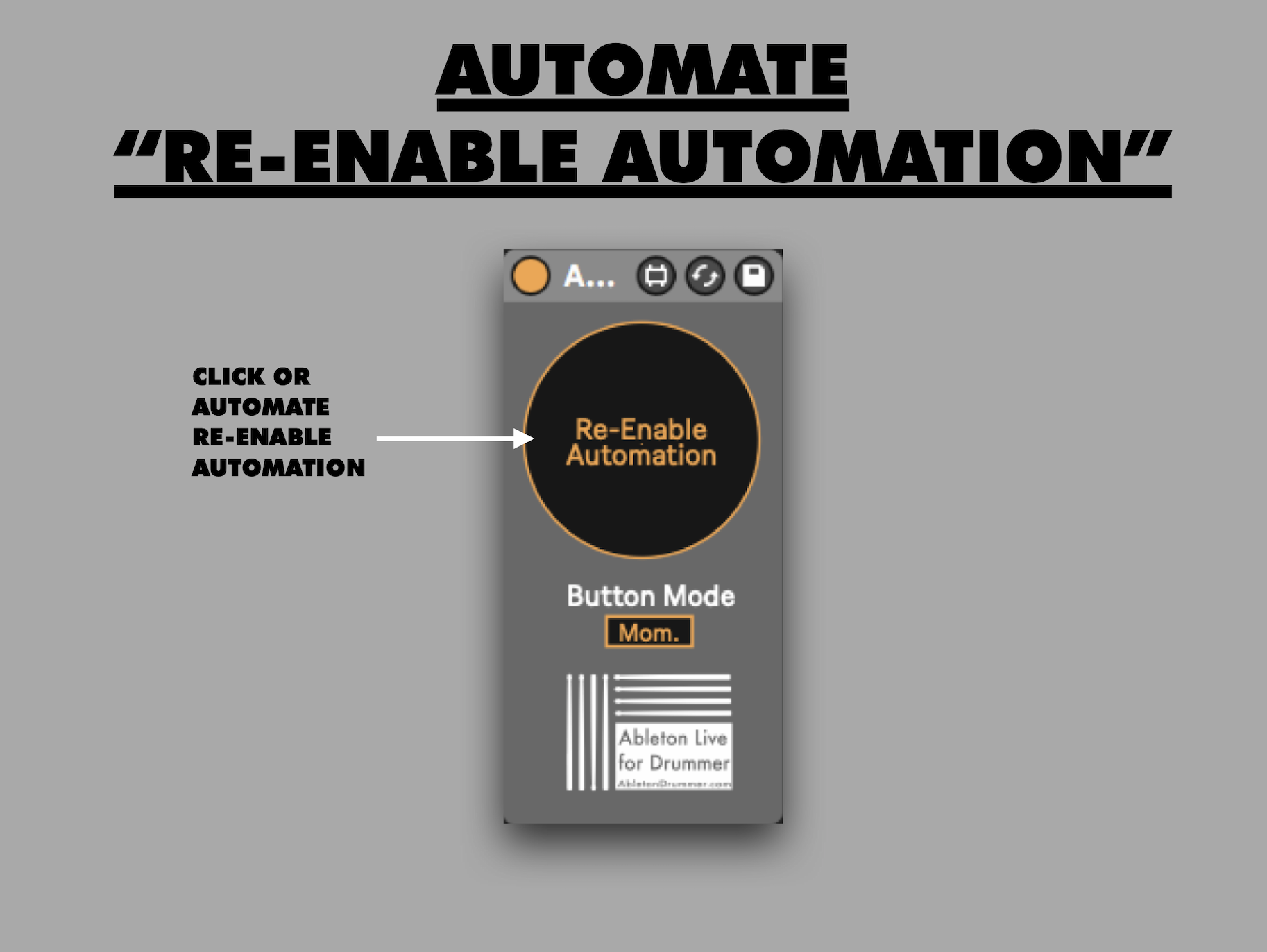Device Details
Overview
| Name | Version: | Automate Re-Enable Automation 1.0 |
| Author: | AbletonKurse |
| Device Type: | MIDI Effect |
| Description: | This device lets you trigger Ableton Live's "RE-Enable Automation" function. This is needed if an automation in Arrangement View has been de-activated. You can as well automate this function - this becomes handy if you have some parameters being controlled via automations but with external MIDI controllers in the same live set. It is included in the: TEMPO CONTROL COLLECTION Wich you can get: https://gum.co/tempocontrolcollection 7 devices for dynamic and automated tempo control for Ableton Live 10 + 11 (6 devices will work in Ableton Live 10+11 - one device will only work in Ableton Live 11) Check out the video tutorials for those devices here: https://www.youtube.com/playlist?list=PLUh6TpzNu0gO7tbE6YFC7z-fA40ATuDln More info on those devices + my Ableton Tempo Control Guide: https://blog.abletondrummer.com/ableton-live-tempo-tempo-follower-guide/ |
Details
| Live Version Used: | 10.1.18 |
| Max Version Used: | 8.1.5 |
| Date Added: | Feb 22 2021 10:37:02 |
| Date Last Updated: | No Updates |
| Downloads: | 0 |
| Website: | https://gum.co/tempocontrolcollection |
| ⓘ License: | None |
Average Rating
Log in to rate this device |
-n/a- |
Comments
hi! does 16 MIDI REMOTE BUTTONS work in Live11?
Posted on August 07 2021 by discoparadis |
Report Issue
Yep it does work with AL11!!
Posted on August 24 2021 by AbletonKurse |
Report Issue
Hello, I am writing to you because you seem to have experience with tempo-related devices. I am looking for a simple device that instead of directly controlling the absolute value of the master tempo, it would control a *percentage* of the master tempo. In other words, it would be an additional tempo multiplier that sits on top of the master tempo. The reason for this is I have a different tempo set on each of my scene views for a sequence of about 125 different drum clips. If I use a knob to momentarily adjust the master tempo it momentarily overrides the set tempo, but when Live switches to the next scene, the tempo reverts to the hard-set tempo for that next scene. I would like the relative tempos from one scene to the next to remain the same, while still being able to speed up or down the whole set. Ableton told me to look on M4L before submitting an official feature request over to them. Any ideas ? T.Y. Jack
Posted on July 19 2024 by Jack1972 |
Report Issue
Just to add more precision to my previous post, I think said device would have to intercept each scene's hard-set tempo, apply the multiplicator to it, before sending it back to Live as the effective master tempo.
Posted on July 19 2024 by Jack1972 |
Report Issue
Hey Jack - please get in contact via email -> https://blog.abletondrummer.com/contact/
Posted on July 20 2024 by AbletonKurse |
Report Issue
Login to comment on this device.
Browse the full library