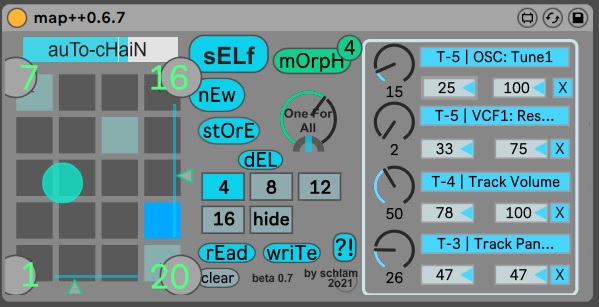Device Details
Overview
| Name | Version: | map plus plus 0.7.3 |
| Author: | schlam |
| Device Type: | MIDI Effect |
| Description: | Hello. binding, mapping, morphing, preseting, this device tries to be a little (and I hope useful) swiss knife. This device allows you to store and recall differents mapping configurations in your live.set. Each live parameter can be mapped differently and by differents controllers or other devices in the same live.set Usually with devices that handle mappings settings, the parameter which is mapped becomes greyed and you can do nothing with it except moving it with your controller or another device, and, above all, even when the device controlling the parameter is switched off, the parameter is not released/unleached... ...not here. With mapper mAp++, all the binded parameters are released when the device is off. And, above all, everything is re-binded when it's switched on again. it's the same for each preset of the device. In preset one, you can have a parameter, and having it too in the preset 2 but with differents settings. You can on the fly change all the mapping settings and automate these changes very quickly. You can automate the way that the changes change =) Feat: - From 4 to 16 parameters with Min and Max values can be controlled by the device (but you can use as many devices as you want) - Each mapped parameter can be controlled by an external controller (map the corresponding dial with the Live MIDI mapping setting system) or by another mapping device (trying to map some parameters of mAp++ with the LFO Midi is often funny. And you can, in return, control parameters of the same LFO which is controlling the device, which is controlling the LFO etc...=) - A big dial allows to control the 16 others parameters in the same time. It's mappable too. When it's automatized or mapped, the 16 others ones can still be used, the informations are both sent. ->it allows to move a situation within the cloud of other situations which surrounds it.. - Multimap -> this device can be used as a multimap 16 device. - An auTo-mAp slider can be assigned with what you want to switch from one preset to another. If you have 4 presets this slider will have 4 positions, if you have 10, it will have 10 positions. It's very useful when you assign it to an hardware knob or slider, the stroke of the knob is always fully used. In addition to that. All the stroke is used even if your presets are not adjacents. - The track of the controlled parameter is seen in the map button! Very often with this kind of device, only the name of the parameter is written in the Map Button. But "Track Volume" is not very understandable when you have 24 tracks... Here, each button shows the track where the controlled parameter is (Usual Track / Return tracks/ Master Track) - 6 modes to control the presets: Sefl-sufficient / Track / Scene / Chain selector / 2 presets morph /4 mode with id change - 20 presets in the same time per device - New / Store / Del / Clear buttons for touchscreens. - read / write to store/recall presets file configuration (.json or .xml) Hope you will find this device useful. It's a beta release... Cheers Julien ----------------------------------------------SETUP A)- click "New" or shift+click an empty preset slot - click on one of the 16 "Map" buttons. It will blink. - click a mappable parameter in your live set. - choose a minimum and maximum values. - do the same with others "Map" buttons. - press "stOrE" or shift+click on the preset slot you choosen B) -repeat step A with another preset slots C) -You can save this setting with the Write button - the id of mappable parameters change from one live.set to another so, name your file with the name of the live.set you used when you created it, to avoid issues. -------------------------UPDATE 0.7.3 - minor bugs. - live 11 compatibility for the 'chain-selector' mode. the device monitor the live version at startup. The same version should work either in Live 10 and 11. -->chain selector mode is working good if you toggle this mode once the device is in a chain. If you group the device by a right click on it and the 'chain" mode is already selected you will have to select another mode and then select "Chain" mode again. ------------------UPDATE 0.7 ...................A° addition of a Morphing Mode............. This device was so close to a morphing preset device that the functionality has been added. -click the map/morph button to enter this mode. The preseter change to a node object. - you can choose to morph between 2, 3 or 4 presets. -> easy mapping of the 4 presets to morph. -->simply click one of the round buttons and select an already saved preset slot. ->you can automate or map the morphing with the X and Y sliders. ->if you like a "step" of the interpolation, just store it as a new preset. -->the presets can be morphs in several ways : with or without the recall of the "id" of each preset. ----->"id" can only be recalled during morphing with the "2 preset morph mode". (it's due to a limitation of Max : impossible to apply 'threshold 0.5' to the interpolation of a parameter during the recall multi interpolation. It's only working with a regular interpolationj between two presets.) ->click the "id" button which appears in the 'morph 2' mode. There is now two modes. ..in map mode. only the mapping settings are recalled aka the id of each binding. The dial of the 16 mapping buttons are not recalled (but they are saved anyway) ..in morph mode. the dial value of each parameter is recalled and morph. there is 2 sub-mode : - a 4 preset morph mode (dials morphed but id mapping untouched) -a 2 presets morph mode (dials morphed but possibility to change id's mapping during the morph) .....................B° ................................The BiG DiaL. .The big Dial has been improved. .Anytime, you can move it to move all the parameters of a preset by a very tiny adjustment or a big one. another little dial, hidden at the bottom of the big dial allows to scale the modulation of the Big Dial. When you release the Big Dial, everything comeback to its initial position smoothly.. If you let let this Dial in a position during 500ms it will lock the state of the modulate preset. Click on it to come back to the last value smoothly. ------------------UPDATE 0.6.2 bug fixe. - names of tracks were well saved but not properly displayed. ------------------UPDATE 0.6 - Add a Store button - the track of the mapped parameter is written in each map box ------------------UPDATE 0.5 -----4 modes : the bindings can me recalled by : - the SELECTED TRACK. It means that you can with one little controller, control each of your tracks when it is selected. - the SELECTED SCENE, Each selected scene trigger a binding preset. - the SELF MODE. map your controller or an LFO or whatever to the auTo.chAin slider and change all your binding when you want. - the CHAIN SELECTOR of a rack, if the device is in a rack. In this mode you have to put one device per chain. ------Bugs fixes - the min and max values are well cleared. - no more window popup when loading. ------>help button in the device. --->known bugs: - In Track or Scene mode, if you choose a scene or a track which doesn't correpond to an existing preset, the parameters are not fully discarded...I am investigating. -In Chain Selector mode, you have to reinitialize the device for it to properly work. just click twice the menu button after dragging the preset in a rack -you cannot delete a preset with Shift+Alt+click, it will not release the mapped parameters. In this case, re-create a preset in this slot and hit the Del button. -when one of the 16 mAp++ dial is mapped to a toggle switch, the switch, sometimes doesn't responde well, escpecially when a mAp++ dial is controlled by an LFO, with a hardware controller there is no issue.. --> to do : .maybe a popup mode when the device is in track view can be useful. . an eZ mapping parameter for track mode. For example, map the first track with a preset and copy this settings to all of your another tracks.. may be possible.. . any idea ? -----------------UPDATE 0.4 ------------------------big updAte! - no need to use a rack anymore, the device is totally standalone, but you can still use the old mode if you want. Can be useful when your live set is really made with different chains effects by songs. - from 4 to 16 parameters are now stored per preset. - read/write function to store/recall presets files - preset manager and GUI refound - view switch - adding an help button ----------little buggy on my computer. If the help window doesn't allow to scroll down, try to resize it, it will crash, then click again on "?!", and it should work... - ...lot of bugs fixes... UPDATE 0.3b - bugs fixes UPDATE 0.3: - the device can be in any midi track, any midi rack, any place in the chain - can have several devices in the same chain for mapping more parameters. - you can toggle the AUTO ON/OFF function. On OFF, the device will do not react anymore to chain selector. Can be useful - the device auto store the mapping settings. You don't have any more to store/recall preset if you just want to use 1 setting per device. - add a clear button update to beta 0.2 - now the device can be in any MIDI track, and any MIDI rack. - but the device still have to be the first device of each chain 0.1 : original release -------------> You Can Check Here For An Expression Controller Version -------------> https://maxforlive.com/library/device/6947/exp-plus-plus |
Details
| Live Version Used: | 11.0.27 |
| Max Version Used: | 8.1.8 |
| Date Added: | Jan 26 2021 10:55:47 |
| Date Last Updated: | Feb 06 2021 15:42:56 |
| Downloads: | 810 |
| ⓘ License: | AttributionNonCommercialShareAlike |
Average Rating
(1) Log in to rate this device |
5 |
Files
| Device File: | map++0.7.3.amxd |
Comments
Cool idea!
Posted on January 26 2021 by rs3d |
Report Issue
Awesome idea! FYI, it does not work in Live 11.
Posted on January 29 2021 by jbone1313 |
Report Issue
@ jbone
thank you for your support !
...I am on the waiting list for Live 11 beta since too long...
...but I should release an udpate today which should work on L11 because it will no longer use the chain selector and the device will be standalone, you will tell me if it's working...
thank you for your support !
...I am on the waiting list for Live 11 beta since too long...
...but I should release an udpate today which should work on L11 because it will no longer use the chain selector and the device will be standalone, you will tell me if it's working...
Posted on January 30 2021 by schlam |
Report Issue
@ jbone
for my information, you tried it on L10 and its working good for you ?
for my information, you tried it on L10 and its working good for you ?
Posted on January 30 2021 by schlam |
Report Issue
Ok, I will try the new device when it is ready.
Posted on January 30 2021 by jbone1313 |
Report Issue
Yes, it seemed to work on 10.
Posted on January 30 2021 by jbone1313 |
Report Issue
@ jbone.
could you tell me if this new release is working on live 11 when the sELf mode is ON ?
thank you
could you tell me if this new release is working on live 11 when the sELf mode is ON ?
thank you
Posted on January 31 2021 by schlam |
Report Issue
Thanks! I will try it and comment on your existing thread in the Ableton forum, since that is a better experience.
Posted on January 31 2021 by jbone1313 |
Report Issue
Hello! I still haven't used it yet! I am the guy that posted that suggestion you commented. But this looks AWESOME! Can you make a version for Audio Tracks?
Posted on March 30 2021 by topemalheiro |
Report Issue
The device is reported to have externals that are incompatible with Apple Silicon. If I run Live in Rosetta mode as suggested, most of my other plugins stop working, so that's not an option for me. The device sounds perfect for what I need. Any chance you've got a version that runs on Apple Silicon?
Posted on January 31 2023 by stereoesque |
Report Issue
Hello,
what is the external that causes problem ?
I only use PC. I will see if it's possible...
cheers
what is the external that causes problem ?
I only use PC. I will see if it's possible...
cheers
Posted on February 01 2023 by schlam |
Report Issue
Login to comment on this device.
Browse the full library