Device Details
Overview
| Name | Version: | lk.nodecontrol 1.1 |
| Author: | lewiskeller |
| Device Type: | Audio Effect |
| Description: | Node Control lets you assign 8 knobs to any 8 parameters in Live and then create 9 presets of settings for those parameters. Then you interpolate between the presets using a 2D node space. This allows you to control many parameters with a single intuitive mouse gesture. The device can control any parameter on any track. It is setup as an audio effect so that it can go on the master track, an audio track, an instrument track or a return track. It simply passes the audio through. The knobs can even be assigned to control macro knobs which deeply expands the control of the humble mouse. *** update feb 16, 2021 - v.1.1: added ability to retain node sizes and positions in .als file containing instance(s) of the device. |
Details
| Live Version Used: | 10.1.30 |
| Max Version Used: | 8.1.8 |
| Date Added: | Nov 18 2020 14:37:24 |
| Date Last Updated: | Feb 16 2021 11:01:54 |
| Downloads: | 601 |
| ⓘ License: | AttributionNonCommercialShareAlike |
Average Rating
(1) Log in to rate this device |
5 |
Files
| Device File: | lk.nodeControl.1.1.amxd |
Comments
Hi Manu Gira,
Great to hear that you like the device and are getting some use out of it! I've just uploaded a new version which should fix the problem you are experiencing. The sizes and positions of the nodes will now be saved with the Ableton .als file which contains the node space - and multiple instances in the same .als file will retain their individual positions/sizes. I don't think it's possible for that to be saved with the .json file though. The state of the node space would become part of the preset and I think could cause weird feedback problems where it would try to update its self while it tried to recall its state if different node positions were saved in different preset slots. I'll try to find a fix for that (would probably need a separate .json file to be loaded)....but for now, hopefully this is a bit better!
Lewis
Great to hear that you like the device and are getting some use out of it! I've just uploaded a new version which should fix the problem you are experiencing. The sizes and positions of the nodes will now be saved with the Ableton .als file which contains the node space - and multiple instances in the same .als file will retain their individual positions/sizes. I don't think it's possible for that to be saved with the .json file though. The state of the node space would become part of the preset and I think could cause weird feedback problems where it would try to update its self while it tried to recall its state if different node positions were saved in different preset slots. I'll try to find a fix for that (would probably need a separate .json file to be loaded)....but for now, hopefully this is a bit better!
Lewis
Posted on February 16 2021 by lewiskeller |
Report Issue
Login to comment on this device.
Browse the full library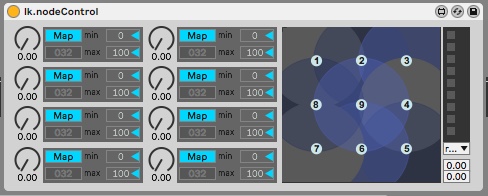
I just haven't understood yet how to save the node position? When I close and reopen ableton live, the node position are reset to their original positions. When I export the config, the node positons are not stored in the json.
Am I missing something?
Cheers
Manu Gira