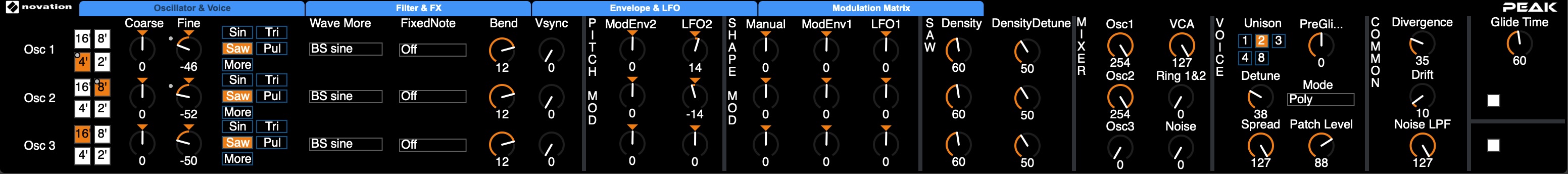Device Details
Overview
| Name | Version: | Novation Peak Editor 1.61 |
| Author: | knoellp |
| Device Type: | MIDI Effect |
| Description: | A updated Version of the Novation Peak Editor by Jeromemeunier. 2020-10-24 I changed a bug, that caused the OSC1 to change Range on Patch load (sounded kind of detuned). 2020-10-25 Added LFO3 and LFO4. 2020-10-27 Changed a lot under the hood. OSC1-3: Transfer of Midi-Data is now done via JavaScript. The values now don't jump aroud if you change them on the Peak. OSC- Coarse is now shown in Live as Steps (as on Peak) OSC Wavetables now updated to newest Firmware. Envelops: Legato/Retrig does now work Mod-Matrix: Mod-Sourced updated to be compatible with latest firmware. 2021-10-28 I found out, that the patcher was not included in the amxd-File. Now it has to work! Any comments? Write below! |
Details
| Live Version Used: | 11.0.11 |
| Max Version Used: | 8.2 |
| Date Added: | Oct 24 2020 12:36:05 |
| Date Last Updated: | Oct 28 2021 17:24:16 |
| Downloads: | 717 |
| ⓘ License: | None |
Average Rating
(3) Log in to rate this device |
4 |
Files
| Device File: | Novation Peak V4.amxd |
Comments
Nice work Peter! / Knoelip
Posted on October 24 2020 by Jeromemeunier |
Report Issue
I added LFO3 and LFO4 and changed some behavior. Now pitch-bend and mod-wheel values are used.
I am working on some bugfixes. At the moment mono-trig / legato for the envelops is not working correctly.
I am working on some bugfixes. At the moment mono-trig / legato for the envelops is not working correctly.
Posted on October 25 2020 by knoellp |
Report Issue
Wow ! Big big thanks ! Great work, will test now !
Posted on October 28 2020 by Efx500 |
Report Issue
Update, yes!!!
Thanks for doing this Peter! Much appreciated!
1.50 seems to work great so far ;)
Thanks for doing this Peter! Much appreciated!
1.50 seems to work great so far ;)
Posted on October 28 2020 by thickthumb66 |
Report Issue
Hi there :) I don't know why but the midi control is empty i got the old max4live version and there i can see all the buttons but in your version i can see nothing. I was wondering? Do you have any idea? Greetings :)
Posted on October 29 2020 by JustCox |
Report Issue
Hi!
What exactly do you mean with MIDI-Control?
Are you using live 10.1.25? It’s made with this latest version.
What exactly do you mean with MIDI-Control?
Are you using live 10.1.25? It’s made with this latest version.
Posted on October 29 2020 by knoellp |
Report Issue
What i mean with MIDI Control is that when i pull the amxd into the midi slot i only see the tabs like Osc Voice Filter & FX but nothing else. I click on them an nothing happen so there are no control buttons everything is empty. I use 10.1.25.
Posted on October 30 2020 by JustCox |
Report Issue
So you don’t see the patcher. What do you see when you open the device for editing? I tested it on multiple computers without problems.
Posted on October 30 2020 by knoellp |
Report Issue
I'm wondering, like I said I only see the 4 blue tabs nothing else.
Posted on October 30 2020 by JustCox |
Report Issue
What do you see when you open the device in Max for live?
Posted on October 30 2020 by knoellp |
Report Issue
When I open it in Max and go into edit mode I see nothing but the blue tabs also in Live I only see the blue tabs.
Posted on October 30 2020 by JustCox |
Report Issue
Can you open the Max Console window and tell me what it says?
Posted on October 30 2020 by knoellp |
Report Issue
bpatcher: bpatcher: error loading patcher Novation Peak.maxpat
bpatcher: patchcord inlet out of range: deleting patchcord
bpatcher: patchcord inlet out of range: deleting patchcord
Posted on October 30 2020 by JustCox |
Report Issue
OK. So Max cannot find the patcher file "Novation Peak.maxpat". Please search your file system for the file an add it manually to the Max file preferences. You find it in the menu of Max. Options -> File Preferences. Click "+" an add the path.
Posted on October 30 2020 by knoellp |
Report Issue
When i loaded the old version there was only some Waveforms in your version I now can see the added Waveforms but i can not find the LFO3 and LFO4. So it works more or less or have i missed something? Thank you for your help!
Posted on October 30 2020 by JustCox |
Report Issue
The LFO3 and 4 ist where the LFO1 and 2 are. And then on the very right side.
Posted on October 30 2020 by knoellp |
Report Issue
They are not there unfortunately. Anyway thank you so much :)
Posted on October 30 2020 by JustCox |
Report Issue
Hey Jerome :) I have the same Issue as @JustCox, but I unfortunately can't find anywhere the Novation Peak.maxpat file :( Where should It be? Thanks!
Posted on November 03 2020 by iamyank |
Report Issue
Thank you for making it! However I get completely empty GUI, only top sections appear (osc\voice, Filter\fx, envelope\lfo, etc)
Posted on December 05 2020 by deept3 |
Report Issue
This one does work
https://maxforlive.com/library/device/4615/novation-peak-editor
I guess you made it too right?
https://maxforlive.com/library/device/4615/novation-peak-editor
I guess you made it too right?
Posted on December 05 2020 by deept3 |
Report Issue
Same issue as the folks above. I get the blue tabs and otherwise blank, black window of nothing. Did others find success by going to the older version?
Posted on January 02 2021 by crumpocket |
Report Issue
I believe there must be a corrupted file that we are all downloading. This device comes in at 41kb. Whereas V1.0 is a gnarly 3.3MB. Could you try re-uploading the file here or uploading a new V1.6?
I'm gonna go give 1.0 a run for the time being, Thanks for your work!
I'm gonna go give 1.0 a run for the time being, Thanks for your work!
Posted on January 16 2021 by digitaleyes |
Report Issue
I have same issue as everyone else .... 41kb size and has the blue tabs and otherwise blank, black window of nothing. When will the new V1.6 version be uploaded? Thanks.
Posted on February 01 2021 by jomico |
Report Issue
I should have asked "when will the v1.5 be re-uploaded"?
Posted on February 01 2021 by jomico |
Report Issue
it doesn't work, all windows are blacks...help please
Posted on February 27 2021 by balladhi |
Report Issue
I‘m feeling very sorry for the problems. I will upload a new version as soon as possible.
Posted on February 27 2021 by knoellp |
Report Issue
Yep, there's something wrong with the device, it's all black now :(
Posted on March 18 2021 by no1dea |
Report Issue
Any update to this? Would love to give it a go.
Posted on April 20 2021 by RRR |
Report Issue
Hey, Nothing happens when loaded Opened in M4L and errors came up, cant see much even in the presentation or patch mode.
See attached links to pictures.
Novation Settings
MIDI ENABLE
CC/NPRN REC+Tran
Bank/Patch REC+Tran
Midi Ch 16
Receiving Midi and setting are all appropriate
Rolled Back firmware from "399 1.3.1" to "363 1.2.1"
https://mega.nz/file/shpTUKRZ#dyRmS3Zf1XB-YEMSfFYPmepQcqklQFJRGmg9chNpVoY
https://mega.nz/file/V9x1gQDC#_Asu5vKLbBTPw8q74veM25i8jUG3j-a9GFpU-oxW0xA
https://mega.nz/file/9x5zBQxR#6UeiKEJnmeO4-WIS-o3m9RatFabszH9QWAm73xoQ_6Y
See attached links to pictures.
Novation Settings
MIDI ENABLE
CC/NPRN REC+Tran
Bank/Patch REC+Tran
Midi Ch 16
Receiving Midi and setting are all appropriate
Rolled Back firmware from "399 1.3.1" to "363 1.2.1"
https://mega.nz/file/shpTUKRZ#dyRmS3Zf1XB-YEMSfFYPmepQcqklQFJRGmg9chNpVoY
https://mega.nz/file/V9x1gQDC#_Asu5vKLbBTPw8q74veM25i8jUG3j-a9GFpU-oxW0xA
https://mega.nz/file/9x5zBQxR#6UeiKEJnmeO4-WIS-o3m9RatFabszH9QWAm73xoQ_6Y
Posted on May 28 2021 by QuantaAlesis |
Report Issue
Device shows up all black. In an earlier version it detuned my synth by -49.9 cents. I really hope we could get this to work. I can help you even if you need some help. I have some Max knowledge and don't mind the work as long as we can make the editor I'd so much like for my Peak! :D
Posted on October 16 2021 by SalvatoreCreme |
Report Issue
I posted an update. In my tests it worked.
Posted on October 21 2021 by knoellp |
Report Issue
Still shows up all black, except for the tabs (Oscillator & voice, etc), on Ableton Live 11
Posted on October 27 2021 by RRR |
Report Issue
Anything I can do to help you figure this out?
Posted on October 27 2021 by RRR |
Report Issue
Please tell me it works now.
Posted on October 28 2021 by knoellp |
Report Issue
I've only briefly tested, but: UI shows up, and Summit responds to the few changes I tried!
Thanks so much.
Thanks so much.
Posted on October 29 2021 by RRR |
Report Issue
Hi,
I just got the Peak, and the Editor would be a great tool for making automation easier.
Unfortunately I have the issue with detuning. When I load the device all three oscillators are detuned around -48 cents +2 octaves.
I just got the Peak, and the Editor would be a great tool for making automation easier.
Unfortunately I have the issue with detuning. When I load the device all three oscillators are detuned around -48 cents +2 octaves.
Posted on November 26 2021 by koerb |
Report Issue
Hi,
now it seems to work. I don't know what I've changed, but it's working perfectly now. Sorry if I have bothered you.
now it seems to work. I don't know what I've changed, but it's working perfectly now. Sorry if I have bothered you.
Posted on December 02 2021 by koerb |
Report Issue
Great work!
One thing that I can't get to work: I want to see the patch settings when I change to a patch, but the parameters in the M4L device only updates if I manually change something.
Has anyone gotten this to work? If so, what am I doing wrong?
One thing that I can't get to work: I want to see the patch settings when I change to a patch, but the parameters in the M4L device only updates if I manually change something.
Has anyone gotten this to work? If so, what am I doing wrong?
Posted on November 20 2022 by blablaton |
Report Issue
Thanks a lot. Makes my life easier. There is only 1 thing.
Perhaps I am the only one (would not surprise me as I am always encoutering strange things) thing that happens is this.
I have made a default new project template with your plugin in it. That makes that if I turn on my Peak before I start Ableton I won't get a sound when playing a patch. Switching patches, or turning device off and on works. This also happens when working and opening a new default project with your plugin into it. (made me on the phone with Novation for quite some time, because it is a brand new device)
Maybe you can check if you get the same results and fix it in a future update? It is not a really big deal now I know it, but at first I thought I had a faulty device. But for the rest love the plugin. Very helpful.
Perhaps I am the only one (would not surprise me as I am always encoutering strange things) thing that happens is this.
I have made a default new project template with your plugin in it. That makes that if I turn on my Peak before I start Ableton I won't get a sound when playing a patch. Switching patches, or turning device off and on works. This also happens when working and opening a new default project with your plugin into it. (made me on the phone with Novation for quite some time, because it is a brand new device)
Maybe you can check if you get the same results and fix it in a future update? It is not a really big deal now I know it, but at first I thought I had a faulty device. But for the rest love the plugin. Very helpful.
Posted on January 09 2023 by Geepstar |
Report Issue
Login to comment on this device.
Browse the full library