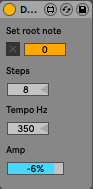Device Details
Overview
| Name | Version: | DFAM Advance 1.0 |
| Author: | 10T5 |
| Device Type: | Instrument |
| Description: | 1- Set root note (midi note, only to have a visual reference) 2- Set an ext audio output in Ableton and plug it into the DFAM patch bay ADV / Clock plug (you can adjust the Amp parameter to feat the 5V CV standard if needed) 3- Play the DFAM as a synth with your keyboard, or with a midi sequence on Ableton. You have now the control over the eight steps! You can play with the step number to introduce offsets, or slow up the tempo in Hz to produce happy accidents ... The Tempo Hz param sets the frequency of a Phasor witch drives a tempo object. On every bang it trigs a gen patch witch produces the trigger for the Adv/Clock input on the DFAM. So adjusting frequency may decrease the drifting effect (witch may be interested as well...). Keep in mind that "The TEMPO knob sets the Sequencer playback speed, which is continuously variable from .7Hz to 700Hz. Assuming each step represents a 16th note, the Tempo can be set from roughly 10 BPM to about 10,000 BPM." (manual page 23), so the "best" setting is around 350 Hz. https://www.youtube.com/watch?v=Zz9f43583Cc As for M4L CV tools, you'll need a DC coupled sound card. Some users report that it works only on their system if DFAM Advance is opened in Max for Live... A workaround if you are facing an issue ;-) Works also on Ableton Live 9 |
Details
| Live Version Used: | 10.1.14 |
| Max Version Used: | 8.1.5 |
| Date Added: | Jun 17 2020 16:40:18 |
| Date Last Updated: | Aug 13 2020 12:35:20 |
| Downloads: | 436 |
| ⓘ License: | None |
Average Rating
(1) Log in to rate this device |
5 |
Files
| Device File: | DFAM Advance.amxd |
Comments
really good. Great lesson on how to do this type of thing and possibly improve on it (i think its a bit slow and using something like [what~] and some envelopes seems to be much faster)
Posted on June 30 2023 by hatyn |
Report Issue
stack overflow error popping up occasionally. Didnt catch it before
Posted on December 05 2023 by hatyn |
Report Issue
Login to comment on this device.
Browse the full library