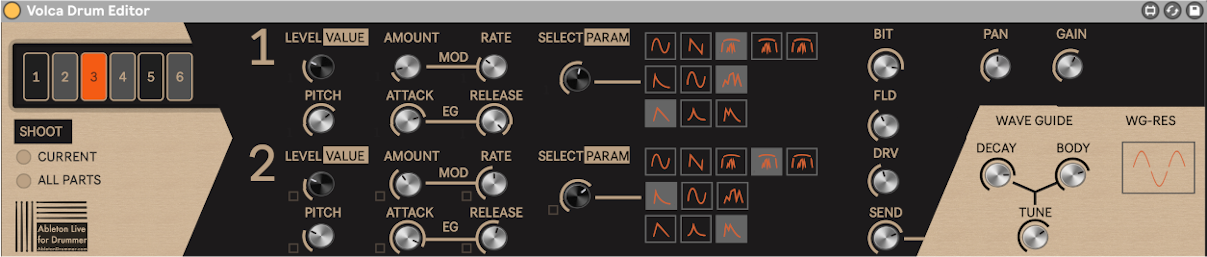Device Details
Overview
| Name | Version: | Korg Volca Drum Editor 1.0 |
| Author: | AbletonKurse |
| Device Type: | MIDI Effect |
| Description: | The Volca Drum Editor is designed to be used with the Korg Volca Drum set to use Midi Channel 1 to 6 for drum parts 1 to 6. This is the default and factory preset. MIDI Channel Concept As the Volca Drum is using different MIDI channels to access its 6 different drum sounds (“parts”) we have provided the design of a special set up here to be able to access all parameters via a Max for Live device. Using the Layers The Korg Volca Drum has 2 layers for each drum part. You have access to all the parameters on all 2 layers individually but each parameter of those 2 layers can be synced and this way controlled with only one knob. To archive this you need to activate the Sync Boxes, which are located on the layer 2 surface right next to every parameter dials. If you activate a Sync Box the parameter will be now synced and controlled via the dial on layer 1. The dial on layer 2 for this parameter is now controlled by and synced to the corresponding dial on layer 1. It jumps to the value from layer 1 immediately once activated and will send this change in value out to the Korg Volca Drum. Saving presets Once you have edited some sound settings you might want to store those as presets to be able to re-call those. You can just save those settings automatic by saving an Ableton Live set. You can save individual presets as well in your User Library by ‘drag and drop’ the current Volca Drum Editor in your User Library. Automations and envelopes via MIDI Clips in Ableton Live You can edit and record envelopes and automation via MIDI clips in Ableton Live to every parameter of the Volca Drum Editor. This way you can use the sounds of your Korg Volca Drum in a new, much more experimental and dynamic way. Live and dynamic changes of parameters As all parameters of the Volca Drum Editor can be MIDI mapped you can as well use live velocity created by your midi controller to control changes for those parameters. This will give you some more dynamic sound creation options. NOTE: as the Korg Volca Drum is not designed for this purpose it has some limitations here e.g. will get some delay or some ‘crush’ added to sounds if you send a lot of sound changes controls on the same time. Included Presets in this pack/download This Max for Live devices comes with 10 sound presets. You can just load those into the Korg Volca Editor MIDI track in your set-up and check those out. You will find those inside your Live Browser inside this pack or in the folder you downloaded. |
Details
| Live Version Used: | 10.1.14 |
| Max Version Used: | 8.1.4 |
| Date Added: | Jun 12 2020 10:21:30 |
| Date Last Updated: | Dec 04 2020 07:19:04 |
| Downloads: | 0 |
| Website: | https://isotonikstudios.com/product/korg-volca-drum-editor/ |
| ⓘ License: | Commercial |
Average Rating
Log in to rate this device |
-n/a- |
Comments
When I get my Volca Drum in 2021 i'll get this
Posted on October 07 2020 by Syn |
Report Issue
Login to comment on this device.
Browse the full library