Device Details
Overview
| Name | Version: | ParaMorpher - Save Presets and Morph 1.7 |
| Author: | GlintEye |
| Device Type: | Audio Effect |
| Description: | Update 1.7: - added consecutive morphing mode. - enter "Morph" mode, activate "C" Button - now the Morpher Dial will morph consecutively through every Preset inbetween "From" and "To" -------------------- Update 1.6 - unmapped knobs won't be saved into a preset anymore - added the option to delete one knob from all presets (enter learn mode -> Blue X Button). good for situations where you already have some presets, but you want to exchange a mapped parameter. now you can clear the already existing preset data for that knob. -------------------- Update 1.5.3 Some Fixes and Layout changes -------------------- Update 1.5.2 Some Initialization fixes -------------------- Update 1.5.1 Added Button to Delete Single Presets (Activate, then Shift + Click to Delete Single Preset) --------------------- Update 1.5 Added a little "Hidden Feature". If you switch into the Morph Tab (with the big "Morpher" Dial) and then set the "From" Value to 0, you'll get a new mode which will save whatever parameter changes happened, immedeiately into a "Preset 0" which can be instantely morphed into another Preset, designated in the "To" Box. There are to different Modes to deal with the Reset of the Morpher Dial Position, so you can instantly morph from a new current position. Jump Mode snaps the Morpher Dial directly back to 0 (good for endless encoders) and Takeover Mode which Only Outputs Morpher Dial Movement once it has been manually reset to 0 by hand (good for regular controller knobs). To Reset the Morpher Dial, Midi map the "Init" Button and Fire it once you've got a setting of parameters you like to morph. This Mode is considered to be mainly used for live purposes. The "Preset 0" state will not be saved with the Live Set. --------------------- Update 1.2 Reworked the "Clear" behaviour for unmapping everything and added Buttons to unmap Single Knobs while in "Learn Mode" Also created a new Device which uses the live.remote~ object to takeover Controls. https://maxforlive.com/library/device/6296/paramorpher-remote ----------------------------------- Morph 16 Parameters of your choice. Blend seamlessly between 4 different Presets of these Parameter Configurations or access curved morphing with a different curve setting for each parameter to skew your morph between 2 presets. Shift + Click on the 4x4 Button Matrix to save a Preset - 16 Presets - 16 Macros - View Original Parameter Values inside the Device [Thx to Vayner] - Bypass any Macro from the Morphing process - Automapping (just click in succession on the Parameters you want to map) [Thx to Vayner] - 32 sets of mapped parameters [Thx to Vayner] - XY Morph between 4 Presets of your choice - Dials are all Hidden from Live, Automation will be saved at the place of origin Big Thx towards Vayner https://maxforlive.com/profile/user/Vayner This M4L device is based on Vayners "Sixteen Macros" patch Have fun. |
Details
| Live Version Used: | 11 |
| Max Version Used: | 8 |
| Date Added: | May 18 2020 14:48:03 |
| Date Last Updated: | Aug 25 2021 21:30:29 |
| Downloads: | 1248 |
| ⓘ License: | None |
Average Rating
(4) Log in to rate this device |
5 |
Files
| Device File: | ParaMorpher.amxd |
Comments
Yes I know what you mean.
I was thinking about that too. Morphing from the current state of parameters to whatever desired saved preset. It should be doable. I'll look into it when i've got time again.
Cheers.
I was thinking about that too. Morphing from the current state of parameters to whatever desired saved preset. It should be doable. I'll look into it when i've got time again.
Cheers.
Posted on May 29 2020 by GlintEye |
Report Issue
Thanks for the quick answer !
Hope you'll find time... This would be a total game changer for me ! (and some others for sure :) )
Tanks again and be safe !
Hope you'll find time... This would be a total game changer for me ! (and some others for sure :) )
Tanks again and be safe !
Posted on May 29 2020 by Krabmi |
Report Issue
@Krabmi
The device has been updated. You can find an explanationof how the new mode works, in the Device description.
Have fun! :)
The device has been updated. You can find an explanationof how the new mode works, in the Device description.
Have fun! :)
Posted on May 30 2020 by GlintEye |
Report Issue
Amazing !
You'll just set me free for my next live performance project !!
Keep up the (very) good work !
I'll let you know when I'll test it...
You'll just set me free for my next live performance project !!
Keep up the (very) good work !
I'll let you know when I'll test it...
Posted on June 01 2020 by Krabmi |
Report Issue
Hey again.
Wanted to ask a question...
parameter knobs are not midi mapable ?
didn't try with the "remote" version... I'll try.
Thanks man !
Wanted to ask a question...
parameter knobs are not midi mapable ?
didn't try with the "remote" version... I'll try.
Thanks man !
Posted on June 04 2020 by Krabmi |
Report Issue
Hi.
So I tried with the remote version and it is actually midi mappable, which is a good thing !
But now the morpher knob isn't macro mappable anymore inside an effect rack...
Sorry to bother you again I would change it if I could ! But I really have no idea how, I'm rea
So I tried with the remote version and it is actually midi mappable, which is a good thing !
But now the morpher knob isn't macro mappable anymore inside an effect rack...
Sorry to bother you again I would change it if I could ! But I really have no idea how, I'm rea
Posted on June 05 2020 by Krabmi |
Report Issue
... really not a programmer !
Hope you'll find time and faith to dig for a solution...
Thanks again, it is close to perfect anyway !
Hope you'll find time and faith to dig for a solution...
Thanks again, it is close to perfect anyway !
Posted on June 05 2020 by Krabmi |
Report Issue
ParaMorphers (the non-Remote version) Knobs are not Midi mapable by design, because the way the controlling of lives parameters works. its 2 way... meaning you can control the knob at the source (e.g. Send Volume) and the Paramorpher Knob. Changing ever one will me reflected on the over. Making the knobs midimappable could cause errors in certain conditions and leave the value, where its not supposed to be. Also working with automation that way would be a nightmare, as it would record automation in both knobs and they'd constantly cancel each other out. ParaMorpher is meant to be a handy tool to gather all the parameters you want to control at one place and quickly create presets to mix between them, meant more for sound design and production purposes.
ParaMorpher Remote works more like a usual mapping device. the Parameters can only be controlled by ParaMorpher Remote itself and its not 2-way, therefore you'll always get what you see, allowing it to be safely midi mappable. But it makes it less flexible because once mapped and automated, you have to control you're parameters in ParaMorpher Remote. Unless you want to start copy & pasting single automation lines.
Anyways, the other thing you talked about. that morpher dial isn't mappable once ParaMorpher Remote... i don't know exactly what you mean. tested it. morpher knob is macro mappable. Maybe you mean that it doesnt work like it's supposed to? did you macro map the other knobs too and then try to morph between presets? because it shouldnt be working properly, as the effect rack now controls the knobs and the preset and morphing system only works inside ParaMorpher device only for the 16 Knobs. If something from out side controls the knobs, their states should not be recallable through presets.
hope i could be of help
ParaMorpher Remote works more like a usual mapping device. the Parameters can only be controlled by ParaMorpher Remote itself and its not 2-way, therefore you'll always get what you see, allowing it to be safely midi mappable. But it makes it less flexible because once mapped and automated, you have to control you're parameters in ParaMorpher Remote. Unless you want to start copy & pasting single automation lines.
Anyways, the other thing you talked about. that morpher dial isn't mappable once ParaMorpher Remote... i don't know exactly what you mean. tested it. morpher knob is macro mappable. Maybe you mean that it doesnt work like it's supposed to? did you macro map the other knobs too and then try to morph between presets? because it shouldnt be working properly, as the effect rack now controls the knobs and the preset and morphing system only works inside ParaMorpher device only for the 16 Knobs. If something from out side controls the knobs, their states should not be recallable through presets.
hope i could be of help
Posted on June 05 2020 by GlintEye |
Report Issue
I really love this device and this is the most useful one that I regularly use.
One thing I wanna see is being able to rename the learned macro. Is that possible?
Thanks!!
One thing I wanna see is being able to rename the learned macro. Is that possible?
Thanks!!
Posted on June 27 2024 by rds3004 |
Report Issue
Login to comment on this device.
Browse the full library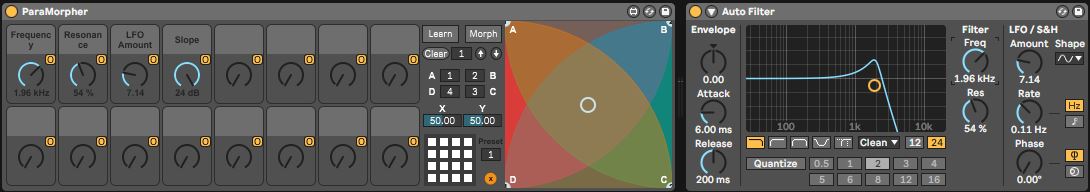
Thanks for posting this, it is absolutly great !
I wonder :
Do you think it's possible to implement a function so it is possible to override any current state of parameters and go from this random state to a preset of my choice... ?
I'm actually trying to figure out how to switch smoothly from any current random state of send parameter (while playing / improvising) to a fixed one but without any written (preset) starting point...
Cause for the moment I can only automate for example a blend/switch from, let's say preset 1 to preset 2 by launching a dummy clip with automation from one preset to another but NOT from current state (no preset, just some state after tweaking knobs) to a particular preset...
I hope that I'm clear enough and will be happy to read some answers...
Thanks a lot anyway, your plugin is great !
Cheers from France.