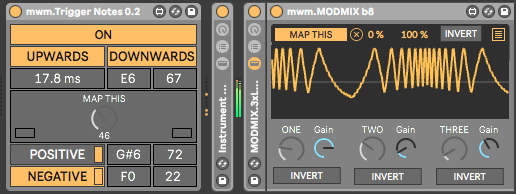Device Details
Overview
| Name | Version: | mwm.Trigger Notes 0.2 |
| Author: | MusicWithMachines |
| Device Type: | MIDI Effect |
| Description: | Turn any modulation into Midi Notes in four different ways. Functions from top left to bottom right: ON: Lets the incoming modulation through. UPWARDS: Triggers a note at zero crossing when control signal is increasing. DOWNWARDS: Triggers note at zero crossing when control signal is decreasing. DURATION (10-1000ms), PITCH, VELOCITY: Sets outgoing note parameters triggered by DOWNWARDS and UPWARDS. MAP THIS: Map the control signal to this dial. LEDs on the left and right turn yellow as long as Midi notes from UPWARDS and DOWNWARDS are on. POSITIVE: Plays a note as long as the control signal is above the centre line. POSITIVE LED: Indicates a note is triggered. If POSITIVE is switched off while a note is playing you create a sustained note and the LED stays yellow. Click on the LED to turn off the sustained note. POSITIVE PITCH: Set the pitch of the POSITIVE note. POSITIVE VELOCITY: Set the velocity of the POSITIVE note. NEGATIVE: Plays a note as long as the control signal is below the centre line. NEGATIVE LED: Indicates a note is triggered. If NEGATIVE is switched off while a note is playing you create a sustained note and the LED stays yellow. Click on the LED to turn off the sustained note. NEGATIVE PITCH: Set the pitch of the NEGATIVE note. NEGATIVE VELOCITY: Set the velocity of the NEGATIVE note. To record the outgoing MIDI notes grab them on a separate MIDI track (see screenshot). Demo video: https://www.facebook.com/musicwithmachines.org/posts/10159511709152293 |
Details
| Live Version Used: | 10.0.1 |
| Max Version Used: | 8.1.0 |
| Date Added: | Oct 06 2019 00:35:12 |
| Date Last Updated: | Sep 05 2021 21:42:59 |
| Downloads: | 807 |
| ⓘ License: | None |
Average Rating
(1) Log in to rate this device |
5 |
Files
| Device File: | mwm.Trigger Notes.amxd |
Comments
Grabbing this to try to figure out uses for.
Posted on October 07 2020 by Syn |
Report Issue
nice job on this one ;)
Posted on April 26 2021 by OCH |
Report Issue
Man this device is TOP on my list of favorites. THANKS!!!
Posted on October 31 2021 by alexrm1x |
Report Issue
Login to comment on this device.
Browse the full library