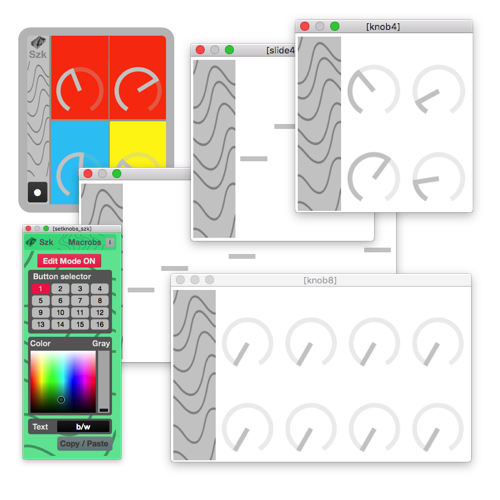Device Details
Overview
| Name | Version: | Macrobs II 2.0 |
| Author: | floszk |
| Device Type: | Audio Effect |
| Description: | Macrobs II is a set of custom macro knobs & sliders for Ableton Live. Just unlock then click Live’s parameters to create your custom mapping easily. Colors can be set for each button. The minisuite includes on-track and standalone devices. Feel free to contact me anytime if you need a customized versions, ontracks or standalone. Enjoy ! Includes : • 7 ontracks devices : knobs x1 x2 x4 x8, slides x1 x4 x8 • 4 standalones devices : knobs x4 x8, slides x4 x8 Documentation is available within the device. Compatibility : Live 10+ Max 8+ Includes MACROBS v1.0 LIVE9 MAX7 (28x devices !) # MENU BUTTON Click on the bottom-left button to make the Setting window appearing. # SET MACROBS Click to open the Edit Mode Once the Edit Mode is ON : - Button Selector : allows you to pick the knob/slider you want to customize, from the 1st up to the 16th, from left to right, and top to bottom - Color / Gray : adjust the color - Text : choose Black or White - Copy/Paste will apply the same setting : just pick another knob/slider via the Button Selector, then click. # GRIP PARAMETERS Click to open the Edit Mode : - Orange buttons will appear over the knob/sliders. - At this time the Grip is LOCKED = nothing changed. - PROCEED ONE BY ONE : 1# Clicking over the button will turn it RED = UNLOCKED 2# Click any parameter somewhere on your live set (parameters can be those on other tracks). 3# Once gripped, the parameter's name will appear over the knob/slider area Note : Text area can be edited directly by entering new text. 4# RE-LOCK (button turns back ORANGE). 5# Do the same sequence for each knob or slider, one after one. # MIDI MAPPING Midi mapping : map the Ableton Live buttons (PINK). # RESET PARAMETERS Same way than gripping, but click on the button itself. ______________________________________________________ szk.MACROBS II ______________________________________________________ v2.0 | Live 10 | Max 8 Szk Devices (Fr) ∿ Minimalism ∿ Noise ∿ Maps & Interfaces ______________________________________________________ All our devices on Sellfy : https://sellfy.com/szkdevices ______________________________________________________ All our devices on Gumroad : https://gumroad.com/szkdevices ______________________________________________________ For more information please visit : http://m4l.szk.fr/ ______________________________________________________ |
Details
| Live Version Used: | 10 |
| Max Version Used: | 8 |
| Date Added: | Aug 30 2019 16:43:08 |
| Date Last Updated: | Feb 19 2020 17:52:30 |
| Downloads: | 0 |
| Website: | https://gumroad.com/szkdevices |
| ⓘ License: | Commercial |
Average Rating
Log in to rate this device |
-n/a- |
Login to comment on this device.
Browse the full library