Device Details
Overview
| Name | Version: | Push Record Pedal Scene Controller 1.1 |
| Author: | Panosla |
| Device Type: | MIDI Effect |
| Description: | This device grabs the record pedal control from push 2 and uses it to launch next scene (tap once on the foot controller) or previous scene (by tapping twice on the foot controller). The controls are just two: Grab Push 2 Record Pedal - When this is active the pedal stops to control the default record function and controls scene launching. When is inactive reverts to its original function Double Tap Interval - This is just a preference. It controls the time interval that two taps would register as a double tap. How to use: Simply load it on a midi track. Changes in v1.1 - Added a FSS button (which stands for Fire Selected Scene) - Removed some of the non essential from the UI and added a preferences triangle - Added compatibility for Push 1 (Check Preferences section) |
Details
| Live Version Used: | 10.0.2 |
| Max Version Used: | 8 |
| Date Added: | Jul 22 2018 17:50:20 |
| Date Last Updated: | Jul 28 2018 09:27:39 |
| Downloads: | 380 |
| ⓘ License: | AttributionNonCommercialShareAlike |
Average Rating
Log in to rate this device |
-n/a- |
Files
| Device File: | Push Record Pedal Scene Controller.amxd |
Comments
Thank you for the update v1.1 ! :)
Is there any way to assign the FSS to the footswitch pedal ?
Also, would it possible to deactivate the Double Tap function ?
Thank you very much Panosla !
Is there any way to assign the FSS to the footswitch pedal ?
Also, would it possible to deactivate the Double Tap function ?
Thank you very much Panosla !
Posted on August 24 2018 by thismafia |
Report Issue
Login to comment on this device.
Browse the full library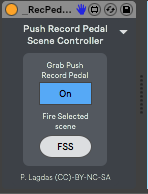
However, is there any way to launch the selected scene and not only "launch from the previous scene" ? I find it kinda confusing to select the scene before the one you really want to launch.
Thank you for this amazing little add-on !!