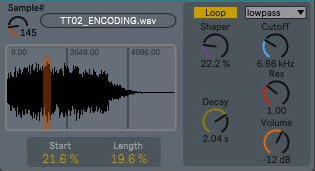Device Details
Overview
| Name | Version: | Many-Sample 1.2 |
| Author: | opticon93 |
| Device Type: | Instrument |
| Description: | Hi Folks, This device has similar functionality to my Many-Rampler. The difference is that only one sample from the folder is loaded from the hard drive into Ram at any one time, which saves on Ram. So far, I haven't discovered a way to load a Folder from the Live Browser, apparently, nobody else has either. You can audition files/folders from the Live Browser, but you need to right click and "Show in Explorer" and then load the folder from the Explorer. This update fixes the "reloading problem". When you reload your Live set, it remembers the folder and sample. Incoming Midi controls Pitch/Velocity. Hit the waveform display to hear it. Share and Enjoy |
Details
| Live Version Used: | 10.0.2 |
| Max Version Used: | 8.0 |
| Date Added: | May 06 2018 07:30:33 |
| Date Last Updated: | Aug 16 2018 20:48:40 |
| Downloads: | 787 |
| ⓘ License: | AttributionNonCommercialShareAlike |
Average Rating
Log in to rate this device |
-n/a- |
Files
| Device File: | Many-Sample.amxd |
Comments
So awesome man! Thanks for doing this! Have you checked out drumfoldr 1.2? That one saves the path of the folder with the live session. Maybe you could intergrate what he did? I tried, but it was way over my head. Thanks for the response!!
Posted on May 15 2018 by vinscuzzy |
Report Issue
So awesome man! Thanks for doing this! Have you checked out drumfoldr 1.2? That one saves the path of the folder with the live session. Maybe you could intergrate what he did? I tried, but it was way over my head. Thanks for the response!!
Posted on May 15 2018 by vinscuzzy |
Report Issue
Thank you, I'm glad you like it. Make sure to check out my Many Rample. It creates a RAM buffer for each file in the folder and has an auto randomize function. Because everything is in ram, you can switch between sounds very quickly, without waiting for the files to be loaded from disk.
I tried out the Drumfldr and tried to pick apart the path saving, but it was a pretty nasty ratsnest involving both coll and dict objects. I'm still working on a work around. I was hoping it would also allow you to drop folders from the Live Browser, but no luck. There has got to be an easier way, but I don't think so.
I tried out the Drumfldr and tried to pick apart the path saving, but it was a pretty nasty ratsnest involving both coll and dict objects. I'm still working on a work around. I was hoping it would also allow you to drop folders from the Live Browser, but no luck. There has got to be an easier way, but I don't think so.
Posted on May 16 2018 by opticon93 |
Report Issue
Yo! The Many-Rampler now remembers its Folder when reloading the Live set. If the waveform isn't showing in the window, just jiggle the Sample# knob a little bit.
I guess my next goal should be to update this device and my Mini-terrain and Mini-stretcher with these enhancements.
I guess my next goal should be to update this device and my Mini-terrain and Mini-stretcher with these enhancements.
Posted on May 17 2018 by opticon93 |
Report Issue
Strangely, it only required 3 or so objects including the [textedit] object. The code under the hood is in the upper right
Posted on May 17 2018 by opticon93 |
Report Issue
Im going to check it all out when I get to the office tomorrow! So great! Over the past few days I downloaded a ton of different plugins and found one called NochSampler V5. I messed around with it and added some elements from it and drumfolder and combined it with yours. Problem is, Im completely shooting in the dark because I have zero experience with this stuff. I got it to where you can drop a sample onto a window which will trigger the plugin to remember the path of that sample, and save it with the coll and dict stuff from drumfolder. But for some reason its totally intermittent. Sometimes it saves the path and recalls the sample, sometimes it doesn't. Could I send it to you and you could take a look?
I also made a different version that works perfectly for saving the folder and sample, but unfortunately it uses the "opendiag fold" thing and that opens the root of your computer to select the folder. And that takes forever. Do you know how to make it at least open to a specified folder everytime? Ughhhhh this stuff is REALLY confusing!! Want me to send them both to you??
I also made a different version that works perfectly for saving the folder and sample, but unfortunately it uses the "opendiag fold" thing and that opens the root of your computer to select the folder. And that takes forever. Do you know how to make it at least open to a specified folder everytime? Ughhhhh this stuff is REALLY confusing!! Want me to send them both to you??
Posted on May 18 2018 by vinscuzzy |
Report Issue
Max really is pretty crazy stuff. I couldn't find any Noch sampler, but you should probably stay away from the crazy stuff in that drumfoldr, its all a really big mess. my version is way simpler.
I'm totally against the whole "Open Folder" Dialog thing. it is such a painful way to do things. I think, that in order to get it to remember where it was, you have to have some crazy max scripting... I used to have some simple examples of scripting, but I've lost them. Ableton Expert used to have some good examples also, but I think they shutdown.
The best place to share code is on the cycling '74 forums. Its usually best to post small examples of the problem code instead of a big giant mess of stuff. I've researched all of the ways of dropping folders and I think I have the best way.
I'm totally against the whole "Open Folder" Dialog thing. it is such a painful way to do things. I think, that in order to get it to remember where it was, you have to have some crazy max scripting... I used to have some simple examples of scripting, but I've lost them. Ableton Expert used to have some good examples also, but I think they shutdown.
The best place to share code is on the cycling '74 forums. Its usually best to post small examples of the problem code instead of a big giant mess of stuff. I've researched all of the ways of dropping folders and I think I have the best way.
Posted on May 26 2018 by opticon93 |
Report Issue
Damn, for some reason this site NEVER notifies me when you respond, even though I have it set up to!! Oh well! :/ Yeah man, looking at many-rample, that does seem a lot eaiser than drumfolder! But....is there anyway to have it also save which sample you selected? What Im looking to do is this. I have a million drum samples and I love to be able to audition them one at a time, while the track is playing, until I find the right one. While I see now that Many-Rample does remember/save the folder, it still always defaults to the first sample in the folder/list. Is it hard to make it save which sample you selected? Not just the folder?
Thanks so much for taking the time to respond to all this!!
and heres a link to nochsimpler if you want to check it out
http://www.maxforlive.com/library/device/410/nochsimpler
Thanks so much for taking the time to respond to all this!!
and heres a link to nochsimpler if you want to check it out
http://www.maxforlive.com/library/device/410/nochsimpler
Posted on May 31 2018 by vinscuzzy |
Report Issue
Yeah, its pretty strange. Normally, the Sample# live.dial should remember its position, but for some reason, if you change the Min/Max of the dial (using the _parameter_range 1 $1 msg), it resets everything, and this happens whenever a folder is loaded up, including when the device is reloaded after reloading the Live Set.
A solution involves the same tech as before. Essentially you copy the
[set $1]->[textedit]->[unjoin]
and wrap it around the Sample# live.dial: Take the left output of the live.dial and connect it to the left input of the [set $1] and take the middle output of the [unjoin] and connect it to the input of the live.dial. Don't forget to have the [live.device]->[bang]->[textedit] in there as well.
I'll get it posted eventually, but it may be awhile.
A solution involves the same tech as before. Essentially you copy the
[set $1]->[textedit]->[unjoin]
and wrap it around the Sample# live.dial: Take the left output of the live.dial and connect it to the left input of the [set $1] and take the middle output of the [unjoin] and connect it to the input of the live.dial. Don't forget to have the [live.device]->[bang]->[textedit] in there as well.
I'll get it posted eventually, but it may be awhile.
Posted on June 07 2018 by opticon93 |
Report Issue
Hey, Yo. this update remembers the loaded Folder and Sample#. It was trickier than I thought
Posted on August 16 2018 by opticon93 |
Report Issue
hi , opticon93
i am update your patch 1.2 to V2 mikado
http://www.maxforlive.com/library/device.php?id=5227
rStore and Recall all parameter ,, samples select
so if you put many of this patch in drum rack
i am update your patch 1.2 to V2 mikado
http://www.maxforlive.com/library/device.php?id=5227
rStore and Recall all parameter ,, samples select
so if you put many of this patch in drum rack
Posted on January 26 2019 by spiralune |
Report Issue
you can also copie drum rack with many instances of the patch
to another track without loose sample selection
to another track without loose sample selection
Posted on January 26 2019 by spiralune |
Report Issue
NEW V2.1 Mikado
-- add Button to Open Folder
(( drag&drop , won't work with Ableton Live as Administrator ,""if use jbridge"" ))
-- add push INC DEC samples
store and recall all function so put many of this patch in drum rack
http://www.maxforlive.com/library/device.php?id=5227
-- add Button to Open Folder
(( drag&drop , won't work with Ableton Live as Administrator ,""if use jbridge"" ))
-- add push INC DEC samples
store and recall all function so put many of this patch in drum rack
http://www.maxforlive.com/library/device.php?id=5227
Posted on January 26 2019 by spiralune |
Report Issue
Cool! I'm glad you liked it.
Posted on February 02 2019 by opticon93 |
Report Issue
Hi
I am mikado spiralune
I updated your patch
http://www.maxforlive.com/library/device/4738/many-sample
here
http://www.maxforlive.com/library/device/5227/many-sample-2-2-mikado-2019
which is really great, for short samples
I want to make another version to trigger and walk in long or track samples
but there is a problem
the sound of walking just once
after moving the start and length button
and no sound until we rebouge the start and lenght button
would you have an idea? from where it will be necessary that I look to solve this problem with the samples long or full track
thank you in advance for any advice
greeting from France
I am mikado spiralune
I updated your patch
http://www.maxforlive.com/library/device/4738/many-sample
here
http://www.maxforlive.com/library/device/5227/many-sample-2-2-mikado-2019
which is really great, for short samples
I want to make another version to trigger and walk in long or track samples
but there is a problem
the sound of walking just once
after moving the start and length button
and no sound until we rebouge the start and lenght button
would you have an idea? from where it will be necessary that I look to solve this problem with the samples long or full track
thank you in advance for any advice
greeting from France
Posted on March 05 2019 by spiralune |
Report Issue
Hey! I appreciate this idea so much! I actually downloaded the Mikado one that spiralune tweaked but so wish I would have started here.. I had to simplify it A LOT and in the end got something near to what you had originally :')! However, in the process, it also messed up my midi workings in a freggin major way. Please, as you have experience with this, could it be related to multiple copies of this device on the same set? I noticed you do some send and receive, and also the scripting names.. do they have to be different even if the device is saved under a different name in a different track? I'm at the point where I can't even open this device without it crashing in about 2 minutes. Thank you for your help!
Posted on April 13 2019 by pwrbeats |
Report Issue
Hello Opticon, thank you for a great device. Do you know if there are limitations on how many copies of this device you can have on a project? Please let me know, my Max initialization and general functioning is not the same after a meltdown that happened when I was using Mikado's version of your device. I'm reluctant to try it based on trying to recover any ableton and max functionality for about a week and a half!
Posted on June 03 2019 by pwrbeats |
Report Issue
Hi, Sorry it took so long to see this. I have no idea how to get notifications on new comments.
I actually haven't used this one in a while, I prefer my Many-Rample. But I never had any problems using more than one of them at a time. As long as all of the send receives have triple dashes "---" everything should be fine when using multiple devices.
Keep in mind that like 90% of this device is based off of Live10's DS-Sample
I actually haven't used this one in a while, I prefer my Many-Rample. But I never had any problems using more than one of them at a time. As long as all of the send receives have triple dashes "---" everything should be fine when using multiple devices.
Keep in mind that like 90% of this device is based off of Live10's DS-Sample
Posted on September 17 2019 by opticon93 |
Report Issue
Login to comment on this device.
Browse the full library